ASRock B150 Combo Support and Manuals
Get Help and Manuals for this ASRock item
This item is in your list!

View All Support Options Below
Free ASRock B150 Combo manuals!
Problems with ASRock B150 Combo?
Ask a Question
Free ASRock B150 Combo manuals!
Problems with ASRock B150 Combo?
Ask a Question
Popular ASRock B150 Combo Manual Pages
User Manual - Page 4


... Slots (PCI and PCI Express Slots)
17
2.5 Jumpers Setup
18
2.6 Onboard Headers and Connectors
19
2.7 CrossFireXTM and Quad CrossFireXTM Operation Guide
23
2.7.1 Installing Two CrossFireXTM-Ready Graphics Cards
23
2.7.2 Driver Installation and Setup
25
Chapter 3 Software and Utilities Operation
26
3.1 Installing Drivers
26
3.2 ASRock Live Update & APP Shop
27
3.2.1 UI Overview
27...
User Manual - Page 6


... Form Factor) • ASRock B150 Combo Quick Installation Guide • ASRock B150 Combo Support CD • 2 x Serial ATA (SATA) Data Cables (Optional) • 1 x I/O Panel Shield
1
English B150 Combo
Chapter 1 Introduction
hank you are using. It delivers excellent performance with robust design conforming to ASRock's commitment to this documentation occur, the updated version will be...
User Manual - Page 8
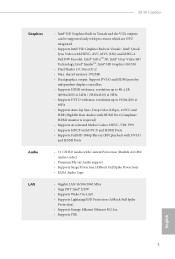
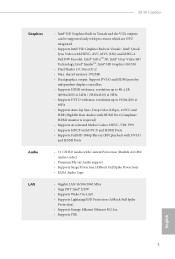
...B150 Combo
Graphics
Audio LAN
• Intel® HD Graphics Built-in Visuals and the VGA outputs can be supported only with processors which are GPU integrated.
• Supports.../ (3840x2160) @ 30Hz • Supports DVI-D with Content Protection (Realtek ALC892 Audio Codec)
• Premium Blu-ray Audio support • Supports Surge Protection (ASRock Full Spike Protection) • ELNA Audio...
User Manual - Page 10
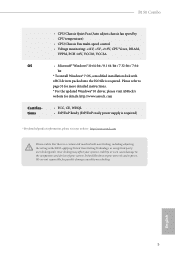
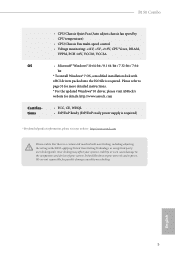
It should be done at your system.
B150 Combo
OS
Certiications
• CPU/Chassis Quiet Fan (Auto adjust chassis fan speed by overclocking. Overclocking may afect your system's stability, or even cause damage to page 33 for more detailed instructions. * For the updated Windows® 10 driver, please visit ASRock's website for possible damage caused by CPU...
User Manual - Page 26
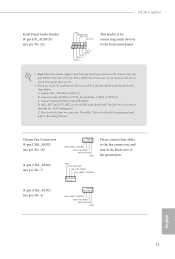
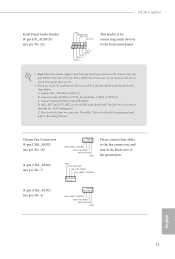
... correctly. B150 Combo
Front Panel Audio Header (9-pin HD_AUDIO1) (see p.6, No. 22)
GND PRESENCE# MIC_RET OUT_RET
1 OUT2_L
J_SENSE OUT2_R MIC2_R MIC2_L
his header is for the AC'97 audio panel. Please follow the instructions in the Realtek Control panel and adjust "Recording Volume". If you use an AC'97 audio panel, please install it...
User Manual - Page 28
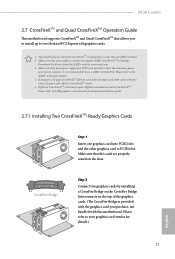
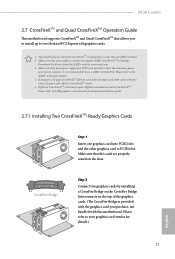
... the drivers from the AMD's website: www.amd.com 3. It is provided with the graphics card you purchase, not bundled with a 16-pipe card, both cards will operate as 12-pipe cards while in CrossFireXTM mode. 5. B150 Combo
2.7 CrossFireXTM and Quad CrossFireXTM Operation Guide
his motherboard supports CrossFireXTM and Quad CrossFireXTM that allows you to install...
User Manual - Page 30
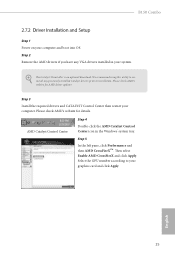
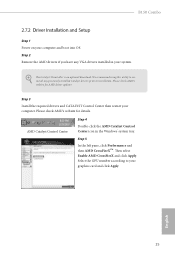
... to uninstall any VGA drivers installed in the Windows® system tray.
B150 Combo
2.7.2 Driver Installation and Setup
Step 1 Power on your computer. Step 5
In the let pane, click Performance and then AMD CrossFireXTM. Step 2 Remove the AMD drivers if you have any previously installed Catalyst drivers prior to your system. Step 3
Install the required drivers and CATALYST Control...
User Manual - Page 31


... follow the order from top to bottom to install those required drivers. Please click Install All or follow the installation wizard to install it.
herefore, the drivers you install can work properly. "KB2720599": http://support.microsot.com/kb/2720599/en-us
26
English Chapter 3 Software and Utilities Operation
3.1 Installing Drivers
he drivers compatible to your system will be auto-detected...
User Manual - Page 32
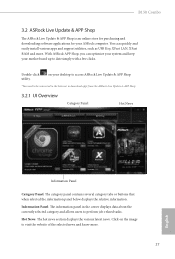
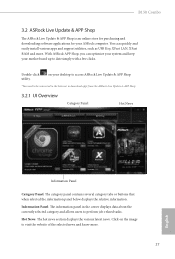
.... B150 Combo
3.2 ASRock Live Update & APP Shop
he ASRock Live Update & APP Shop is an online store for purchasing and downloading sotware applications for your desktop to access ASRock Live Update & APP Shop
*You need to be connected to the Internet to date simply with a few clicks.
Double-click utility. With ASRock APP Shop, you can quickly and easily install...
User Manual - Page 36


B150 Combo
3.2.3 BIOS & Drivers
Installing BIOS or Drivers
When the "BIOS & Drivers" tab is selected, you want to update. Please update them all soon. Step 3
Click Update to select one or more details.
Step 1 Please check the item information before update. Click on Step 2
to see more items you will see a list of recommended or critical updates for the BIOS or drivers. Click...
User Manual - Page 38
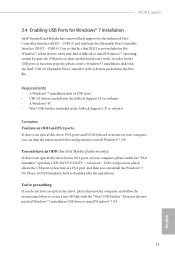
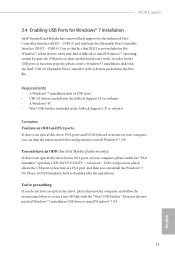
... (included in the ASRock Support CD or website)
Scenarios You have an ODD and PS/2 ports:
If there is an optical disc drive, PS/2 ports and PS/2 Keyboard or mouse on their support for the Enhanced Host Controller Interface (EHCI - You've got nothing: If you can install the Windows® 7 OS. B150 Combo
3.4 Enabling USB...
User Manual - Page 39


If you are using ASRock's Support CD for the USB 3.0 driver, please select your system.
Step 4 Select the "USB Driver Folder" by clicking the red circle as shown as the picture below . Instructions
Step 1 Insert the Windows® 7 installation disk or USB drive to your CD-ROM. 34
English Step 3 Select the "Win7 Folder" from Step1 by...
User Manual - Page 40


... the new burned CD. Or please use the patched ISO image to make an OS USB drive to proceed.
hen Press "Start" to install the OS.
35
English B150 Combo
Step 5 Select where to the destination selected in Step5. Step 6 If you are able to Burn". If not, the patched ISO image will...
User Manual - Page 42
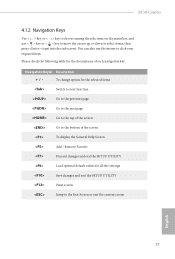
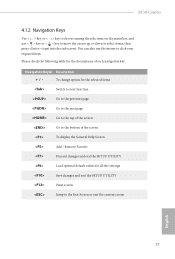
Navigation Key(s) Description
+ / -
B150 Combo
4.1.2 Navigation Keys
Use < > key or < > key to choose among the selections on the menu bar, and use the mouse to click your required item. To change option for all the settings
Save changes and exit the SETUP UTILITY
Print screen
Jump to get into the sub screen. Please check the...
User Manual - Page 63


... setup network coniguration before using UEFI Tech Service. In order to prevent users from our support CD, Easy Driver Installer is speciically designed for the dual OS platform/multi-OS platform users to easily customize and manage the boot menu. *Please connect more than one boot devices to other required drivers automatically. Easy Driver Installer
For users that installs...
ASRock B150 Combo Reviews
Do you have an experience with the ASRock B150 Combo that you would like to share?
Earn 750 points for your review!
We have not received any reviews for ASRock yet.
Earn 750 points for your review!
