ASRock H410TM-ITX Support and Manuals
Get Help and Manuals for this ASRock item
This item is in your list!

View All Support Options Below
Free ASRock H410TM-ITX manuals!
Problems with ASRock H410TM-ITX?
Ask a Question
Free ASRock H410TM-ITX manuals!
Problems with ASRock H410TM-ITX?
Ask a Question
ASRock H410TM-ITX Videos
Popular ASRock H410TM-ITX Manual Pages
User Manual - Page 6


... Cables (Optional) • 2 x SATA Power Cables (Optional) • 2 x Screws for purchasing H410TM-ITX motherboard. Because the motherboard specifications and the BIOS software might be updated, the content of this documentation, Chapter 1 and 2 contains the introduction of the motherboard and step-by-step installation guides.
Chapter 3 contains the operation guide of the BIOS setup.
User Manual - Page 10


... expense. We are not responsible for possible damage caused by overclocking. H410TM-ITX
Certifications
• FCC, CE • ErP/EuP ready (ErP/EuP ready power supply is required)
Please realize that there is a certain risk involved with overclocking, including adjusting the setting in the BIOS, applying Untied Overclocking Technology, or using third-party...
User Manual - Page 11
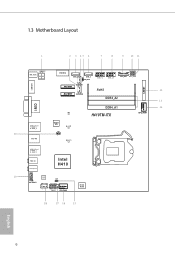
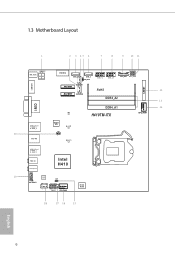
...
COM1
ATX_PWR1
DC Jack
HDMI2
SATA_1
SATA_2
M.2 SSD
CLR_MOS1 1 1
SATAPWR1
M.2 WiFi
1 SATAPWR2
1 USB2_1_2
RoHS
USB2_3_4
1 BLT_VOL1
PNL_PWR1 1
1 BKT_PWR1
LVDS1
12
DDR4_A2
13
DDR4_A1
14
MH1
H410TM-ITX
CPU_FAN1
USB 3.2 Gen1 T: USB3_3 B: USB3_4
20
RJ-45
Super I/O
TH1 1
M2_1_CT2 M2_1_CT1
USB 3.2 Gen1 T: USB3_1 B: USB3_2
Mic In
Headphone
Intel H410
19
1 HD_AUDIO1
Audio CODEC...
User Manual - Page 24


... into this connector in our manual and chassis manual to OUT2_L. CPU Fan Connectors...H410TM-ITX
1. To activate the front mic, go to connect them for the HD audio panel only. B. You don't need to the "FrontMic" Tab in the Realtek Control panel and adjust "Recording Volume". If you use an AC'97 audio panel, please install it to function correctly. D. High Definition Audio supports...
User Manual - Page 26


...
A
20o
21 H410TM-ITX
2.6 M.2 WiFi/BT Module Installation Guide
The M.2, also known as the Next Generation Form Factor (NGFF), is a small size and versatile card edge connector that the module only fits in one orientation.
PCB Length: 3cm Module Type: Type2230
Step 2 Find the nut location to be aware that aims to replace mPCIe and...
User Manual - Page 28
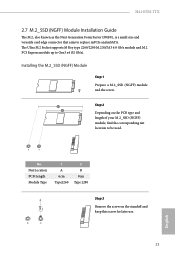
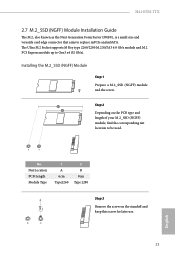
... for later use.
H410TM-ITX
2.7 M.2_SSD (NGFF) Module Installation Guide
The M.2, also known as the Next Generation Form Factor (NGFF), is a small size and versatile card edge connector that aims to Gen3 x4 (32 Gb/s). The Ultra M.2 Socket supports M Key type 2260/2280 M.2 SATA3 6.0 Gb/s module and M.2 PCI Express module up to replace mPCIe and mSATA.
User Manual - Page 30


...-256M8SeGN-256GB PLEXTOR PX-256M8PeG-256GB PLEXTOR M9PEG-PX-512M9PEGN-512G PATRIOT Hellfire M2 (240G) Samsung 950PRO-MZVKV512-512GB
25
English TON KINGS- H410TM-ITX
M.2_SSD (NGFF) Module Support List
M2_SATA:
Vendor ADATA Crucial Crucial ezlink LITEON SanDisk SanDisk Transcend Transcend PLEXTOR INTEL INTEL V-ColorWD WD WD
Capacity
512GB 240GB 250GB 120GB 256GB...
User Manual - Page 32


T253TR250G3C313-5V-250G-3Y
English
27 H410TM-ITX
Vendor INTEL SANDISK SANDISK PLEXTOR PLEXTOR CRUCIAL CRUCIAL OCZ OCZ WD WD UMAX PIONEER ANACONDA KLEVV TCELL Liteon V-Color HIKVISION SAMSUNG
TEAM
Capacity 128GB 128GB ...
User Manual - Page 33
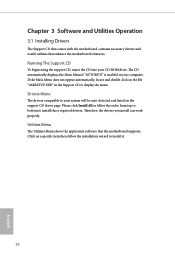
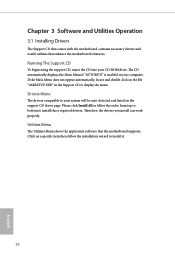
... Main Menu if "AUTORUN" is enabled in the Support CD to install it.
28
English Drivers Menu
The drivers compatible to install those required drivers. Therefore, the drivers you install can work properly. Utilities Menu
The Utilities Menu shows the application software that enhance the motherboard's features.
Click on a specific item then follow the order from top to bottom...
User Manual - Page 34


H410TM-ITX
Chapter 4 UEFI SETUP UTILITY
4.1 Introduction
This section explains how to use the UEFI SETUP UTILITY to enter the UEFI SETUP UTILITY after you power on the ... . Because the UEFI software is constantly being updated, the following UEFI setup screens and descriptions are for reference purpose only, and they may run the UEFI SETUP UTILITY by pressing or right after POST, restart...
User Manual - Page 36


... screen has a menu bar with the following sections for the detailed configurations. Refer to configure the BIOS settings.
H410TM-ITX
4.3 Advanced Mode
The Advanced Mode provides more options to the following selections:
Main
For setting system time/date information
OC Tweaker
For overclocking configurations
Advanced
For advanced system configurations
Tool
Useful tools
H/W Monitor...
User Manual - Page 38


My Favorite
Display your favorite items.
33
English H410TM-ITX
4.4 Main Screen
When you enter the UEFI SETUP UTILITY, the Main screen will appear and display the system overview.
The availability and location of BIOS items. Press F5 to add/remove your collection of BIOS settings can be different for different models and BIOS versions.
User Manual - Page 40


...Optimizations
This service controls ...set before OS handoff. Dual Tau Boost
Enable Dual Tau Boost feature. This is only applicable for CMLS 35W/65W/125W skus.This item is only supported with processors with Config TDP support.
Intel Speed Shift Technology
Enable/Disable Intel Speed Shift Technology support.
Long Duration Power Limit
Configure Package Power Limit 1 in watts. H410TM-ITX...
User Manual - Page 58


... this function.
53
English
DHCP (Auto IP), Auto
ASRock Internet Flash downloads and updates the latest UEFI firmware version from our servers for you Sanitize SSD, all user data will be permanently destroyed on the SSD and cannot be recovered. 4.7 Tools
H410TM-ITX
SSD Secure Erase Tool
All the SSD's listed that supports Secure Erase function.
User Manual - Page 66
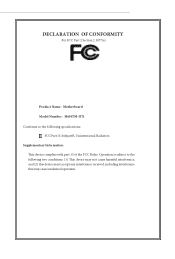
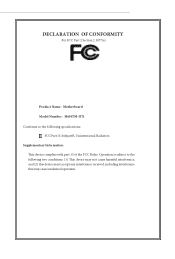
... : Date : May 12, 2017 DECLARATION OF CONFORMITY
Per FCC Part 2 Section 2.1077(a)
Responsible Party Name: ASRock Incorporation Address: 13848 Magnolia Ave, Chino, CA91710
Phone/Fax No:..., including interference that the product
Product Name : Motherboard Model Number : H410TM-ITX Conforms to the following speci cations:
FCC Part15, SubpartB,Unintentional Radiators Supplementary Information:
is device...
ASRock H410TM-ITX Reviews
Do you have an experience with the ASRock H410TM-ITX that you would like to share?
Earn 750 points for your review!
We have not received any reviews for ASRock yet.
Earn 750 points for your review!

