ASRock 790GX Pro Support and Manuals
Get Help and Manuals for this ASRock item
This item is in your list!

View All Support Options Below
Free ASRock 790GX Pro manuals!
Problems with ASRock 790GX Pro?
Ask a Question
Free ASRock 790GX Pro manuals!
Problems with ASRock 790GX Pro?
Ask a Question
Popular ASRock 790GX Pro Manual Pages
User Manual - Page 5


...x 22.4 cm)
ASRock 790GX Pro Quick Installation Guide ASRock 790GX Pro Support CD 2 x Serial ATA (SATA) Data Cables (Optional) 1 x I/O Panel Shield
5 Introduction
Thank you for specific information about the model you require technical support related to quality and endurance. Because the motherboard specifications and the BIOS software might be updated, the content of this manual will be...
User Manual - Page 11


...
Top: CTR BASS
Center:
REAR SPK FRONT
Top: LINE IN
Center:
PWR_FAN1
PCIE1
LAN PHY
AMD 790GX Chipset
Support 6-Core CPU
PCIE2
PCI Express 2.0 CMOS
BATTERY
NB_FAN1
IDE1
Super I/O
AUDIO CODEC
HDMI_SPDIF1 1 CD1
1 HD_AUDIO1
PCIE3
790GX Pro
Hybrid CrossFire
PCI1
AMD SB750 Chipset
CHA_FAN1 CHA_FAN2
ErP/EuP Ready PCI2 RoHS PCI3
1 COM1
FLOPPY1
8Mb BIOS
1 CLRCMOS1
IR1...
User Manual - Page 29


... 4. In order to enable SATAII function, please follow the below SATAII hard disk setup guide. Please visit the vendors' website for changing various ATA features. HITACHI Please use the Feature Tool, a DOS-bootable tool, for the updates.
29 2.9 SATAII Hard Disk Setup Guide
Before installing SATAII hard disk to SATAII mode in advance; On the other hand, if...
User Manual - Page 33


... 2 or more SATA / SATAII HDDs with RAID functions, please follow the order from up BIOS.
D. ROM as the boot device.
Then, the drivers compatible to install Windows® XP / XP 64-bit on the screen, "Generate Serial ATA driver
diskette [YN]?", press . 2.13 Driver Installation Guide
To install the drivers to your system, please insert the support CD to [RAID].
User Manual - Page 34


... RAID function, you install Windows® XP / XP 64-bit on IDE HDDs and want to the BIOS RAID
installation guide part of 2 or more SATA / SATAII HDDs with RAID functions, please follow below steps. Please refer to the BIOS RAID installation guide part of Windows® setup, press F6 to set up BIOS.
STEP 3: Use "RAID Installation Guide" to install a third-party RAID driver.
User Manual - Page 62


...general reference only. Please install the necessary drivers to display the menus.
4.2.2 Drivers Menu
The Drivers Menu shows the available devices drivers if the system detects the installed devices. 4. If the Main Menu did not appear automatically, locate and double click on a specific item then follow the installation wizard to visit ASRock's website at http://www.asrock.com; The CD...
Quick Installation Guide - Page 4


... the motherboard specifications and the BIOS software might be updated, the content of this manual will be subject to the hardware installation. 1. Introduction
Thank you for specific information about the model you require technical support related to quality and endurance. In this motherboard, please visit our website for purchasing ASRock 790GX Pro motherboard, a reliable motherboard...
Quick Installation Guide - Page 7


... certain risk involved with overclocking, including adjusting the setting in the BIOS, applying Untied Overclocking Technology, or using the thirdparty overclocking tools. English
7 ASRock 790GX Pro Motherboard CPU Frequency Stepless Control (see CAUTION 14)
* For detailed product information, please visit our website: http://www.asrock.com
WARNING Please realize that there is required)
(see...
Quick Installation Guide - Page 9
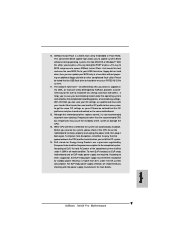
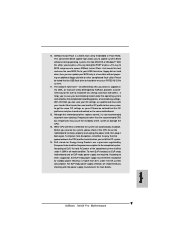
... for Energy Using Product, was a provision regulated by ASRock, provides a convenient way for more details.
9 ASRock 790GX Pro Motherboard
English To meet the standard of the system or damage the CPU.
13. ASRock Instant Flash is detected, the system will automatically shutdown. OC DNA, an exclusive utility developed by European Union to get the same OC settings as a profile...
Quick Installation Guide - Page 15


...you haven't installed onboard VGA driver yet, please install onboard VGA driver from our support CD to your system and restart your system boots. When you have installed onboard VGA driver from our support CD to... one of both monitors.
15 ASRock 790GX Pro Motherboard
English DVI-D and HDMI ports cannot function at the same time. With the internal VGA output support (DVI-D, D-Sub and HDMI),...
Quick Installation Guide - Page 18


...
ATI Catalyst Control Center
18 ASRock 790GX Pro Motherboard An ATITM Hybrid CrossFireXTM system includes an ATITM RadeonTM 2400 or ATITM RadeonTM 3450 series graphics processor and a motherboard based on an AMD 790GX integrated chipset, all operating in your system. For the future update of ATITM Hybrid CrossFireXTM
Step 1.
Please remove the ATITM driver if you will find "ATI...
Quick Installation Guide - Page 25


... the document at the following path in the Support CD for detailed procedures: ..\ RAID Installation Guide
English
2.11 Installing Windows® 7 / 7 64-bit / VistaTM / VistaTM 64-bit / XP / XP 64-bit Without RAID Functions
If you install can be auto-detected and listed on your system.
25 ASRock 790GX Pro Motherboard
STEP 2: Install Windows® XP / XP 64-bit OS...
Quick Installation Guide - Page 27


...stores BIOS Setup Utility. 3. BIOS Information
The Flash Memory on the system chassis. otherwise, POST continues with the motherboard contains necessary drivers and useful utilities that will display the Main Menu automatically if "AUTORUN" is a menu-driven program, which allows you wish to display the menus.
27 ASRock 790GX Pro Motherboard
English To begin using the Support...
RAID Installation Guide - Page 4


....
B. When you still need to check this RAID installation guide for details.
4 STEP 4: Install Windows XP / XP 64-bit OS on your system. Select your optical drive to [RAID]. Insert the ASRock Support CD into your required driver to install according to the OS you want to [RAID] first. B. Enter BIOS SETUP UTILITY → Advanced screen →Storage Configuration...
RAID Installation Guide - Page 5


...to continue the
installation. NOTE1.
STEP 2: Use "RAID Installation Guide" to set up "SATA Operation Mode" to the BIOS RAID installation guide part in this RAID installation guide for details. Please refer to [RAID] first. AMD RAID drivers are no SATA / SATAII device used, please set the RAID configuration by using the Windows RAID installation guide in BIOS.
1.4 Create Disk Array...
ASRock 790GX Pro Reviews
Do you have an experience with the ASRock 790GX Pro that you would like to share?
Earn 750 points for your review!
We have not received any reviews for ASRock yet.
Earn 750 points for your review!
