ASRock Mini 180D Support and Manuals
Get Help and Manuals for this ASRock item
This item is in your list!

View All Support Options Below
Free ASRock Mini 180D manuals!
Problems with ASRock Mini 180D?
Ask a Question
Free ASRock Mini 180D manuals!
Problems with ASRock Mini 180D?
Ask a Question
Popular ASRock Mini 180D Manual Pages
User Manual - Page 1
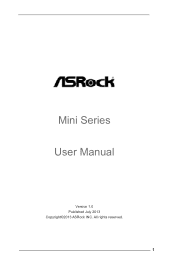
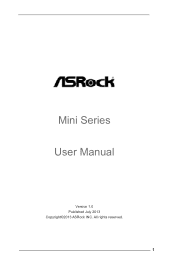
All rights reserved.
1 Mini Series User Manual
Version 1.0 Published July 2013 Copyright©2013 ASRock INC.
User Manual - Page 3
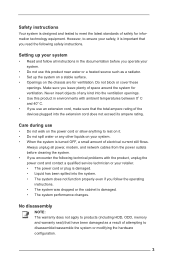
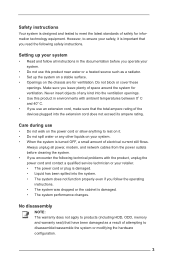
... designed and tested to meet the latest standards of safety for information technology equipment. No disassembly
NOTE: The warranty does not apply to products (including HDD, ODD, memory and warranty seal) that you read the following safety instructions. Never insert objects of space around the system for ventilation. Setting up the...
User Manual - Page 4
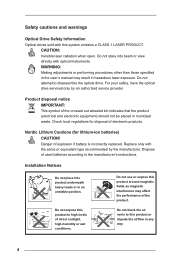
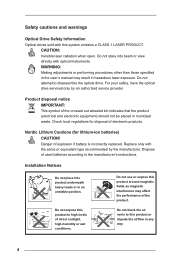
... manual may affect the performance of electronic products. Check local regulations for lithium-ion batteries) CAUTION!
Replace only with the same or equivalent type recommended by an authorized service provider.
Installation Notices
Do not place this system contains a CLASS 1 LASER PRODUCT.
Do not block the air vents to the manufacturer's instructions.
Nordic...
User Manual - Page 6
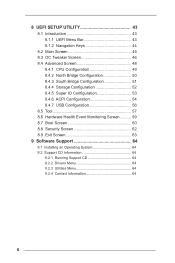
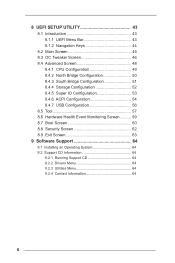
8 UEFI SETUP UTILITY 43 8.1 Introduction 43 8.1.1 UEFI Menu Bar 43 8.1.2 Navigation Keys 44 8.2 Main ... Screen........... 59 8.7 Boot Screen 60 8.8 Security Screen 62 8.9 Exit Screen 63
9 Software Support 64
9.1 Installing an Operating System 64 9.2 Support CD Information 64
9.2.1 Running Support CD 64 9.2.2 Drivers Menu 64 9.2.3 Utilities Menu 64 9.2.4 Contact Information 64
6
User Manual - Page 7
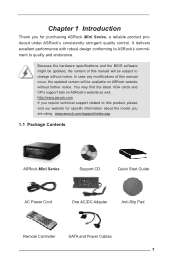
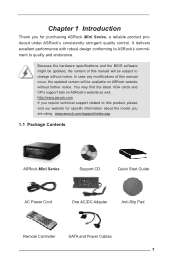
... may find the latest VGA cards and CPU support lists on ASRock website without notice. Because the hardware specifications and the BIOS software might be updated, the content of this manual will be subject to quality and endurance. www.asrock.com/support/index.asp
1.1 Package Contents
ASRock Mini Series
Support CD
Quick Start Guide
AC Power Cord
One AC/DC Adapter...
User Manual - Page 8
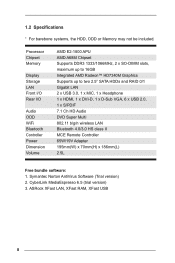
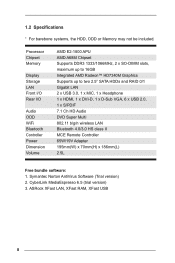
... ODD WiFi Bluetooth Controller Power Dimension Volume
AMD E2-1800 APU AMD A68M Chipset Supports DDR3 1333/1066MHz, 2 x SO-DIMM slots, maximum up to 16GB Integrated AMD Radeon™ HD7340M Graphics Supports up to two 2.5" SATA HDDs and... (trial version) 3. 1.2 Specifications * For barebone systems, the HDD, ODD or Memory may not be included. ASRock XFast LAN, XFast RAM, XFast USB
8
User Manual - Page 22
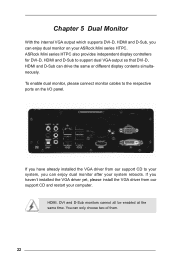
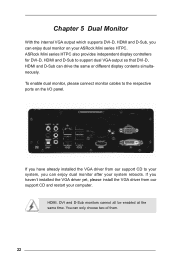
... display contents simultaneously. You can enjoy dual monitor on the I/O panel. If you haven't installed the VGA driver yet, please install the VGA driver from our support CD to your ASRock Mini series HTPC. To enable dual monitor, please connect monitor cables to support dual VGA output so that DVI-D, HDMI and D-Sub can enjoy dual monitor after...
User Manual - Page 23
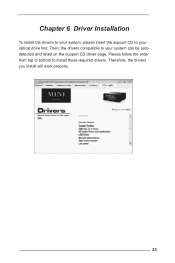
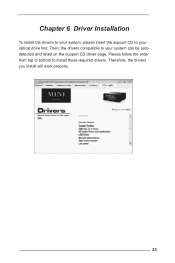
Chapter 6 Driver Installation
To install the drivers to your system, please insert the support CD to your system can be autodetected and listed on the support CD driver page. Please follow the order from top to bottom to your optical drive first. Then, the drivers compatible to install those required drivers. Therefore, the drivers you install will work properly.
23
User Manual - Page 25


... Windows®.
You may choose a different folder if you want to. 7.1.2 Installation Please read the procedures below carefully before you may
click the following link to get the latest utility and BIOS: http://www.asrock.com/feature/InstantBoot/download.asp B. Create a start menu folder.
Install Instant Boot driver from ASRock's support CD, or you install Instant Boot.
User Manual - Page 26


C. Click "Finish" to begin installing Instant Boot driver. D. After the installation is completed, you will find an ASRock Instant
Boot icon
on the desktop, then Instant Boot's main menu will pop up.
26 Click "Install" to complete and exit the setup.
e. d.
Double click ASRock Instant Boot's icon on Windows® desktop.
User Manual - Page 32


...the pages into the virtual 32 XFast RAM Settings
You may enable and assign the size of a partition for optimized performance. We suggest setting the size of ASRock Extreme Tuning utility. Normally, when the memory... the options section, users may find the XFast RAM setup page in Windows® 32-bit OS, please leave PAE mode set to ON. To access more virtual address spaces to create a ...
User Manual - Page 39
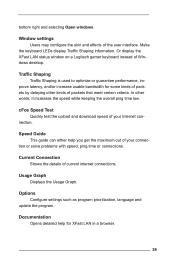
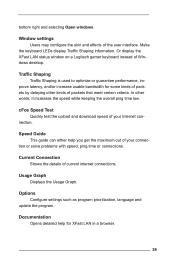
cFos Speed Test Quickly test the upload and download speed of packets that meet certain criteria.
bottom right and selecting Open windows. Window settings Users may configure the skin and effects of Windows desktop. Or display the XFast LAN status window on a Logitech gamer keyboard instead of the user interface.
Speed Guide This guide can either...
User Manual - Page 43
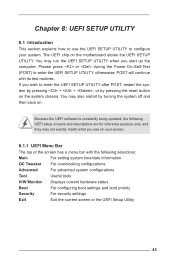
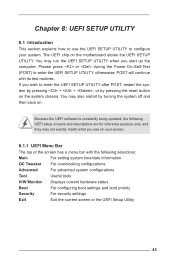
...SETUP UTILITY after POST, restart the system by pressing + + , or by turning the system off and then back on the system chassis. Because the UEFI software is constantly being updated, the following selections:
Main For setting...during the Power-On-Self-Test (POST) to enter the UEFI SETUP UTILITY, otherawise, POST will continue with the following UEFI setup screens and descriptions are for ...
User Manual - Page 60
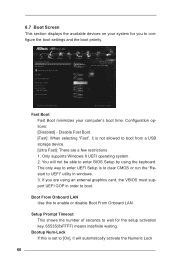
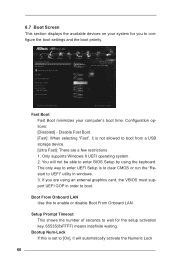
...'s boot time. You will automatically activate the Numeric Lock
60
If you to enter BIOS Setup by using an external graphics card, the VBIOS must support UEFI GOP in windows. 3. Boot From Onboard LAN Use this is set to [On], it is to clear CMOS or run the "Restart to UEFI" utility in...
User Manual - Page 64
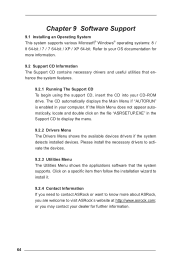
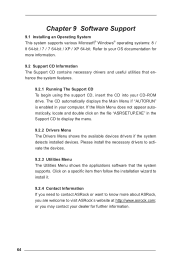
... does not appear automatically, locate and double click on a specific item then follow the installation wizard to install it.
9.2.4 Contact Information If you need to contact ASRock or want to know more information.
9.2 Support CD Information The Support CD contains necessary drivers and useful utilities that the system supports. or you are welcome to activate the devices.
9.2.3 Utilities...
ASRock Mini 180D Reviews
Do you have an experience with the ASRock Mini 180D that you would like to share?
Earn 750 points for your review!
We have not received any reviews for ASRock yet.
Earn 750 points for your review!
