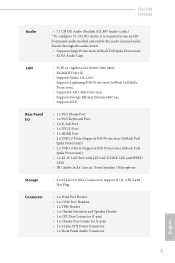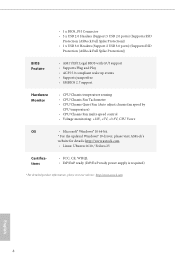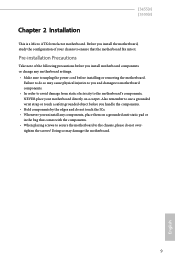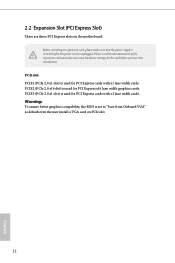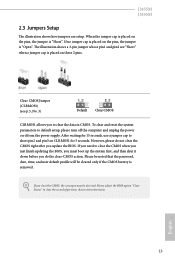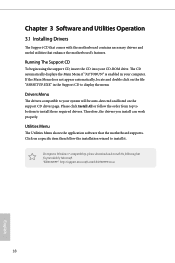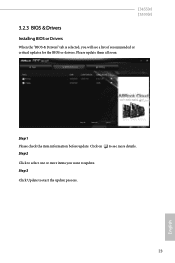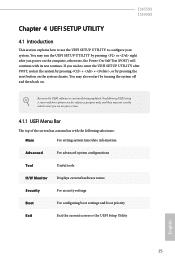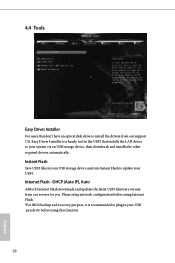ASRock J3455M Support and Manuals
Get Help and Manuals for this ASRock item

View All Support Options Below
Free ASRock J3455M manuals!
Problems with ASRock J3455M?
Ask a Question
Free ASRock J3455M manuals!
Problems with ASRock J3455M?
Ask a Question
ASRock J3455M Videos
Popular ASRock J3455M Manual Pages
ASRock J3455M Reviews
We have not received any reviews for ASRock yet.