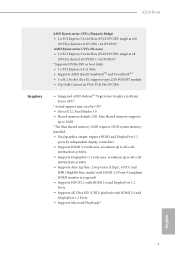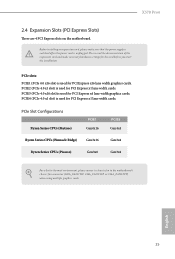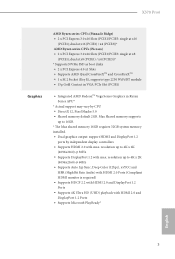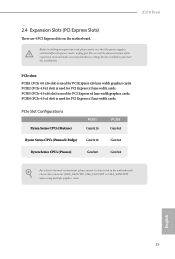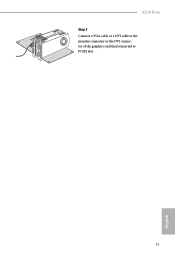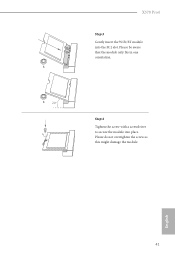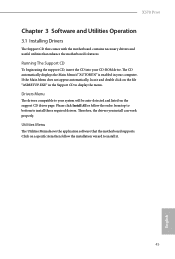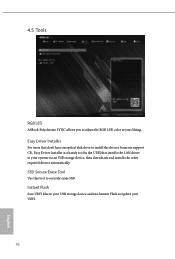ASRock X570 Pro4 Support and Manuals
Get Help and Manuals for this ASRock item

View All Support Options Below
Free ASRock X570 Pro4 manuals!
Problems with ASRock X570 Pro4?
Ask a Question
Free ASRock X570 Pro4 manuals!
Problems with ASRock X570 Pro4?
Ask a Question
ASRock X570 Pro4 Videos
Popular ASRock X570 Pro4 Manual Pages
ASRock X570 Pro4 Reviews
We have not received any reviews for ASRock yet.