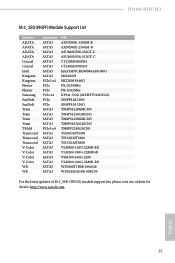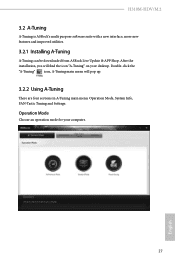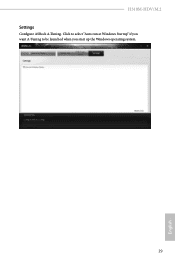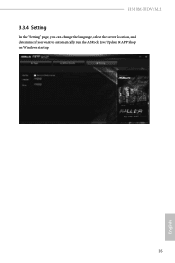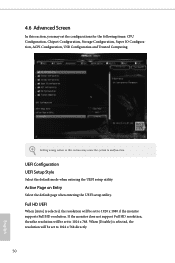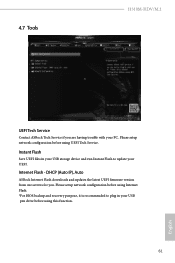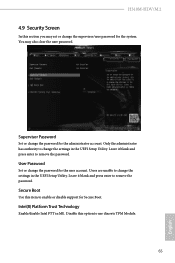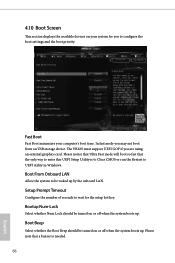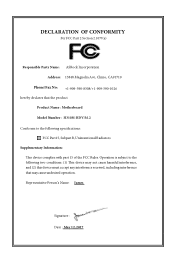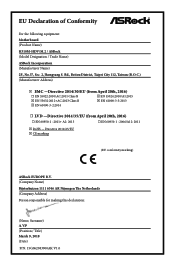ASRock H310M-HDV/M.2 Support and Manuals
Get Help and Manuals for this ASRock item

View All Support Options Below
Free ASRock H310M-HDV/M.2 manuals!
Problems with ASRock H310M-HDV/M.2?
Ask a Question
Free ASRock H310M-HDV/M.2 manuals!
Problems with ASRock H310M-HDV/M.2?
Ask a Question
ASRock H310M-HDV/M.2 Videos
Popular ASRock H310M-HDV/M.2 Manual Pages
ASRock H310M-HDV/M.2 Reviews
We have not received any reviews for ASRock yet.