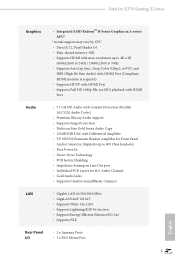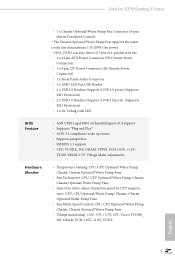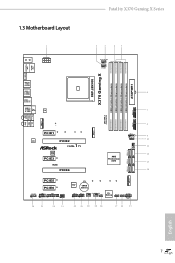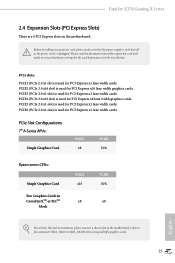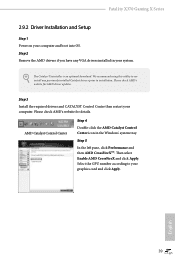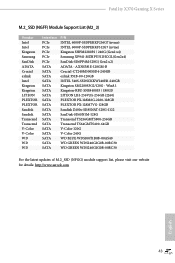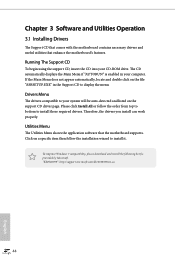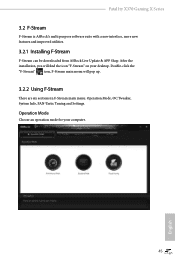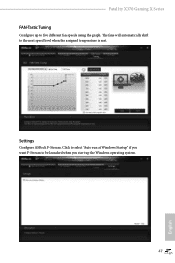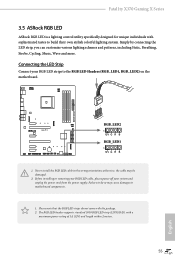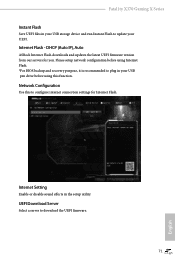ASRock Fatal1ty X370 Gaming X Support and Manuals
Get Help and Manuals for this ASRock item

View All Support Options Below
Free ASRock Fatal1ty X370 Gaming X manuals!
Problems with ASRock Fatal1ty X370 Gaming X?
Ask a Question
Free ASRock Fatal1ty X370 Gaming X manuals!
Problems with ASRock Fatal1ty X370 Gaming X?
Ask a Question
ASRock Fatal1ty X370 Gaming X Videos
Popular ASRock Fatal1ty X370 Gaming X Manual Pages
ASRock Fatal1ty X370 Gaming X Reviews
We have not received any reviews for ASRock yet.