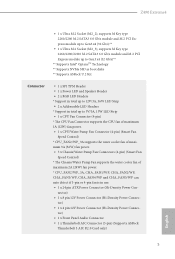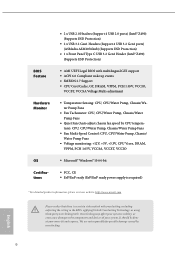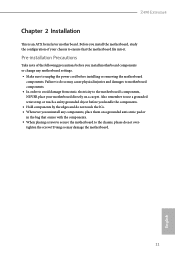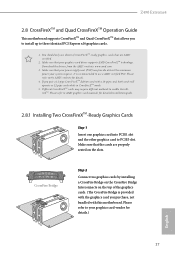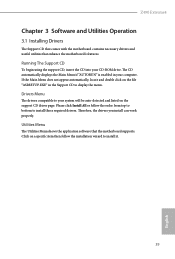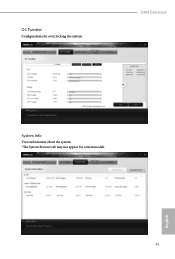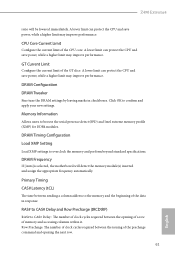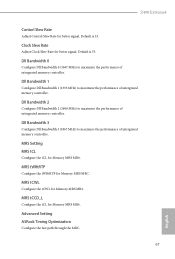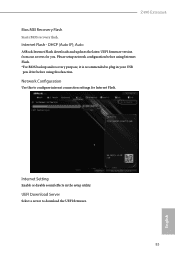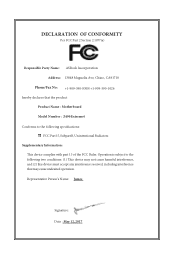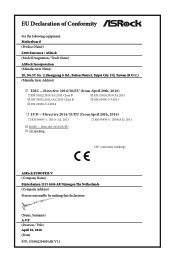ASRock Z490 Extreme4 Support and Manuals
Get Help and Manuals for this ASRock item

View All Support Options Below
Free ASRock Z490 Extreme4 manuals!
Problems with ASRock Z490 Extreme4?
Ask a Question
Free ASRock Z490 Extreme4 manuals!
Problems with ASRock Z490 Extreme4?
Ask a Question
ASRock Z490 Extreme4 Videos
Popular ASRock Z490 Extreme4 Manual Pages
ASRock Z490 Extreme4 Reviews
We have not received any reviews for ASRock yet.