ASRock 760GM-HDV Support and Manuals
Get Help and Manuals for this ASRock item
This item is in your list!

View All Support Options Below
Free ASRock 760GM-HDV manuals!
Problems with ASRock 760GM-HDV?
Ask a Question
Free ASRock 760GM-HDV manuals!
Problems with ASRock 760GM-HDV?
Ask a Question
ASRock 760GM-HDV Videos
Popular ASRock 760GM-HDV Manual Pages
RAID Installation Guide - Page 4
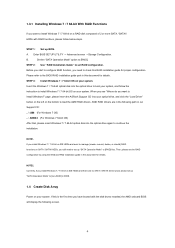
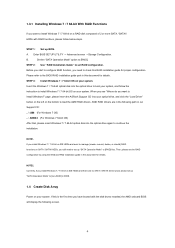
... OS on your optical drive, and click the "Load Driver"
button on the left on the bottom to load the AMD RAID drivers. page, please insert the ASRock Support CD into your system. Then, please set the RAID configuration by using the Windows RAID installation guide in our
Support CD:
.. \ I386 (For Windows 7 OS)
.. \ AMD64 (For Windows 7 64...
RAID Installation Guide - Page 9
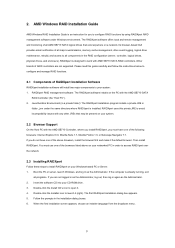
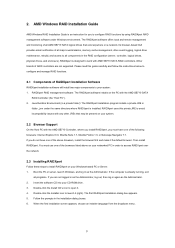
...supported. You must have one of RAIDXpert Installation Software
RAIDXpert installation software will install two major components to install RAIDXpert on your networked PC in again as the Administrator. 2. If the computer is an instruction...Install CD's icon to work with the AMD SB710 SATA
RAID Controller (the "Host PC"). 2. RAIDXpert uses this guide carefully and follow the instructions ...
User Manual - Page 6


... be updated, the content of the BIOS setup. If you require technical support related to this manual will be subject to quality and endurance. 760GM-HDV
Chapter 1 Introduction
Thank you are using. Chapter 4 contains the configuration guide of this motherboard, please visit our website for specific information about the model you for purchasing ASRock 760GM-HDV motherboard, a reliable...
User Manual - Page 10


... usage under Windows® 32-bit OS. Due to the memory support list on this motherboard, please refer to the operating system limitation, the actual memory size may be less than 4GB for the reservation for the compatible memory modules. ASRock website: http://www.asrock.com
2. Whether 1800/1600MHz memory speed is no such limitation.
3. 760GM-HDV
1.
User Manual - Page 18


... other. 760GM-HDV
2.2 Installing the CPU Fan and Heatsink
After you install the CPU into this motherboard, it is necessary to install a larger heatsink and cooling fan to the CPU FAN connector. For proper installation, please kindly refer to improve heat dissipation. You also need to spray thermal grease between the CPU and the heatsink to the instruction manuals of the CPU fan and...
User Manual - Page 25


...our manual and chassis manual to function correctly. To activate the front mic, go to connect them for the HD audio panel only. CPU ...motherboard provides a 4-Pin CPU fan (Quiet Fan) connector.
Please follow the instructions in the Realtek Control panel and adjust "Recording Volume". High Definition Audio supports Jack Sensing, but the panel wire on the chassis must support HDA to install...
User Manual - Page 27
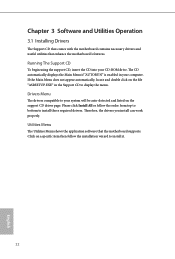
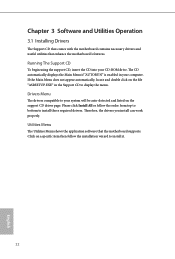
... the Support CD to install those required drivers. Please click Install All or follow the installation wizard to your system will be auto-detected and listed on a specific item then follow the order from top to bottom to display the menu.
Utilities Menu
The Utilities Menu shows the application software that enhance the motherboard's features. Drivers Menu
The drivers compatible...
User Manual - Page 28
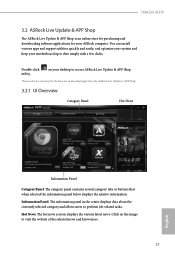
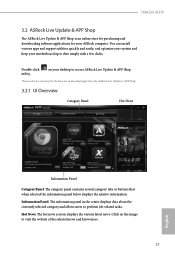
.... You can install various apps and support utilities quickly and easily, and optimize your system and keep your desktop to access ASRock Live Update & APP Shop
*You need to be connected to the Internet to visit the website of the selected news and know more.
23
English 760GM-HDV
3.2 ASRock Live Update & APP Shop
The ASRock Live Update & APP Shop...
User Manual - Page 38
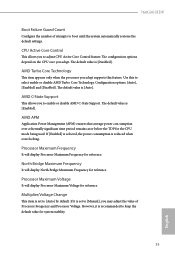
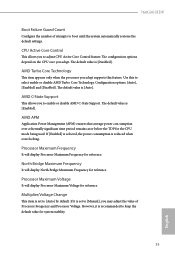
... Frequency for reference. However, it is set to keep the default value for reference. 760GM-HDV
Boot Failure Guard Count
Configure the number of Processor Frequency and Processor Voltage.
Multiplier/Voltage Change
This item is recommended to [Auto] by default. CPU Active Core Control
This allows you adopt supports this to select enable or disable...
User Manual - Page 40
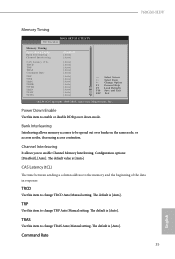
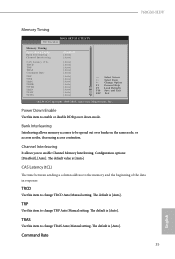
...Use this item to change TRP Auto/Manual setting.
TRCD
Use this item to change TRAS Auto/Manual setting. TRAS
Use this item to change TRCD Auto/Manual setting.
Configuration options: [Disabled], [Auto... mode. TRP
Use this item to enable Channel Memory Interleaving. 760GM-HDV
Memory Timing
BIOS SETUP UTILITY OC Tweaker
Memory Timing
Power Down Enable Bank Interleaving Channel ...
User Manual - Page 44
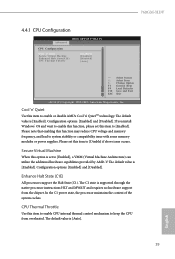
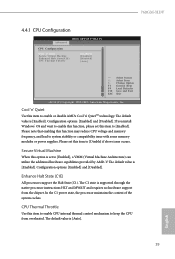
... [Disabled]. Secure Virtual Machine
When this item to [Enabled]. Enhance Halt State (C1E)
All processors support the Halt State (C1). Cool 'n' Quiet
Use this option is set this item to enable or disable AMD's Cool 'n' QuietTM technology. 760GM-HDV
4.4.1 CPU Configuration
BIOS SETUP UTILITY Advanced
CPU Configuration
Cool' n' Quiet Secure Virtual Machine Enhanced Halt State(C1E...
User Manual - Page 46
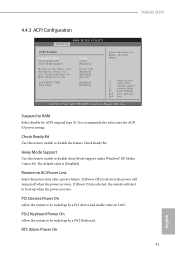
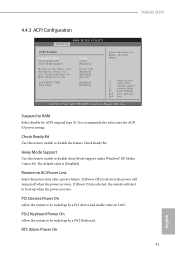
...
Allow the system to enable or disable Away Mode support under Windows® XP Media Center OS. Away Mode Support
Use this item to select auto for ACPI suspend type S1. 760GM-HDV
4.4.3 ACPI Configuration
BIOS SETUP UTILITY Advanced
ACPI Settings
Suspend To RAM Check Ready Bit Away Mode Support
Restore on AC/Power Loss
Select the power...
User Manual - Page 48
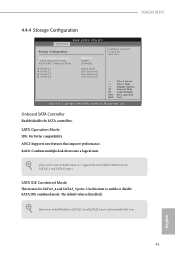
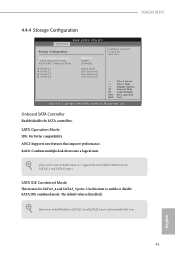
... to RAID mode, it is suggested to install SATA ODD driver on SATAII_3 and SATAII_4 port. RAID: Combine multiple disk drives into a logical unit. If you want to enable or disable SATA IDE combined mode. Onboard SATA Controller
Enable/disable the SATA controllers. 760GM-HDV
4.4.4 Storage Configuration
BIOS SETUP UTILITY Advanced
Storage Configuration
Onboard SATA Controller...
User Manual - Page 54
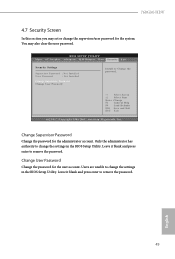
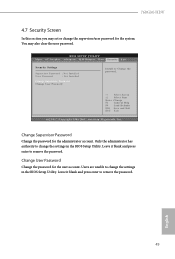
... Supervisor Password
Change the password for the user account. Only the administrator has authority to change the settings in the BIOS Setup Utility. Users are unable to change the supervisor/user password for the system.
English
49 760GM-HDV
4.7 Security Screen
In this section you may also clear the user password. You may set or change the settings in the BIOS Setup Utility...
User Manual - Page 57
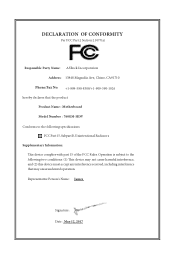
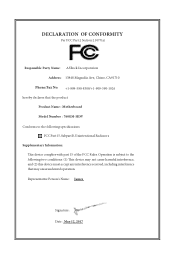
... of the FCC Rules. DECLARATION OF CONFORMITY
Per FCC Part 2 Section 2.1077(a)
Responsible Party Name: ASRock Incorporation Address: 13848 Magnolia Ave, Chino, CA91710
Phone/Fax No: +1-909-590-8308/+1-909-590-1026 hereby declares that the product
Product Name : Motherboard Model Number : 760GM-HDV Conforms to the following speci cations:
FCC Part15, SubpartB,Unintentional Radiators Supplementary...
ASRock 760GM-HDV Reviews
Do you have an experience with the ASRock 760GM-HDV that you would like to share?
Earn 750 points for your review!
We have not received any reviews for ASRock yet.
Earn 750 points for your review!

