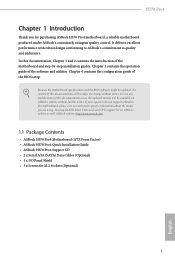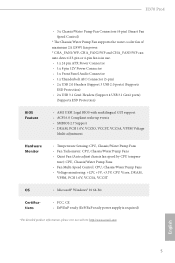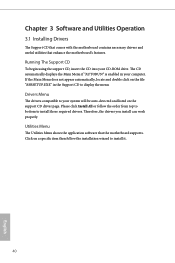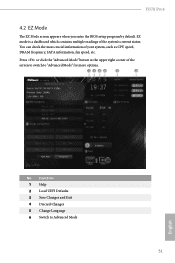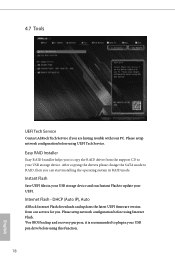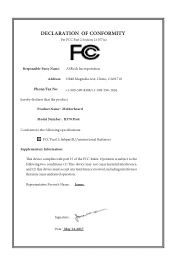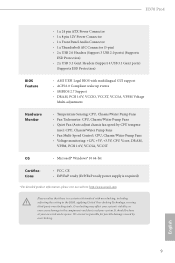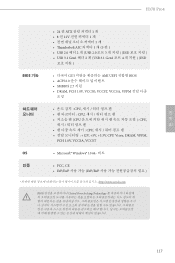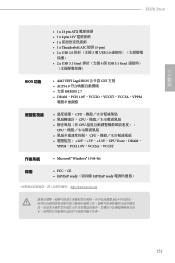ASRock H370 Pro4 Support and Manuals
Get Help and Manuals for this ASRock item

View All Support Options Below
Free ASRock H370 Pro4 manuals!
Problems with ASRock H370 Pro4?
Ask a Question
Free ASRock H370 Pro4 manuals!
Problems with ASRock H370 Pro4?
Ask a Question
ASRock H370 Pro4 Videos

Unboxing ASRock H370 Pro4 s1151 4DDR4 USB3.1/DVI/HDMI/M.2 ATX hands on
Duration: 1:54
Total Views: 4,522
Duration: 1:54
Total Views: 4,522
Popular ASRock H370 Pro4 Manual Pages
ASRock H370 Pro4 Reviews
We have not received any reviews for ASRock yet.