ASRock B85iCafe4 Support and Manuals
Get Help and Manuals for this ASRock item
This item is in your list!

View All Support Options Below
Free ASRock B85iCafe4 manuals!
Problems with ASRock B85iCafe4?
Ask a Question
Free ASRock B85iCafe4 manuals!
Problems with ASRock B85iCafe4?
Ask a Question
Popular ASRock B85iCafe4 Manual Pages
User Manual - Page 5
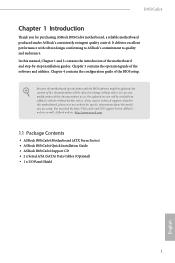
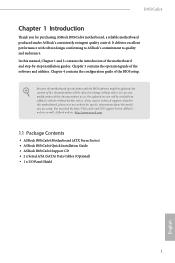
...installation guides.
ASRock website http://www.asrock.com.
1.1 Package Contents
• ASRock B85iCafe4 Motherboard (ATX Form Factor) • ASRock B85iCafe4 Quick Installation Guide • ASRock B85iCafe4 Support CD • 2 x Serial ATA (SATA) Data Cables (Optional) • 1 x I/O Panel Shield
1
English B85iCafe4
Chapter 1 Introduction
Thank you for specific information about the model...
User Manual - Page 11
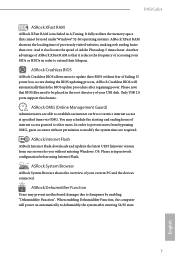
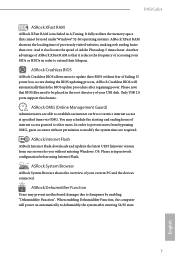
... loss occurs during the BIOS updating process, ASRock Crashless BIOS will power on automatically to dampness by enabling "Dehumidifier Function". You may prevent motherboard damages due to dehumidify the system after regaining power.
ASRock OMG (Online Management Guard)
Administrators are required.
Only USB 2.0 ports support this feature. Please setup network configuration before...
User Manual - Page 13
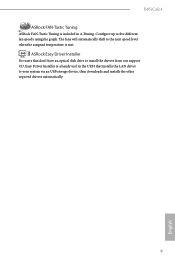
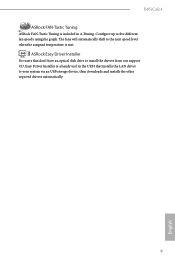
ASRock Easy Driver Installer
For users that don't have an optical disk drive to install the drivers from our support CD, Easy Driver Installer is a handy tool in A-Tuning. Configure up to the next speed level when the assigned temperature is met. The fans will automatically shift to five different fan speeds using the graph.
B85iCafe4 ASRock FAN-Tastic Tuning
ASRock FAN...
User Manual - Page 32
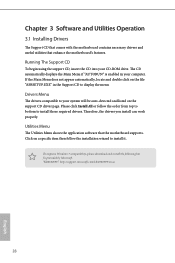
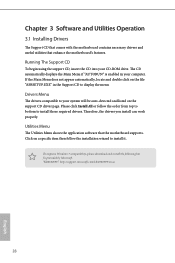
... software that enhance the motherboard's features. "KB2720599": http://support.microsoft.com/kb/2720599/en-us
28
English To improve Windows 7 compatibility, please download and install the following hot fix provided by Microsoft. Click on the support CD driver page. Drivers Menu
The drivers compatible to your system will be auto-detected and listed on a specific item then follow...
User Manual - Page 33


...the installation, you install the all-in A-Tuning main menu: Operation Mode, Tools, OC Tweaker, System Info and Tech Service. B85iCafe4
3.2 A-Tuning
A-Tuning is ASRock's ...Installing A-Tuning
When you will be auto-installed as well. Double-click the "A-Tuning" icon, A-Tuning main menu will pop up.
3.2.2 Using A-Tuning
There are five sections in -one driver to your system from ASRock's support...
User Manual - Page 37
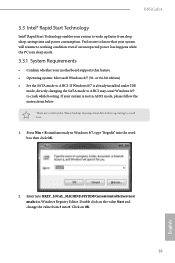
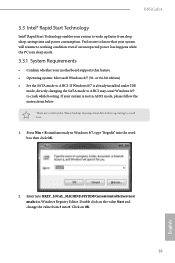
...faster from 3 into 0. There are certain risks. B85iCafe4
3.3 Intel® Rapid Start Technology
Intel® Rapid Start Technology enables your system to crash while booting. Press Win + R simultaneously in Windows 8/7, type "Regedit" into HKEY_LOCAL_MACHINE\SYSTEM\CurrentControlSet\services\ msahci in AHCI mode, please follow the instructions below. Double click on OK.
33
English
User Manual - Page 42
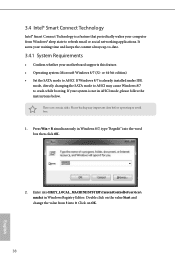
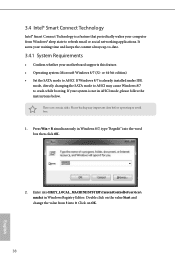
... 8/7 is already installed under IDE
mode, directly changing the SATA mode to AHCI may cause Windows 8/7 to AHCI. Press Win + R simultaneously in Windows Registry Editor. There are certain risks. Double click on OK.
38
English or 64-bit edition) • Set the SATA mode to crash while booting. If your motherboard supports this feature...
User Manual - Page 43


Step 2 Once installed, run ASRock Smart Connect from your desktop or go to Windows Start -> All Programs -> ASRock Utility.
39
English B85iCafe4
3.4.2 Setup Guide
Installing ASRock Smart Connect Utility
Step 1 Install ASRock Smart Connect Utility, which is located in the folder at the following path of the Support CD: \ ASRock Utility > Smart Connect.
User Manual - Page 73
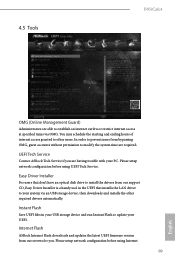
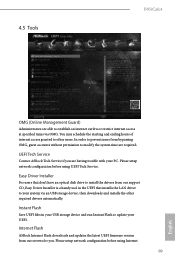
... the UEFI that don't have an optical disk drive to install the drivers from our support CD, Easy Driver Installer is a handy tool in your UEFI.
Internet Flash
ASRock Internet Flash downloads and updates the latest UEFI firmware version from bypassing OMG, guest accounts without permission to update your USB storage device and run Instant Flash to modify the...
User Manual - Page 77
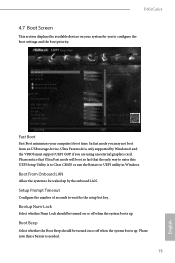
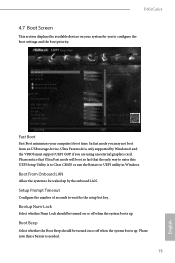
...configure the boot settings and the boot priority. Fast Boot
Fast Boot minimizes your system for the setup hot key.
In fast mode you are using an external graphics card.
Setup Prompt Timeout
...should be waked up by Windows 8 and the VBIOS must support UEFI GOP if you may not boot from an USB storage device. B85iCafe4
4.7 Boot Screen
This section displays the available devices on your ...
User Manual - Page 80
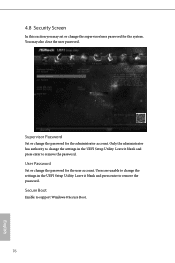
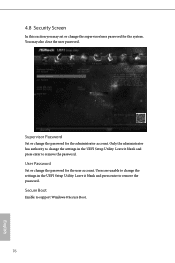
... the administrator has authority to remove the password. You may set or change the settings in the UEFI Setup Utility. Leave it blank and press enter to change the supervisor/user password for the system.
4.8 Security Screen
In this section you may also clear the user password. Users are unable to support Windows 8 Secure Boot.
76
English
Quick Installation Guide - Page 7


...) • ASRock B85iCafe4 Quick Installation Guide • ASRock B85iCafe4 Support CD • 2 x Serial ATA (SATA) Data Cables (Optional) • 1 x I/O Panel Shield
5
English If you require technical support related to this documentation occur, the updated version will be updated, the content of this motherboard, please visit our website for specific information about the model you for...
Quick Installation Guide - Page 12
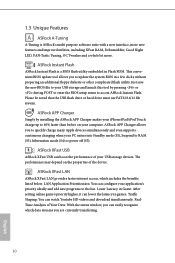
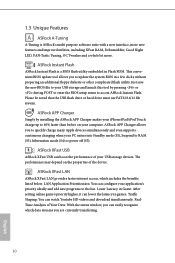
... to enter the BIOS setup menu to access ASRock Instant Flash. ASRock APP Charger allows you to the list. ASRock XFast USB
ASRock XFast USB can configure your USB storage devices. The performance may depend on your PC enters into Standby mode (S1), Suspend to quickly charge many Apple devices simultaneously and even supports continuous charging when...
Quick Installation Guide - Page 13
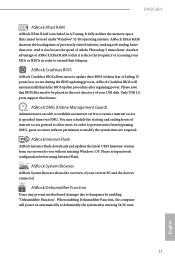
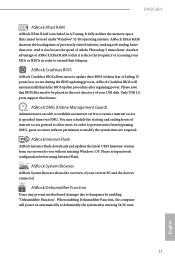
... Function, the computer will automatically finish the BIOS update procedure after entering S4/S5 state.
11
English Only USB 2.0 ports support this feature. You may prevent motherboard damages due to dehumidify the system after regaining power. ASRock Internet Flash
ASRock Internet Flash downloads and updates the latest UEFI firmware version from bypassing OMG, guest accounts without...
Quick Installation Guide - Page 15
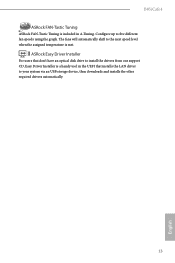
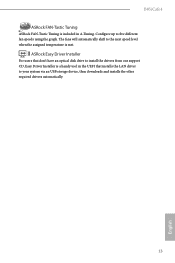
...'t have an optical disk drive to install the drivers from our support CD, Easy Driver Installer is a handy tool in A-Tuning.
Configure up to the next speed level when the assigned temperature is met. B85iCafe4 ASRock FAN-Tastic Tuning
ASRock FAN-Tastic Tuning is included in the UEFI that installs the LAN driver to your system via an USB storage...
ASRock B85iCafe4 Reviews
Do you have an experience with the ASRock B85iCafe4 that you would like to share?
Earn 750 points for your review!
We have not received any reviews for ASRock yet.
Earn 750 points for your review!
