ASRock P4AL-800 Support and Manuals
Get Help and Manuals for this ASRock item
This item is in your list!

View All Support Options Below
Free ASRock P4AL-800 manuals!
Problems with ASRock P4AL-800?
Ask a Question
Free ASRock P4AL-800 manuals!
Problems with ASRock P4AL-800?
Ask a Question
ASRock P4AL-800 Videos
Popular ASRock P4AL-800 Manual Pages
User Manual - Page 1


P4AL-800 P4AL-800M
User Manual
Version 1.0 Published August 2003 Copyright©2003 ASRock INC. All rights reserved.
1
User Manual - Page 3


... 1.2 Specifications 5 1.3 Motherboard Layout (P4AL-800 7 1.4 Motherboard Layout (P4AL-800M 8 1.5 ASRock I/OTM (P4AL-800 / P4AL-800M 9
2 Installation 10
2.1 Screw Holes 10 2.2 Pre-installation Precautions 10 2.3 CPU Installation 11 2.4 Installation of Heatsink and CPU fan 11 2.5 Installation of Memory Modules (DIMM 12 2.6 Expansion Slots 13 2.7 Jumpers Setup 14 2.8 Connectors 15
3 BIOS...
User Manual - Page 4


...)
ASRock P4AL-800 / P4AL-800M Quick Installation Guide ASRock Intel-ALi Support CD 1 cable for IDE devices (1 x ATA 66 / 100 / 133) 1 cable for purchasing ASRock P4AL-800 / P4AL-800M motherboard, a reliable motherboard produced under ASRock's consistently stringent quality control.
Because the motherboard specifications and the BIOS software might be updated, the content of this manual occur...
User Manual - Page 5


...: ATA 133 / Ultra DMA Mode 6; CPU overheat shutdown to protect CPU life
(ASRock U-COP)(see CAUTION 4) PS/2: 1 keyboard port / 1 mouse port;
1 RJ 45 port; 4 rear default USB 2.0 ports;
1 serial port: COM1; 1 parallel port: ECP/EPP support;
Chassis fan tachometer
PCI slots:
P4AL-800:
5 slots with PCI Specification 2.2
P4AL-800M:
2 slots with PCI Specification 2.2
AGP slot:
1 AGP slot...
User Manual - Page 6


...P4AL-800 / P4AL-800M offers stepless control, it is set to perform over clocking, other than the recommended CPU bus frequencies may cause the instability of "Hyper Threading Technology", please check page 22. 2. SMBIOS 2.3.1 support...if the CPU fan on P4AL-800 / P4AL-800M motherboard! Do NOT plug a 3.3V AGP card in the AGP slot on the motherboard functions properly before you install the ...
User Manual - Page 7


1.3 Motherboard Layout (P4AL-800)
22
36 2
19.8cm (7.8 in)
PS/2
Mouse
1 PS2_USB_PWR1
PS/2
Keyboard
...18
2MB
11
BIOS
PCI 2
ALi
16
M1563
CLRTC1
1
17
PCI 3 PCI 4
USB2.0 5.1CH
CMOS Battery
CHA_FAN1
PCI 5
`
P4AL-800
FLOPPY1
USB45 SPEAKER1
1
1
PANEL 1
IR1 PLED
PWRBTN
1
1
HDLED RESET
9 10
13 15 14 12
1
ATX power connector (ATXPWR1)
2
CPU socket
3
CPU fan connector (...
User Manual - Page 9


1.5 ASRock I/OTM (P4AL-800 / P4AL-800M)
1
2
3
10
9
1
Parallel port
2
RJ-45 port
3
Game port
4
Microphone (Pink)
5
Line In (Light Blue)
8
7
65 4
6
Line Out (Lime)
7
USB 2.0 ports
8
Serial port (COM1)
9
PS/2 keyboard port (Purple)
10
PS/2 mouse port (Green)
9
User Manual - Page 10


... to the chassis.
Failure to unplug the power cord before you install or remove any component, place it .
Chapter 2 Installation
P4AL-800 is a Micro ATX form factor (9.6" x 7.8", 24.4 x 19.8 cm) motherboard. Make sure to do so may damage the motherboard.
2.2 Pre-installation Precautions
Take note of your motherboard directly on a grounded antistatic pad or in the bag that...
User Manual - Page 12


...on the slot. Unlock a DIMM slot by pressing the retaining clips outward. Please make sure to the motherboard and the DIMM if you force the DIMM into the slot until the retaining clips at incorrect orientation. Step... in place and the DIMM is properly seated.
12 2.5 Installation of Memory Modules (DIMM)
P4AL-800 / P4AL-800M motherboard provides three 184-pin DDR (Double Data Rate) DIMM slots.
User Manual - Page 13


... 2. Remove the system unit cover (if your motherboard is completely seated on P4AL-800 / P4AL-800M motherboard! Step 4. Align the card connector with screws. Fasten the card to install expansion cards that the power supply is switched off or the power cord is unplugged. Replace the system cover.
13 The ASRock AGP slot has a special locking mechanism which...
User Manual - Page 18


... Year: 1980 - 2099
P4AL-800 BIOS P1.00 Pentium (R) 4 CPU 2100 MHz 512 KB F23 / 08 128 MB 128 MB / 133 MHz (DDR 266) None None
F1:Help Esc:Exit
:Select Item :Select Menu
+/-:Change Values Enter:Select Sub-Menu
F9:Setup Defaults F10:Save & Exit
System Date [Month/Day/Year]
Set the system date that...
User Manual - Page 19
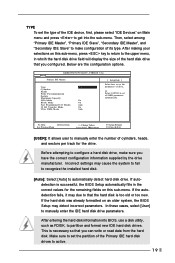
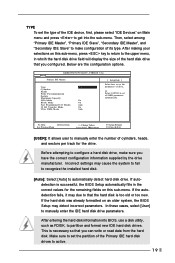
...BIOS, use a disk utility, such as FDISK, to manually enter the IDE hard disk drive parameters. F1:Help Esc:Previous Menu
:Select Item
+/-:Change Values Enter:Select Sub-Menu
F9:Setup Defaults F10:Save & Exit
[USER]: It allows user to set... was already formatted on an older system, the BIOS Setup may cause the system to fail to recognize the installed hard disk.
[Auto]: Select [Auto] to make...
User Manual - Page 21


... automatically, locate and double click on a specific item then follow the installation wizard to install it.
4.2.4 ASRock PC-DIY Live Demo Program
ASRock presents you a multimedia PC-DIY live demo, which shows you how to visit ASRock's website at http://www.asrock.com; Because motherboard settings and hardware options vary, use the setup procedures in this demo program, you can...
User Manual - Page 22


..., the motherboard will equal the core speed of the installed processor. You can also select other value as Microsoft® Windows® XP. Hyper-Threading Technology: To enable this technology, such as operating frequency: [100MHz ], [133MHz ], [166MHz ], [200MHz ]. Appendix: Advanced BIOS Setup
This section will be hidden if the current CPU does not support Hyper-Threading...
User Manual - Page 23


... an AGP 3.0 card, or select among [4X], [2X], [1X] for graphics memory.
VERSION 3.31a
Chipset Configuration
[ Setup Help ]
AGP Aperture Size AGP Data Rate AGP Fast Write
USB Controller USB Device Legacy Support
DRAM CAS Latency CPU Thermal Throttling
64MB Auto Disabled
Enabled Disabled
Auto Auto
to adjust the means of AGP fast...
ASRock P4AL-800 Reviews
Do you have an experience with the ASRock P4AL-800 that you would like to share?
Earn 750 points for your review!
We have not received any reviews for ASRock yet.
Earn 750 points for your review!

