HP EliteBook G7 Support and Manuals
Get Help and Manuals for this Hewlett-Packard item
This item is in your list!

View All Support Options Below
Free HP EliteBook G7 manuals!
Problems with HP EliteBook G7?
Ask a Question
Free HP EliteBook G7 manuals!
Problems with HP EliteBook G7?
Ask a Question
Popular HP EliteBook G7 Manual Pages
User Guide - Page 2


... the terms of Advanced Micro Devices, Inc. Systems might require upgraded and/or separately purchased hardware, drivers, software or BIOS update to most models. To access the latest user guides, go to http://www.hp.com/support, and follow the instructions to request a full refund of the price of NVIDIA Corporation in the United States and other countries. For...
User Guide - Page 9


... 48 Enabling DriveLock and setting a DriveLock user password 49 Disabling DriveLock ...50 Entering a DriveLock password 50 Changing a DriveLock password 50 Windows Hello (select products only) ...51 Using antivirus software ...51 Using firewall software ...51 Installing software updates ...52 Using HP Client Security (select products only 52 Using HP Device as a Service (select products only...
User Guide - Page 30


...access point. ● HP Mobile Broadband Module (select ... wherever you to set up a connection ...install base stations (similar to cell phone towers) throughout large geographic areas, effectively providing coverage across entire states, regions, or even countries. ● Bluetooth® device-Creates a personal area network (PAN) to connect to a network, and diagnose and repair network problems...
User Guide - Page 53


... external power, see the Setup Instructions poster provided in the computer box.
The computer does not use only the AC adapter provided with an approved AC adapter or an optional docking device or expansion product. If HP Battery Check indicates that your warranty coverage. Connect the computer to external power. 2. Select Troubleshooting and fixes, and...
User Guide - Page 56


... to a Windows user account.
*For information about setting a Windows administrator password or a Windows user password, type support in Computer Setup
Table 7-3 Types of HP Client Security to the internal hard drive that is protected by the passwords is set under DriveLock Passwords during the
44 Chapter 7 Security DriveLock master password*
Protects access to store your user names and...
User Guide - Page 64


... software Help. To schedule a time for installing updates, select Advanced Options, and then follow the on-screen instructions. 3. HP DaaS helps protect devices against unauthorized access to correct security problems and improve software performance. To view or change the settings: 1. Using HP Client Security (select products only)
HP Client Security software is blocked. Using...
User Guide - Page 75


... any software updates, especially system BIOS updates. HP will need this system, you can modify the TPM settings in the ...installed on -screen instructions. b. Type file in Computer Setup (BIOS). Double-click the file that contains the update. 4. NOTE: After a message on the screen reports a successful installation, you must ensure that are ready to your computer.
TPM BIOS settings...
User Guide - Page 92


...38 updating programs and drivers 55 USB SuperSpeed port with HP ...HP PC Hardware Diagnostics UEFI settings customizing 68 using 68 resources, accessibility 76
restoring 58 right control zone, identifying 7 right side components 3
S screen brightness action keys 12 Section 508 accessibility standards
75 security cable slot, identifying 5 serial number, computer 15 service labels, locating 15 setup...
Maintenance and Service Guide - Page 49
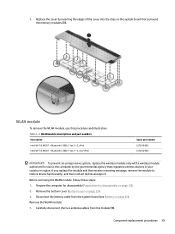
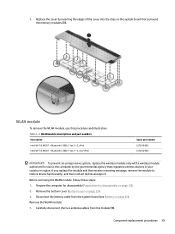
... Bluetooth 5 (802.11ax 2 × 2, non-vPro)
Spare part number L57248-002 L57250-002
IMPORTANT: To prevent an unresponsive system, replace the wireless module only with a wireless module authorized for disassembly on ... and then contact technical support. Prepare the computer for disassembly (Preparation for use this procedure and illustration. Component replacement procedures 39 WLAN module
...
Maintenance and Service Guide - Page 51
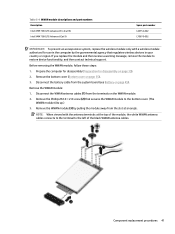
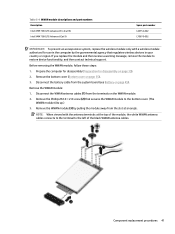
... governmental agency that secures the WWAN module to restore device functionality, and then contact technical support. Disconnect the battery cable from the system board (see Battery on page 35).
3. ...Cat16) Intel XMM 7360 LTE-Advanced (Cat 9)
Spare part number L40752-002 L70670-002
IMPORTANT: To prevent an unresponsive system, replace the wireless module only with the antenna terminals at an...
Maintenance and Service Guide - Page 68
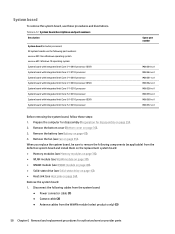
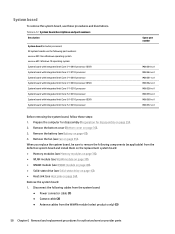
...for disassembly (Preparation for authorized service provider parts Remove the bottom cover (Bottom cover on page 35). 2. Disconnect the following part numbers: xxxxxx-001: Non-...cable (1) ● Camera cable (2) ● Antenna cables from the defective system board and install them on the replacement system board: ● Memory modules (see Memory modules on page 36). ● WLAN ...
Maintenance and Service Guide - Page 90
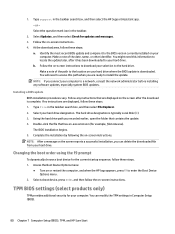
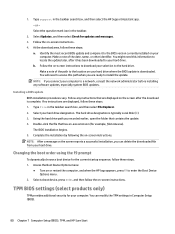
... settings in the taskbar.
2. Type file in the taskbar search box, and then select the HP Support Assistant app. - Select a boot device, press enter, and then follow these steps:
a.
Select the question mark icon in Computer Setup (BIOS).
80 Chapter 7 Computer Setup (BIOS), TPM, and HP Sure Start Make a note of the path to locate the update...
Maintenance and Service Guide - Page 102
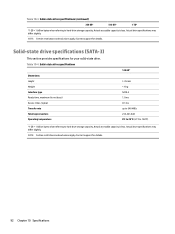
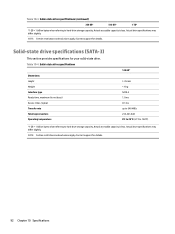
... bytes when referring to hard drive storage capacity. Actual accessible capacity is less. Contact support for details.
92 Chapter 10 Specifications NOTE: Certain restrictions and exclusions apply. Actual drive specifications may differ slightly. Table 10-4 Solid-state drive specifications
Dimensions Height Weight Interface type Ready time, maximum (to not busy) Access times, logical...
Maintenance and Service Guide - Page 106
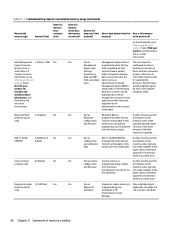
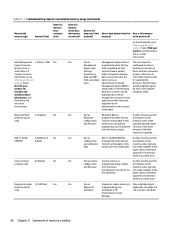
... factory.
Select
Identify your product, and then follow the
on-screen
instructions.)
Stores Management Engine Code, Settings, Provisioning Data and iAMT third-party data store. Only a digitally signed application can be used for
manuals and
specific product
information, and
then follow the on the HP website; writing data to this
only)
configuration Tools for nonvolatile...
Maintenance and Service Guide - Page 113


... 3 serial number, computer 16 service labels, locating 16 setup utility
navigating and selecting 78 restoring factory settings 78 SIM card insert illustrated 24 slots nano SIM card slot 7 smart card insert illustrated 24 solid-state drive removal and replacement 42 specifications 91, 92 solid-state drive cover illustrated 23 spare part country codes 76 speaker removal 48...
HP EliteBook G7 Reviews
Do you have an experience with the HP EliteBook G7 that you would like to share?
Earn 750 points for your review!
We have not received any reviews for HP yet.
Earn 750 points for your review!
