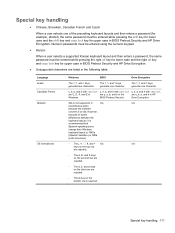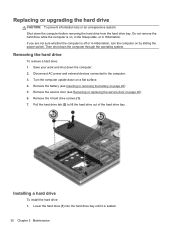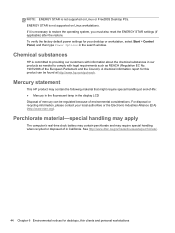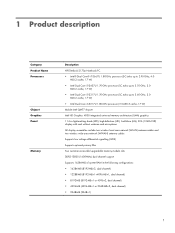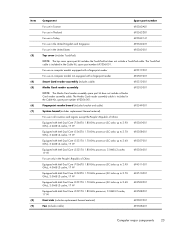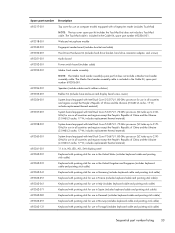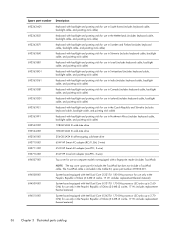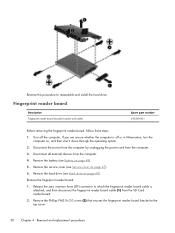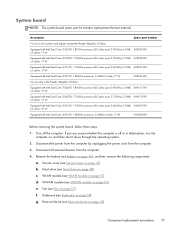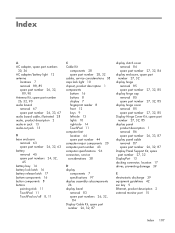HP EliteBook 2170p Support and Manuals
Get Help and Manuals for this Hewlett-Packard item
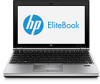
View All Support Options Below
Free HP EliteBook 2170p manuals!
Problems with HP EliteBook 2170p?
Ask a Question
Free HP EliteBook 2170p manuals!
Problems with HP EliteBook 2170p?
Ask a Question
HP EliteBook 2170p Videos
Popular HP EliteBook 2170p Manual Pages
HP EliteBook 2170p Reviews
We have not received any reviews for HP yet.