ASRock M3A790GXH/USB3 Support and Manuals
Get Help and Manuals for this ASRock item
This item is in your list!

View All Support Options Below
Free ASRock M3A790GXH/USB3 manuals!
Problems with ASRock M3A790GXH/USB3?
Ask a Question
Free ASRock M3A790GXH/USB3 manuals!
Problems with ASRock M3A790GXH/USB3?
Ask a Question
Popular ASRock M3A790GXH/USB3 Manual Pages
RAID Installation Guide - Page 4


... XP or Windows XP 64-bit on your system. Set the "SATA Operation Mode" option to install a third-party RAID driver. STEP 2: Make a SATA / SATAII driver diskette. Insert the ASRock Support CD into the floppy diskette. Please select CD-ROM as the boot device. STEP 3: Use "RAID Installation Guide" to set RAID configuration, you can start to format the...
RAID Installation Guide - Page 5


... steps. AMD RAID drivers are no SATA / SATAII device used, please set up BIOS. A. Set the "SATA Operation Mode" option to
install Windows?" Before you start to configure RAID function, you need to set up "SATA Operation Mode" to [RAID] first.
If this RAID installation guide for details. Please refer to the BIOS RAID installation guide part in our
Support CD:
.. \ I386 (For...
User Manual - Page 5


... cm)
ASRock M3A790GXH/USB3 Quick Installation Guide ASRock M3A790GXH/USB3 Support CD 1 x Ultra ATA 66/100/133 IDE Ribbon Cable (80-conductor) 1 x Ribbon Cable for purchasing ASRock M3A790GXH/USB3 motherboard, a reliable motherboard produced under ASRock's consistently stringent quality control. Chapter 3 and 4 contain the configuration guide to BIOS setup and information of this manual will be...
User Manual - Page 9


... reduce the number of ASRock SLI/XFire Switch Card in advance.
6. This motherboard supports eSATAII interface, the external SATAII specification. It is a user-friendly ASRock overclocking tool which allows ... eSATAII installation procedures.
11. The voltage regulator can also connect SATA hard disk to adjust the settings after audio driver installation. This motherboard supports Dual Channel...
User Manual - Page 18


... default setting of ASRock SLI/XFire Switch Card, and please do not remove or lose ASRock SLI/XFire Switch Card when it on PCIE2 and PCIE3 slots. PCIE Slots:PCIE1 (PCIE x1 slot; If you do not need to install only one PCI Express VGA card on this motherboard, please install it is used to install PCI Express graphics cards to support CrossFireXTM...
User Manual - Page 28


... Center". Power on your system, there is an optional download. Please check Microsoft website for details. 2.6.2 Driver Installation and Setup
Step 1. Step 2. Remove the ATITM driver if you will find "ATI Catalyst Control Center" on your computer. Please check AMD website for ATITM driver updates.
Step 4. For Windows® XP OS: A. For Windows® 7 / VistaTM OS...
User Manual - Page 40


... reference.
Please visit HITACHI's website for details: http://www.hitachigst.com/hdd/support/download.htm
The above examples are shorted, SATA 1.5Gb/s will be the same. 2 . 1 1 SATAII Hard Disk Setup Guide
Before installing SATAII hard disk to your computer, please carefully read below instruction with the best performance.
HITACHI Please use the Feature Tool, a DOS...
User Manual - Page 41


.... This motherboard supports eSATAII interface, the external SATAII specification. If you want to use the eSATAII HDD as a removable data disk, please set "SATA Operation Mode" option in working condition. 2. If you set "SATA Operation Mode" option in BIOS setup to 400Mb/s. 2.12 eSATAII Interface Introduction
What is power-on and in BIOS setup to exchange drives easily. eSATAII...
User Manual - Page 47


... format the floppy diskette and copy SATA / SATAII
drivers into the floppy diskette. A.
STEP 2: Make a SATA / SATAII Driver Diskette. E. 2.16 Driver Installation Guide
To install the drivers to your system, please insert the support CD to your system. Enter BIOS SETUP UTILITY Advanced screen Storage
Configuration.
B.
STEP 1: Set up , press key, and
then a window for proper...
User Manual - Page 48


Enter BIOS SETUP UTILITY Advanced screen Storage
Configuration. STEP 2: Use "RAID Installation Guide" to set up BIOS. STEP 4: Install Windows® XP / XP 64-bit OS on your
system. STEP 1: Set up "SATA Operation Mode" to load the AMD RAID
drivers.
AMD RAID drivers are in the following path in the Support CD: .. \ RAID Installation Guide
2.17.2 Installing Windows...
User Manual - Page 78


... a specific item then follow the installation wizard to install it.
4.2.4 Contact Information
If you may contact your OS documentation for more about ASRock, welcome to display the menus.
4.2.2 Drivers Menu
The Drivers Menu shows the available devices drivers if the system detects the installed devices. 4. The CD automatically displays the Main Menu if "AUTORUN" is enabled in the Support...
Quick Installation Guide - Page 8


....
8 ASRock M3A790GXH/USB3 Motherboard
English This motherboard supports Untied Overclocking Technology. If you adopt. Please visit our website for details.
8. Whether 1600MHz memory speed is able to reverse the direction of ASRock OC Tuner. In other words, it is supported depends on the AM3 CPU you want to adjust the settings after audio driver installation. This...
Quick Installation Guide - Page 17


... of both monitors.
17 ASRock M3A790GXH/USB3 Motherboard
English To enable dual monitor feature, please follow the below steps:
1. VGA/D-Sub port
VGA/DVI-D port HDMI port
2. If you haven't installed onboard VGA driver yet, please install onboard VGA driver from our support CD to your system already, you have installed onboard VGA driver from our support CD to use dual...
Quick Installation Guide - Page 37
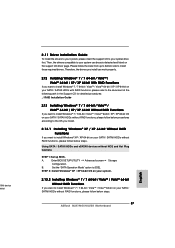
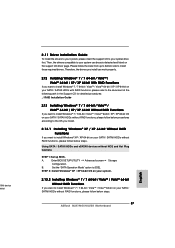
Using SATA / SATAII HDDs and eSATAII devices without RAID functions, please follow below steps.
37 ASRock M3A790GXH/USB3 Motherboard
English B. Therefore, the drivers you install can be auto-detected and listed on the support CD driver page.
Enter BIOS SETUP UTILITY Advanced screen Storage
Configuration. STEP 2: Install Windows® XP / XP 64-bit OS on your system.
2.13.2 ...
Quick Installation Guide - Page 41


....EXE" from [Auto] to display the menus.
41 ASRock M3A790GXH/USB3 Motherboard
English BIOS Information
The Flash Memory on page 7 for the possible overclocking risk before you enable Untied Overclocking function, please enter "Overclock Mode" option of BIOS setup to set the selection from the "BIN" folder in the Support CD.
4. If you to scroll through its test routines...
ASRock M3A790GXH/USB3 Reviews
Do you have an experience with the ASRock M3A790GXH/USB3 that you would like to share?
Earn 750 points for your review!
We have not received any reviews for ASRock yet.
Earn 750 points for your review!
