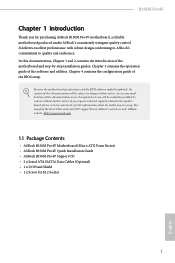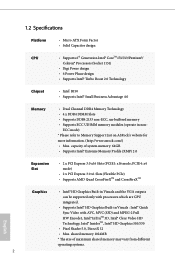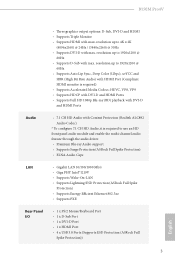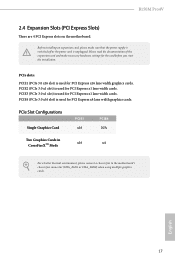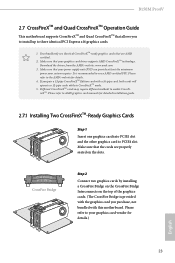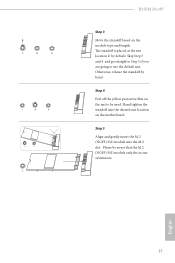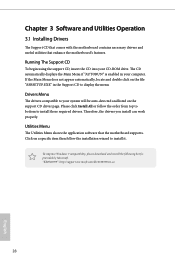ASRock B150M Pro4V Support and Manuals
Get Help and Manuals for this ASRock item

View All Support Options Below
Free ASRock B150M Pro4V manuals!
Problems with ASRock B150M Pro4V?
Ask a Question
Free ASRock B150M Pro4V manuals!
Problems with ASRock B150M Pro4V?
Ask a Question
ASRock B150M Pro4V Videos
Popular ASRock B150M Pro4V Manual Pages
ASRock B150M Pro4V Reviews
We have not received any reviews for ASRock yet.