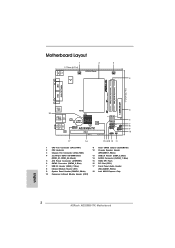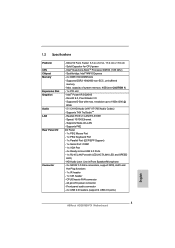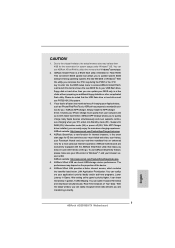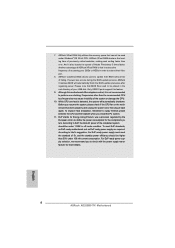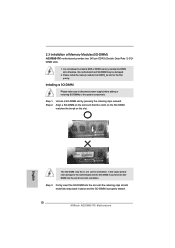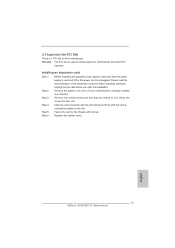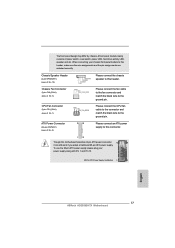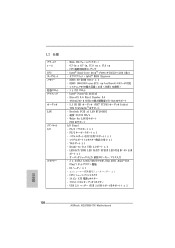ASRock AD2550B-ITX Support and Manuals
Get Help and Manuals for this ASRock item

View All Support Options Below
Free ASRock AD2550B-ITX manuals!
Problems with ASRock AD2550B-ITX?
Ask a Question
Free ASRock AD2550B-ITX manuals!
Problems with ASRock AD2550B-ITX?
Ask a Question
ASRock AD2550B-ITX Videos
Popular ASRock AD2550B-ITX Manual Pages
ASRock AD2550B-ITX Reviews
We have not received any reviews for ASRock yet.