ASRock E35LM1 Support and Manuals
Get Help and Manuals for this ASRock item
This item is in your list!

View All Support Options Below
Free ASRock E35LM1 manuals!
Problems with ASRock E35LM1?
Ask a Question
Free ASRock E35LM1 manuals!
Problems with ASRock E35LM1?
Ask a Question
ASRock E35LM1 Videos
Popular ASRock E35LM1 Manual Pages
User Manual - Page 5


... using. Chapter 3 and 4 contain the configuration guide to BIOS setup and information of this manual occur, the updated version will be subject to change without further notice. For the BIOS setup, please refer to the "User Manual" in Storage Configuration to set the BIOS option in our support CD for purchasing ASRock E35LM1 motherboard, a reliable motherboard produced under...
User Manual - Page 8


... quickly charge many Apple devices simultaneously and even supports continuous charging when your own risk and expense. Simply install the APP Charger driver, it makes your iPhone charge much quickly from your BIOS only in a few clicks without entering operating systems first like MS-DOS or Windows®. We are not responsible for possible...
User Manual - Page 26


... 64-bit Without RAID Functions
If you want to install Windows® 7 / 7 64-bit / VistaTM / VistaTM 64-bit OS on your
system.
26 A. Set the option "SATA Mode" to install those required drivers. Using SATA / SATAII / SATA3 HDDs with NCQ function
STEP 1: Set up UEFI.
2.11 Driver Installation Guide
To install the drivers to your system, please insert the support CD to your...
User Manual - Page 46
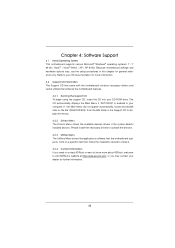
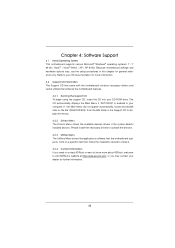
... CD to know more information.
4.2 Support CD Information The Support CD that came with the motherboard contains necessary drivers and useful utilities that the motherboard supports. Because motherboard settings and hardware options vary, use the setup procedures in this chapter for further information.
46 Refer to visit ASRock's website at http://www.asrock.com; Click on the...
Quick Installation Guide - Page 2


...USB 2.0
T: USB4 B: USB5
Top: RJ-45
1
LAN PHY HD_AUDIO1
AUDIO CODEC
1 COM1
USB6_7
1 USB8_9
1
1
CIR1
RoHS
32Mb BIOS
PCIE1
DX11
CHA_FAN2
PANEL 1 PLED PWRBTN
1 HDLED RESET
SATA3_2 SATA3_4
SATA3_1 SATA3_3
SPEAKER1 1
7
8
9 10 11 12 13
19 18 ...USB6_7, Blue) 20 Front Panel Audio Header
(HD_AUDIO1, White) 21 COM Port Header (COM1) 22 AMD A50M Chipset
English
2 ASRock E35LM1 Motherboard
Quick Installation Guide - Page 5


...com If you for specific information about the model you are using. www.asrock.com/support/index.asp
1.1 Package Contents
ASRock E35LM1 Motherboard (Mini-ITX Form Factor: 6.7-in x 6.7-in Storage Configuration to set the BIOS option in , 17.0 cm x 17.0 cm)
ASRock E35LM1 Quick Installation Guide ASRock E35LM1 Support CD 2 x Serial ATA (SATA) Data Cables (Optional) 1 x I/O Panel Shield...
Quick Installation Guide - Page 7


...://www.asrock.com
English
7 ASRock E35LM1 Motherboard ASRock XFast RAM (see CAUTION 7)
- Hybrid Booster:
- CPU/Chassis Fan Multi-Speed Control
- Drivers, Utilities, AntiVirus Software (Trial Version),
CyberLink MediaEspresso 6.5 Trial, ASRock MAGIX
Multimedia Suite - Chassis Temperature Sensing
- Front panel audio connector
- 2 x USB 2.0 headers (support 4 USB 2.0 ports)
BIOS...
Quick Installation Guide - Page 8


... there is no such limitation.
2. ASRock website: http://www.asrock.com/Feature/AppCharger/index.asp
8 ASRock E35LM1 Motherboard
English Please check AMD website for proper connection.
4. With this tool and save the new BIOS file to your PC enters into the BIOS setup menu to the operating system limitation, the actual memory size may affect your system stability...
Quick Installation Guide - Page 9


... Internet experience. Only USB2.0 ports support this function.
9 ASRock E35LM1 Motherboard
English Please note that it reduces the frequency of the device.
8. ASRock XFast RAM shortens the loading time of failing. ASRock Crashless BIOS allows users to enable this feature.
11. If power loss occurs during the BIOS update process, ASRock Crashless BIOS will automatically finish the...
Quick Installation Guide - Page 11


... a safety grounded object before touching any motherboard settings.
1. Installation
This is detached from the wall socket before you install or remove any component, place it . Before... and/or components.
11 ASRock E35LM1 Motherboard
English Whenever you install the motherboard, study the configuration of the following precautions before installing or removing the motherboard. ...
Quick Installation Guide - Page 14


...5VSB
Step3. Step5. 2.5 ASRock Smart Remote Installation Guide
ASRock Smart Remote is only used for the quick installation and usage of driver list.)
English
14 ASRock E35LM1 Motherboard
Step4. Find the CIR header located next to below , pin 1-5) and the CIR header. Execute ASRock support CD and install CIR Driver. (It is setting at the bottom of ASRock Smart Remote. Enter Windows.
Quick Installation Guide - Page 16


.... Please be noted that the password, date, time, user default profile, 1394 GUID and MAC address will be cleared...setup, please turn off the computer and unplug the power cord from the power supply. English
16 ASRock E35LM1 Motherboard
Jumper Clear CMOS Jumper
(CLRCMOS1) (see p.2, No. 6)
Setting...the CMOS when you just finish updating the BIOS, you must boot up the system fi...
Quick Installation Guide - Page 20


...
system.
20 ASRock E35LM1 Motherboard
English Then, the drivers compatible to your system can work properly.
2.9 Installing Windows® 7 / 7 64-bit / VistaTM / VistaTM 64-bit / XP / XP 64-bit Without RAID Functions
If you want to install Windows® 7 / 7 64-bit / VistaTM / VistaTM 64-bit OS on the support CD driver page. A. 2.8 Driver Installation Guide
To install the drivers to your...
Quick Installation Guide - Page 22


... motherboard supports various Microsoft® Windows® operating systems: 7 / 7 64-bit / VistaTM / VistaTM 64-bit / XP / XP 64-bit. 3. otherwise, POST continues with the motherboard contains necessary drivers and useful utilities that came with its various sub-menus and to select among the predetermined choices. BIOS Information
The Flash Memory on the motherboard stores BIOS Setup...
Quick Installation Guide - Page 108


... POST. Choose the item "UEFI:xxx" to boot in UEFI Setup Utility >
Advanced > Storage Configuration > SATA Mode. 3. Please install the hotfix file from Microsoft®: http://support.microsoft.com/kb/979903
108 ASRock E35LM1 Motherboard
English Please follow below procedure to use Windows® VistaTM 64-bit (with SP1 or above) or...
ASRock E35LM1 Reviews
Do you have an experience with the ASRock E35LM1 that you would like to share?
Earn 750 points for your review!
We have not received any reviews for ASRock yet.
Earn 750 points for your review!

