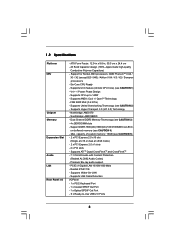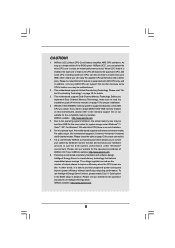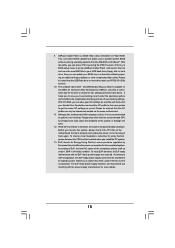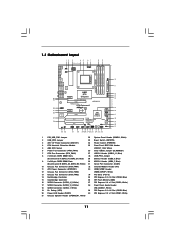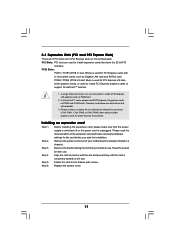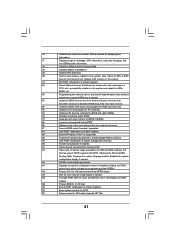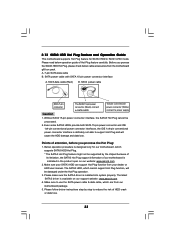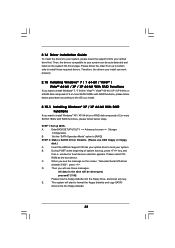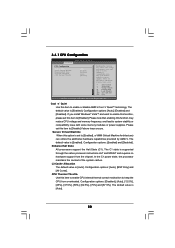ASRock 870 Extreme3 Support and Manuals
Get Help and Manuals for this ASRock item

View All Support Options Below
Free ASRock 870 Extreme3 manuals!
Problems with ASRock 870 Extreme3?
Ask a Question
Free ASRock 870 Extreme3 manuals!
Problems with ASRock 870 Extreme3?
Ask a Question
ASRock 870 Extreme3 Videos
Popular ASRock 870 Extreme3 Manual Pages
ASRock 870 Extreme3 Reviews
We have not received any reviews for ASRock yet.