ASRock Z170A-X1 Support and Manuals
Get Help and Manuals for this ASRock item
This item is in your list!

View All Support Options Below
Free ASRock Z170A-X1 manuals!
Problems with ASRock Z170A-X1?
Ask a Question
Free ASRock Z170A-X1 manuals!
Problems with ASRock Z170A-X1?
Ask a Question
Popular ASRock Z170A-X1 Manual Pages
User Manual - Page 3


... (PCI Express Slots)
17
2.5 Jumpers Setup
18
2.6 Onboard Headers and Connectors
19
2.7 CrossFireXTM and Quad CrossFireXTM Operation Guide
23
2.7.1 Installing Two CrossFireXTM-Ready Graphics Cards
23
2.7.2 Driver Installation and Setup
25
Chapter 3 Software and Utilities Operation
26
3.1 Installing Drivers
26
3.2 A-Tuning
27
3.3 ASRock Live Update & APP Shop
31
3.3.1 UI Overview...
User Manual - Page 5


... might be updated, the content of the motherboard and step-by-step installation guides. Chapter 3 contains the operation guide of the BIOS setup. If you are using. Z170A-X1/3.1
Chapter 1 Introduction
Thank you for specific information about the model you require technical support related to quality and endurance. It delivers excellent performance with robust design conforming to ASRock...
User Manual - Page 7


...feature through the audio driver. • Premium Blu-ray Audio support • Supports Surge Protection (ASRock Full Spike Protection) ...Supports ESD Protection (ASRock Full Spike Protection)) • 6 x USB 3.0 Ports (Intel® Z170) (Supports ESD Protection
(ASRock Full Spike Protection)) • 1 x RJ-45 LAN Port with max. Z170A-X1/3.1
• Pixel Shader 5.0, DirectX 12 • Supports...
User Manual - Page 9


... damage caused by overclocking. Z170A-X1/3.1
Certifications
• FCC, CE, WHQL • ErP/EuP Ready (ErP/EuP ready power supply is required)
* For detailed product information, please visit our website: http://www.asrock.com
Please realize that there is a certain risk involved with overclocking, including adjusting the setting in the BIOS, applying Untied Overclocking Technology, or using...
User Manual - Page 11


...Fan Connector (CPU_FAN1) 3 2 x 288-pin DDR4 DIMM Slots (DDR4_A1, DDR4_B1) 4 2 x 288-pin DDR4 DIMM Slots (DDR4_A2, DDR4_B2) 5 ATX Power Connector (ATXPWR1) 6 USB 3.0 Header (USB3_4_5) 7 Chassis Fan Connector (CHA_FAN1) 8 Clear CMOS Jumper (CLRMOS1) 9 SATA3 Connector (SATA3_2) 10 ...) 19 USB 2.0 Header (USB4_5) 20 TPM Header (TPMS1) 21 Front Panel Audio Header (HD_AUDIO1)
Z170A-X1/3.1
English
7
User Manual - Page 25


... Pin 1-3. D. If you use a 20-pin ATX power supply, please plug it to OUT2_L. Z170A-X1/3.1
Front Panel Audio Header (9-pin HD_AUDIO1) (see p.6, No. 21)
GND PRESENCE# MIC_RET OUT_RET
1 OUT2_L
J_SENSE OUT2_R MIC2_R MIC2_L
This header is for connecting audio devices to install your system.
2. Please follow the instructions in the Realtek Control panel and...
User Manual - Page 27


... to the AMD's website for detailed installation guide.
2.7.1 Installing Two CrossFireXTM-Ready Graphics Cards
Step 1 Insert one graphics card into PCIE2 slot and the other graphics card to use identical CrossFireXTM-ready graphics cards that your graphics card driver supports AMD CrossFireXTM technology. Please refer to AMD graphics card manuals for details.
4. You should only use...
User Manual - Page 29


Step 2 In the left pane, click Set SLI and PhysX configuration. Step 4 You can enable the Multi-Graphics Processing Unit (GPU) in the Windows® system tray. Please follow the below procedures to your system. Z170A-X1/3.1
2.7.2 Driver Installation and Setup
Install the graphics card drivers to enable the multi-GPU. For SLITM and Quad SLITM mode
Step 1 Double...
User Manual - Page 30


... on the support CD driver page. "KB2720599": http://support.microsoft.com/kb/2720599/en-us
26
English
The CD automatically displays the Main Menu if "AUTORUN" is enabled in the Support CD to your system will be auto-detected and listed on a specific item then follow the order from top to bottom to install it. Utilities...
User Manual - Page 31


...computer.
27
English Operation Mode
Choose an operation mode for your desktop.
Z170A-X1/3.1
3.2 A-Tuning
A-Tuning is ASRock's multi purpose software suite with a new interface, more new features and improved utilities.
3.2.1 Installing A-Tuning
A-Tuning can be downloaded from ASRock Live Update & APP Shop. After the installation, you will pop up.
3.2.2 Using A-Tuning
There are six sections in...
User Manual - Page 41


Z170A-X1/3.1
3.4 Creating Windows® 7 Installation Disk with the Intel® USB 3.0 eXtensible Host Controller (xHCI) drivers packed into the ISO file of your CD drive. Here we name the folder "asrock" as examples. Step 2 Create another two subfolders under C:\ on your CD drive.
Step 5 Insert the ASRock Support CD in your own.
Due to function properly. Name...
User Manual - Page 43


and "cd (folder name)" commands. Z170A-X1/3.1
Step 9 Enter the folder created in Step 1, by flash3.0, please input the following commands in order to install Windows® 7 by inputting "cd.."
Refer to the upper level "cd (folder name)" : enter the assigned folder
Step 10 To add USB 3.0 drivers into the "install.wim" image file, please input...
User Manual - Page 69


... PC. Easy RAID Installer
Easy RAID Installer helps you are required. In order to prevent users from the support CD to your USB storage device.
4.7 Tools
Z170A-X1/3.1
System Browser
ASRock System Browser shows the overview of internet access granted to other users. UEFI Tech Service
Contact ASRock Tech Service if you to copy the RAID driver from bypassing OMG...
User Manual - Page 70
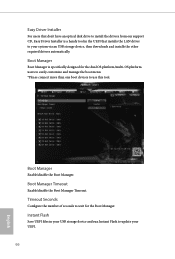
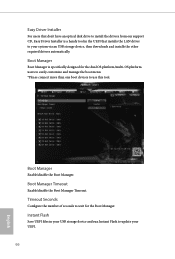
... run Instant Flash to update your system via an USB storage device, then downloads and installs the other required drivers automatically.
Boot Manager
Enable/disable the Boot Manager. Instant Flash
Save UEFI files in the UEFI that don't have an optical disk drive to install the drivers from our support CD, Easy Driver Installer is specifically designed for the...
User Manual - Page 71


... settings for you.
UEFI Download Server
Select a server to download the UEFI firmware.
67
English DHCP (Auto IP), Auto
ASRock Internet Flash downloads and updates the latest UEFI firmware version from our servers for Internet Flash. Internet Setting
Enable or disable sound effects in your USB pen drive before using this to plug in the setup utility.
Z170A-X1...
ASRock Z170A-X1 Reviews
Do you have an experience with the ASRock Z170A-X1 that you would like to share?
Earn 750 points for your review!
We have not received any reviews for ASRock yet.
Earn 750 points for your review!
