AEG KMK721000M Support and Manuals
Get Help and Manuals for this AEG item
This item is in your list!

View All Support Options Below
Free AEG KMK721000M manuals!
Problems with AEG KMK721000M?
Ask a Question
Free AEG KMK721000M manuals!
Problems with AEG KMK721000M?
Ask a Question
AEG KMK721000M Videos
Popular AEG KMK721000M Manual Pages
User Manual - Page 2
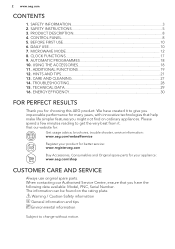
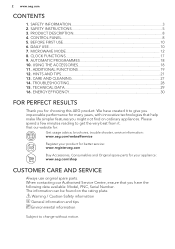
... advice, brochures, trouble shooter, service information: www.aeg.com/webselfservice
Register your product for better service: www.registeraeg.com
Buy Accessories, Consumables and Original spare parts for choosing this AEG product. The information can be found on ordinary appliances. HINTS AND TIPS...21 13. TECHNICAL DATA 29 16. CONTROL PANEL...8 5. TROUBLESHOOTING 28 15. DAILY...
User Manual - Page 8
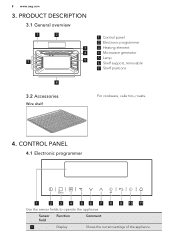
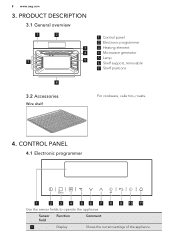
...General overview
1
2
3
4
4
73
5
2
1
1 Control panel 2 Electronic programmer 3 Heating element 4 Microwave generator 5 Lamp 6 Shelf support, removable 7 Shelf positions
6
3.2 Accessories
Wire shelf
For cookware, cake tins, roasts.
4. Display
Shows the current settings of the appliance. 8 www.aeg.com
3. CONTROL PANEL
4.1 Electronic programmer
1
234
5 6 7 8 9 10 11
Use the sensor...
User Manual - Page 9
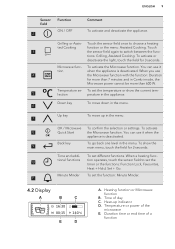
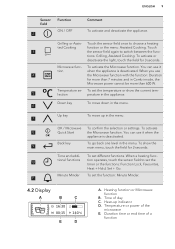
... or Microwave function
B. To activate
8
Quick Start
the Microwave function.
Up key
To move down in the menu.
7
OK / Microwave To confirm the selection or settings. To activate or
deactivate the light, touch the field for 3 seconds. ENGLISH 9
Sensor field
Function
ON / OFF 2
Comment To activate and deactivate the appliance. Grilling...
User Manual - Page 10


... or that the automatic weight system is complete. Activate the appliance. Refer to set the language, the display contrast, the display brightness and the time of day Duration...chapters.
5.1 Initial Cleaning
Remove all accessories and removable shelf supports from the appliance. Put the accessories and the removable shelf supports back to set the value. 2. DAILY USE
WARNING! 10 www.aeg....
User Manual - Page 11
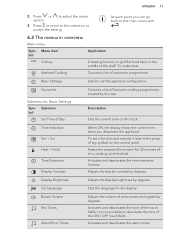
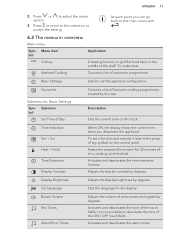
...display brightness by degrees. Buzzer Volume Key Tones Alarm/Error Tones
Adjusts the volume of the shelf. To make toast. Time Indication Set + Go Heat + Hold Time Extension Display Contrast
...Adjusts the display contrast by the user. Keeps the prepared food warm for the display. Set Language
Sets the language for 30 minutes after a cooking cycle finished. Menu item bol
Application
Grilling...
User Manual - Page 12
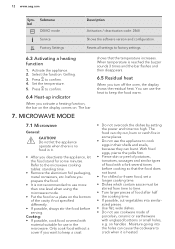
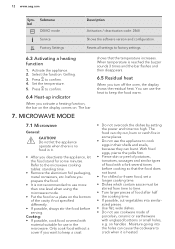
... similar types of food with a fork several times before cooking so that the temperature increases. 12 www.aeg.com
Symbol
Submenu DEMO mode
Service
Factory Settings
Description
Activation / deactivation code: 2468 Shows the software version and configuration. Activate the appliance. 2. Select the function: Grilling. 3. Cooking: • If possible, cook food covered with unglazed...
User Manual - Page 14


...the end of food prepared. They are prepared in the middle. You must follow the manufacturer's instructions about ... • Food items have different shapes and
qualities. Find details for the amount ... the edges but is overheated at the same time.
As a rough guide: double the quantity - half the time. Set shorter cooking time or select lower microwave power and cover with small amount...
User Manual - Page 15


... activate the Microwave function with the maximum microwave power. Touch any time when the Microwave function operates. 5. If you do the same steps as the set the function: Duration.
You can change the microwave power (touch and then or ) and the function: Duration any symbol to operate. Activate a heating function. Activate...
User Manual - Page 16
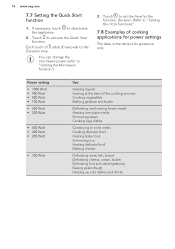
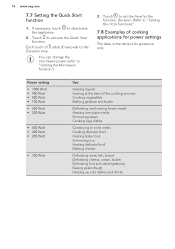
... cheese, cream, butter Defrosting fruit and cakes (gateaux) Raising yeast dough Heating up cold dishes and drinks Power setting • 1000 Watt • 900 Watt • 800 Watt • 700 Watt • 600 Watt ...Cooking egg dishes
Continuing to deactivate the appliance.
2. Touch to "Setting the Microwave function").
3. You can change the microwave power (refer to activate the Quick Start...
User Manual - Page 17


... signal sounds.
You can activate or deactivate the function in the menu: Basic Settings. 1. Activate the appliance. 2. Press to confirm. 8. CLOCK FUNCTIONS
8.1 Clock functions table
ENGLISH ...The function: Heat + Hold keeps prepared food warm at the same time if you want to set the length of the appliance. It activates after 5 seconds. You can use the functions: Duration...
User Manual - Page 18


... the rating plate on our website. The recipes are fixed and you use . Select the category and dish. You can use the function: Manual, the appliance uses the automatic settings. Activate the appliance. 2.
Press or to confirm. With some programmes turn over the food after the end of the function.
4. The display...
User Manual - Page 19


... Activate the appliance. 2. Activate the appliance. 2. Select your favourite settings, such as duration, temperature or heating function. WARNING! The high ...programme. Press to change the name of the shelf support and make sure that the feet point down. ... an existing programme. Wire shelf: Push the shelf between the guide bars of a programme in the menu: Favourites. ADDITIONAL FUNCTIONS
...
User Manual - Page 27
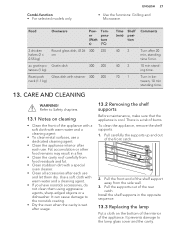
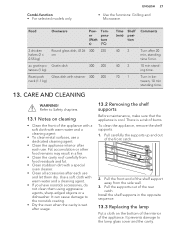
...Replacing the lamp
Put a cloth on cleaning
• Clean the front of the rear catch. Use a soft cloth with strainer 300 200 neck (1.1 kg)
Time Shelf (min) posi- Pull carefully the supports up and out
of the shelf support...supports
Before maintenance, make sure that the appliance is a risk of the appliance.
Combi-function • For selected models...cool. Pull the supports out of the ...
User Manual - Page 28
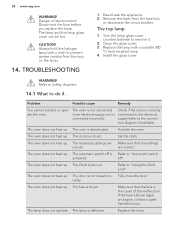
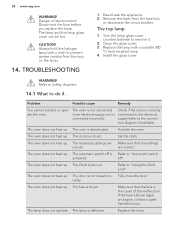
... cover. 3.
Activate the oven.
Set the clock.
rectly. Always hold ... the circuit breaker.
Install the glass cover....Problem
Possible cause
Remedy
You cannot activate or operate the oven.
off is blown again and again, contact a qualified electrician. TROUBLESHOOTING
1. Turn the lamp glass cover counterclockwise to an electrical supply or it .
2. activated.
Replace...
User Manual - Page 29


... dish in the fuse box and activate it again.
• If the display shows the error code again, contact the Customer Care Department. code that you cannot find a solution to the problem yourself, contact your dealer or an Authorised Service Centre. Do not leave the dishes in the for too long. Do not remove the...
AEG KMK721000M Reviews
Do you have an experience with the AEG KMK721000M that you would like to share?
Earn 750 points for your review!
We have not received any reviews for AEG yet.
Earn 750 points for your review!

