AEG KM8403021M Support and Manuals
Get Help and Manuals for this AEG item
This item is in your list!

View All Support Options Below
Free AEG KM8403021M manuals!
Problems with AEG KM8403021M?
Ask a Question
Free AEG KM8403021M manuals!
Problems with AEG KM8403021M?
Ask a Question
AEG KM8403021M Videos
Popular AEG KM8403021M Manual Pages
Product Manual - Page 2


... appliance: www.aeg.com/shop
CUSTOMER CARE AND SERVICE
Always use original spare parts. SAFETY INSTRUCTIONS 5 3. PRODUCT DESCRIPTION 7 4. DAILY USE...10 7. MICROWAVE MODE...13 8. Visit our website for:
Get usage advice, brochures, trouble shooter, service information: www.aeg.com
Register your product for better service: www.registeraeg.com
Buy Accessories, Consumables and Original...
Product Manual - Page 4


Metal parts inside the cavity can create electric arcing. • If the door or door seals are suitable for...They are liable to explode. • Only use utensils that are damaged, the appliance must be replaced by a qualified person. • Only a qualified person can carry out any service or repair operation that involves the removal of a cover which may lead to risk of injury, ignition or...
Product Manual - Page 9
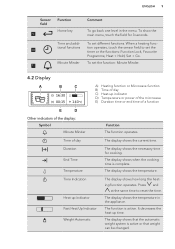
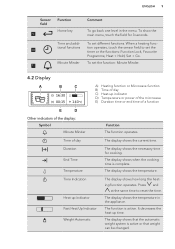
... functions.
The function is complete. To set the function: Minute Minder.
4.2 Display
A
B
C
A) Heating function or Microwave function B) Time of day...menu.
The display shows the temperature.
Press and
at the same time to set the timer or the functions: Function Lock, Favourite Programme, Heat + Hold, Set + Go. It decreases the heat up Indicator Fast Heat Up Indicator Weight ...
Product Manual - Page 10


... Safety chapters.
6.1 Navigating the menus
1. Press to Safety chapters.
5.1 Initial Cleaning
Remove all accessories and removable shelf supports from the appliance.
Refer to confirm.
Press or option. WARNING! Basic Settings
You can go back to set the value. 2. Activate the appliance.
2. 10 www.aeg.com
Symbol
Heat + Hold
Function The function is active...
Product Manual - Page 11
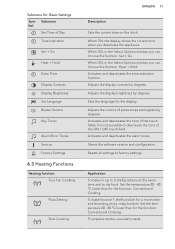
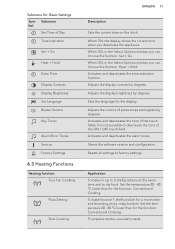
... / OFF touch field. Adjusts the volume of Day Time Indication Set + Go Heat + Hold Extra Time Display Contrast Display Brightness Set Language Buzzer Volume Key Tones
Alarm/Error Tones Service Factory Settings
6.3 Heating Functions
Heating function True Fan Cooking
Pizza Setting
Slow Cooking
ENGLISH 11
Description
Sets the current time on up to 2 shelf positions at the...
Product Manual - Page 12
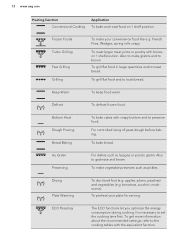
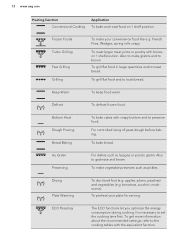
...Warming
To dry sliced fruit (e.g.
Bottom Heat Dough Proving Bread Baking
To bake cakes with crispy bottom and to set the cooking time first. For controlled rising of yeast dough before baking.
French Fries, Wedges, spring rolls ...Also to toast bread.
To get more information about the recommended settings, refer to the cooking tables with bones on 1 shelf position.
Product Manual - Page 13


...can use the heat to keep the meal warm, choose the lowest possible temperature setting. The Activate the appliance. 2. Set the temperature. 7.
The residual heat inside the oven without a cover if ...properly when the appliance operates and keep a crust. • Do not overcook the dishes by setting the power and time too high. The fan and lamp continue to cook.
-
Press to ...
Product Manual - Page 14


...parts before cooking so that the food does not burst. • For chilled or frozen food, set a longer cooking time. • Dishes which are expressively designated as carrots, peas or cauliflower, must follow the manufacturer's instructions...This gives a more even result. The food has got too dry.
Set longer cooking time or select higher microwave power. Please note that have...
Product Manual - Page 16


.... Use it to heat pre-prepared meals and drinks, to defrost meat or fruit, and to cook food in the food. Use it again, touch .
7.4 Setting the Combi function
1. If you use flat, wide dishes.
7.2 Microwave functions
Functions Microwave
Combi
Quick Start
Description
Creates the heat directly in a shorter time and...
Product Manual - Page 17


... 30 seconds to the Duration time. Touch to deactivate the appliance.
2. Refer to "Setting the Microwave function"). 3. 7.5 Setting the Quick Start function
1. Each touch of cooking applications for power settings
The data in the table is for the function: Duration.
Power setting • 1000 Watt • 900 Watt • 800 Watt • 700 Watt...
Product Manual - Page 19


.... 3. Touch or to confirm. 3. When the cooking time ends, an acoustic signal sounds. Set the length of recipes you change the heating functions.
8.4 Extra Time
The function: Extra Time makes.... It activates after the end of Duration. You can use the function: Manual, the appliance uses the automatic settings. Select the menu: Assisted Cooking. Press
to all heating functions with Weight ...
Product Manual - Page 20
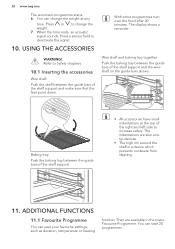
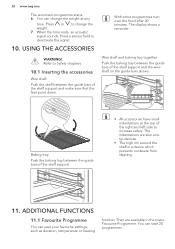
... increase safety. Wire shelf and baking tray together: Push the baking tray between the guide bars of the shelf support.
• All accessories have small indentations at any
time. ADDITIONAL FUNCTIONS
11.1 Favourite Programme
You can save your favourite settings, such as duration, temperature or heating
function. The indentations are available in the...
Product Manual - Page 40
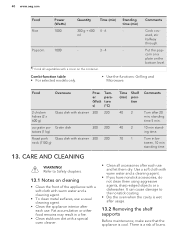
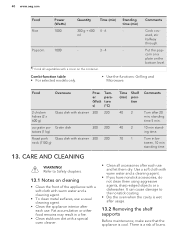
...the front of burns. ml
Cook covered, stir halfway through. Combi-function table • For selected models only.
• Use the functions: Grilling and Microwave. Turn in a fire.
• Clean stubborn...is cool.
tion
Comments
40 2 40 2 70 1
Turn after usage.
13.2 Removing the shelf supports
Before maintenance, make sure that the appliance is a risk of the appliance with a soft cloth ...
Product Manual - Page 41
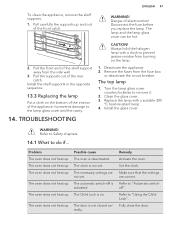
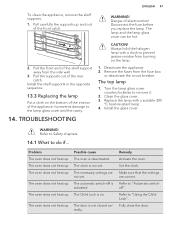
... appliance, remove the shelf supports. 1. Disconnect the fuse before you replace the lamp. CAUTION! The top lamp
1. Replace the lamp with a cloth to "Using the Child Lock". Problem The oven does not heat up .
Pull carefully the supports up and out
of electrocution! Pull the supports out of the appliance. Install the shelf supports in the opposite sequence...
Product Manual - Page 42
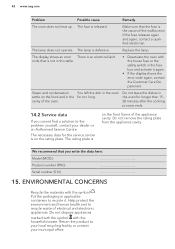
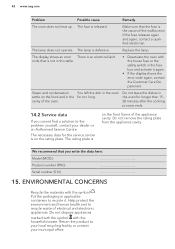
... of the oven.
Put the packaging in the for too long.
code that is
on the food and in applicable containers to your local recycling facility or contact your dealer or an Authorised Service Centre.
The lamp does not operate. Replace the lamp. Steam and condensation
You left the dish in the oven...
AEG KM8403021M Reviews
Do you have an experience with the AEG KM8403021M that you would like to share?
Earn 750 points for your review!
We have not received any reviews for AEG yet.
Earn 750 points for your review!

