AEG BP5014321M Support and Manuals
Get Help and Manuals for this AEG item
This item is in your list!

View All Support Options Below
Free AEG BP5014321M manuals!
Problems with AEG BP5014321M?
Ask a Question
Free AEG BP5014321M manuals!
Problems with AEG BP5014321M?
Ask a Question
AEG BP5014321M Videos
Popular AEG BP5014321M Manual Pages
Product Manual - Page 2


... to change without notice. SAFETY INSTRUCTIONS 4 3. USING THE ACCESSORIES 12 8.
DAILY USE 8 6. HELPFUL HINTS AND TIPS 19 10. Model, PNC, Serial Number. SAFETY INFORMATION 3 2. CLOCK FUNCTIONS 11 7. features you for your product for better service: www.aeg.com/productregistration
Buy Accessories, Consumables and Original spare parts for choosing this AEG product...
Product Manual - Page 4
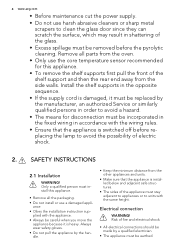
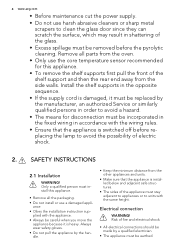
... rules.
• Ensure that the appliance is heavy.
ance. • Obey the installation instruction sup- Electrical connection
WARNING! plied with the appliance. • Always be careful when you move the
appliance because it must be replaced by the manufacturer, an authorized Service or similarly qualified persons in order to avoid a hazard.
• The means...
Product Manual - Page 9
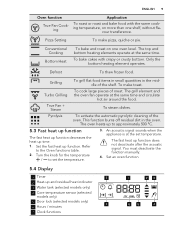
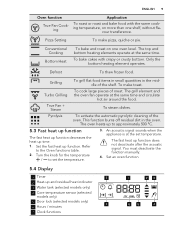
...cleaning of meat.
The fast heat up function. You must deactivate the function manually.
4.
The top and bottom heating elements operate at the same time and circulate... models only)
4 Core temperature sensor (selected models only)
5 Door lock (selected models only)
7
6 Hours / minutes
7 Clock functions
1
23
65
4 An acoustic signal sounds when the appliance is at the set the...
Product Manual - Page 10


...
Clock
To set a clock function.
,
Minus, plus To set the Minute Minder. Minute Mind- To set the time. The bars show the oven temperature on . Fill the water drawer with the user manual. Push the... package with water until the Tank Full indicator comes on the display.
5.7 Steam Cooking
1. Set the temperature between 130 °C and 230 °C. If you start to activate or deactivate...
Product Manual - Page 11
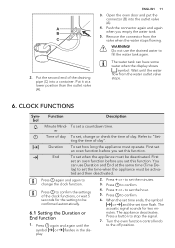
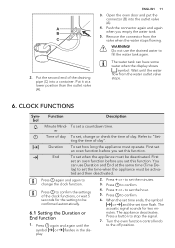
... outlet valve (A). The water tank can use the drained water to set this function. First set an oven function before you set the time when the appliance must operate.
Press + or - to... the water tank again. The appliance deactivates.
Refer to confirm the settings of day To set time flash. Press to "Setting the time of day. Press again and again until the water flow...
Product Manual - Page 12
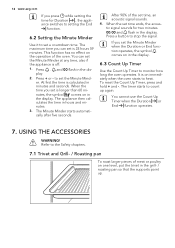
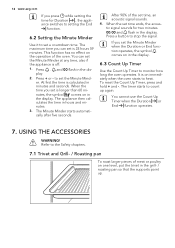
... operates, the symbol comes on one level, put the trivet in the grill- / roasting pan so that the supports point up again.
play. 2. er. USING THE ACCESSORIES
WARNING! When the time you can set is on immediately when the oven starts to the Safety chapters.
7.1 Trivet and Grill- / Roasting pan
To roast...
Product Manual - Page 13
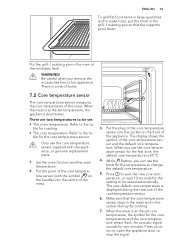
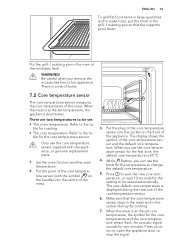
...into the centre of the meat. Make sure that the supports point down. Put the grill- / roasting pan in...use of the core temperature sensor (with the appliance, or genuine replacement parts.
1. There is displayed during the cooking.
7. Only use the...change the default core temperature.
5. When the meat is at the set : • The oven temperature.
ble for the core temperature and ...
Product Manual - Page 14
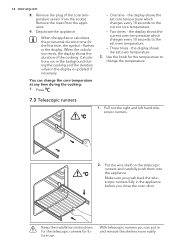
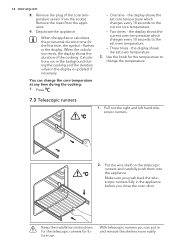
...1. the display shows the current oven temperature which changes every 10 seconds to the set oven temperature.
2.
14 www.aeg.com
8.
With telescopic runners you push back ... One time - Keep the installation instructions for the telescopic runners for future use. Calculations run in the display is updated if necessary. the display shows the set core temperature which changes every...
Product Manual - Page 17
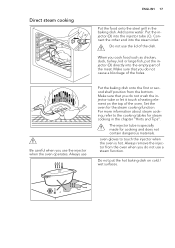
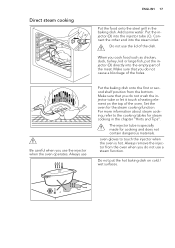
Set the oven for steam cooking in the baking dish. For more information about steam cooking, refer to touch the ...
Put the baking dish onto the first or second shelf position from the bottom. Do not put the injector (D) directly into the empty part of the oven. Put the injector (D) into the steam inlet.
Always use a steam function.
Direct steam cooking
ENGLISH 17
Put the ...
Product Manual - Page 18
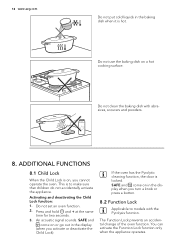
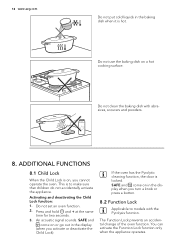
... Lock function:
1.
You can activate the Function Lock function only when the appliance operates.
Do not set an oven function.
2. Press and hold and + at the same time for two seconds.
3. This...accidentally activate the appliance.
If the oven has the Pyrolytic cleaning function, the door is to models with abrasives, scourers and powders.
8. Do not use the baking dish on , you cannot ...
Product Manual - Page 19


...inside and crusty outside.
They depend on . Activate the appliance.
2. Activate an oven function or setting.
3. An acoustic signal sounds. HELPFUL HINTS AND TIPS
9.1 Inner side of the door
In some...knob or press a button.
8.3 Automatic switch-off
For safety reasons the appliance deactivates after some models, on the inner side of the door you open the appli- Oven temperature
30 - 115 ...
Product Manual - Page 32


...set the necessary procedure:
-
Do not put water into the water tank during the cleaning procedure. Refer to remove it.
2. Remove the worst dirt manually. 3.
When Pyrolysis is a risk of the appliance. Turn the glass cover counterclockwise to "Removing the shelf supports". Use the same oven lamp type. 4. To prevent this, clean the parts... the lamp.
1. Install the glass cover.
...
Product Manual - Page 36
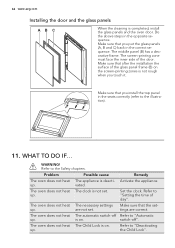
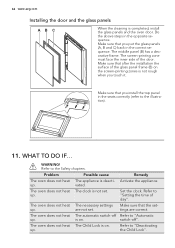
... door. The screen-printing zone must face the inner side of day". Problem
Possible cause
The oven does not heat The appliance is not set . up .
The automatic switch-off ".
The middle panel (B) has ...heat The clock is deacti- The oven does not heat up . The necessary settings are correct. 36 www.aeg.com
Installing the door and the glass panels
AB C
When the cleaning is not rough ...
Product Manual - Page 37
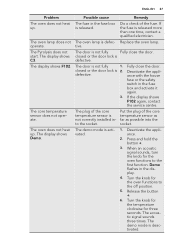
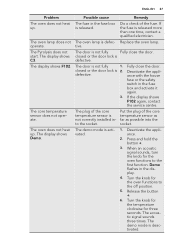
...installed into the socket. Fully close the door. Deactivate the appliance.
2. The acoustic signal sounds three times. The Pyrolysis does not start. The display shows Demo. Replace... demo mode is activated.
1. ENGLISH 37
Problem The oven does not heat up . The....
If the display shows F102 again, contact the service centre.
Demo flashes in the fuse
box and activate...
Product Manual - Page 38
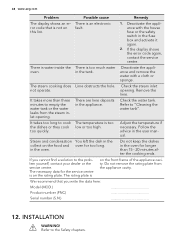
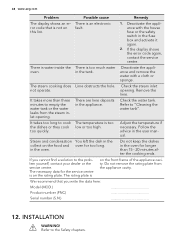
...error code again, contact the service centre.
Check the steam inlet
not operate. There are lime deposits in the user manual. too quickly.
Do not keep the dishes in the oven for too long. The necessary data for the service...:
Model (MOD...problem yourself, contact your dealer or the service centre. Steam and condensation You left the dish in the oven.
There is an electronic ror code...
AEG BP5014321M Reviews
Do you have an experience with the AEG BP5014321M that you would like to share?
Earn 750 points for your review!
We have not received any reviews for AEG yet.
Earn 750 points for your review!

