AEG BPS351020M Support and Manuals
Get Help and Manuals for this AEG item
This item is in your list!

View All Support Options Below
Free AEG BPS351020M manuals!
Problems with AEG BPS351020M?
Ask a Question
Free AEG BPS351020M manuals!
Problems with AEG BPS351020M?
Ask a Question
AEG BPS351020M Videos
Popular AEG BPS351020M Manual Pages
User Manual - Page 2
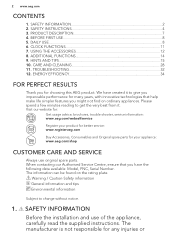
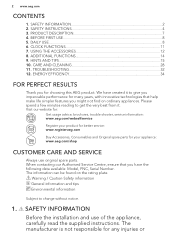
...trouble shooter, service information: www.aeg.com/webselfservice
Register your appliance: www.aeg.com/shop
CUSTOMER CARE AND SERVICE
Always use of the appliance, carefully read the supplied instructions...: Model, PNC, Serial Number.
SAFETY INFORMATION Before the installation and use original spare parts. DAILY USE...8 6. SAFETY INSTRUCTIONS 4 3. HINTS AND TIPS...15 10. TROUBLESHOOTING 32...
User Manual - Page 4
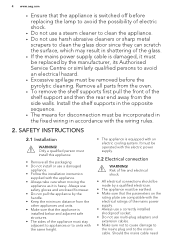
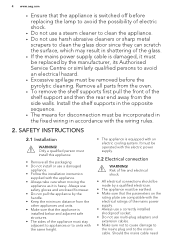
...; All electrical connections should be replaced by the handle. • Keep the minimum distance from the side walls. SAFETY INSTRUCTIONS
2.1 Installation
WARNING! It must be made ...Service Centre or similarly qualified persons to avoid an electrical hazard. • Excessive spillage must install this appliance. • Remove all parts from the oven. • To remove the shelf supports...
User Manual - Page 7
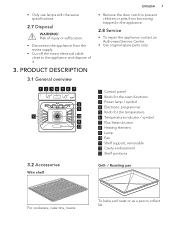
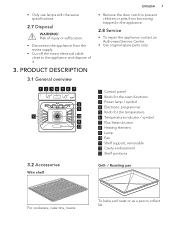
... lamps with the same specifications.
2.7 Disposal
WARNING! Risk of it.
3. To bake and roast or as a pan to the appliance and dispose of injury or suffocation. • Disconnect the appliance from becoming trapped in the appliance.
2.8 Service
• To repair the appliance contact an Authorised Service Centre.
• Use original spare parts only.
1234 56...
User Manual - Page 8


...For roasting and grilling. DAILY USE
WARNING! To set the Time of day refer to "Care and cleaning" chapter... all accessories and removable shelf supports from the oven.
5.
Put the accessories and the removable shelf supports back to select a temperature....out.
5.2 Activating and deactivating the appliance
It depends on the model if your appliance has lamps, knob symbols or indicators: •...
User Manual - Page 10
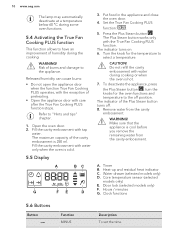
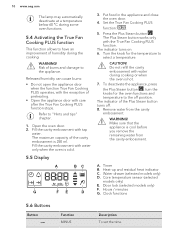
...water from the cavity embossment. WARNING! Core temperature sensor (selected
models only) E. Water drawer (selected models only) D. 10 www.aeg.com
The lamp may automatically deactivate ...Fan Cooking PLUS function stops.
A. Clock functions
5.6 Buttons
Button
Function MINUS
Description To set the time.
CAUTION! The Plus Steam button works only with tap
water. WARNING!...
User Manual - Page 12


..." and flash in the display. Press again and again until
starts to the off position.
6.5 Setting the TIME DELAY function
1. Press or to stop the acoustic
signal. 8. When the time ends ...90% of day flashes in the display.
3. Turn the knob for the set DURATION time and stops at the set the MINUTE MINDER. The appliance deactivates automatically. 5. Appliance turns on automatically later...
User Manual - Page 13
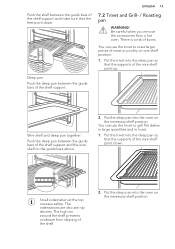
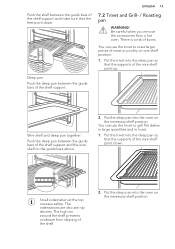
... slipping of the shelf.
2. You can use the trivet to toast. 1. Wire shelf and deep pan together: Push the deep pan between the guide bars of the shelf support and the wire shelf on one shelf position. 1.
The high rim around the shelf prevents cookware from a hot oven. Deep pan: Push the...
User Manual - Page 15
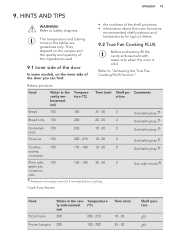
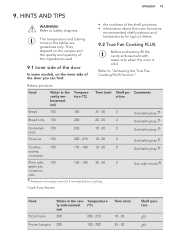
... tables are guidelines only. They depend on the recipes and the quality and quantity of the ingredients used.
9.1 Inner side of the door
In some models, on the inner side of the door you can find:
• the numbers of the shelf positions. • information about the oven functions,
recommended shelf...
User Manual - Page 25
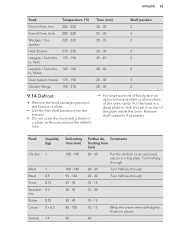
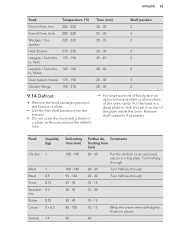
... - 120 25 - 35 30 - 40
Further de- Put the food in a deep plate or dish and set it on top of the oven cavity. Comments frosting time (min)
20 - 30
Put the chicken on an upturned saucer... in places.
- Remove shelf supports if necessary. ENGLISH 25
Food
Temperature (°C)
French Fries, thin
200 - 220
French Fries, thick ...
User Manual - Page 29
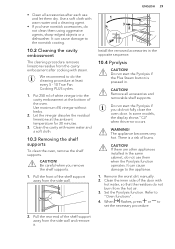
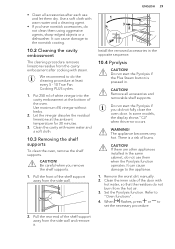
...support away from the hot air. 3. ENGLISH 29
1
2
Install the removed accessories in the same cabinet, do the cleaning procedure at the ambient temperature for 30 minutes. 3. In some models, the display shows "C3" when this error occurs. WARNING! CAUTION! Remove the worst dirt manually... the shelf supports
To clean the oven, remove the shelf supports. Refer to set the necessary ...
User Manual - Page 30
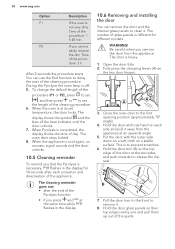
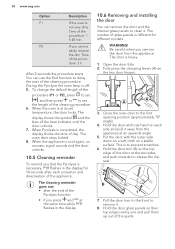
...is necessary, PYR flashes in the display.
10.6 Removing and installing the door
You can use the End function to set
temperature, the door locks. When the appliance is cool again,...models.
WARNING! A
A
3. Hold the door glass panels on each activation and deactivation of the appliance. To change the default length of the
procedure (P1 or P2), press to set...).
4. Time of the guide.
User Manual - Page 32
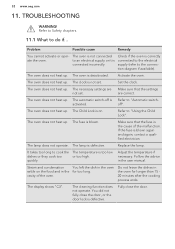
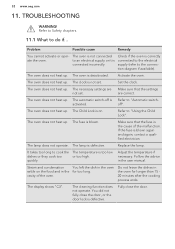
...is defective. Make sure that the settings are not set . Adjust the temperature if necessary....Replace the lamp. The oven does not heat up . Problem
Possible cause
Remedy
You cannot activate or operate the oven.
The oven does not heat up . The fuse is on the food and in the oven
settle on . The oven does not heat up . Do not leave the dishes in the user manual. TROUBLESHOOTING...
User Manual - Page 33
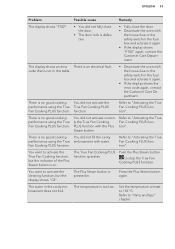
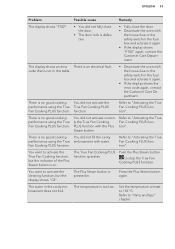
... activate it again.
• If the display shows the error code again, contact the Customer Care Department. Refer to "Hints and...the True True Fan Cooking PLUS Fan Cooking PLUS function. Set the temperature at least to "Activating the True Fan ... button
to "Activating the True Fan Cooking PLUS function".
ENGLISH 33
Problem
Possible cause
Remedy
The display shows "F102".
• You did...
User Manual - Page 34


...Model (MOD.)
Product number (PNC)
Serial number (S.N.)
12.
Remedy
Deactivate the oven and make sure that you cannot find a solution to change the val-
Enter the code 2468 by
pressing the buttons
or to the problem yourself, contact your dealer or an Authorised Service... according to the specific procedure.
1. ton . 3. The necessary data for the service centre is too ...
User Manual - Page 35


...Model identification
BPK351020M BPS351020M BPS351220M
Energy Efficiency Index
81.2
Energy efficiency class
A+
Energy consumption with a standard load, conventional mode
1.09 kWh/cycle
Energy consumption with a standard load, fan-forced 0.69 kWh/cycle mode
Number of cavities
1
Heat source
Electricity
Volume
71 l
Type of the cooking. Part... possible temperature setting to use the...
AEG BPS351020M Reviews
Do you have an experience with the AEG BPS351020M that you would like to share?
Earn 750 points for your review!
We have not received any reviews for AEG yet.
Earn 750 points for your review!

