AEG IPE64551FB Support and Manuals
Get Help and Manuals for this AEG item
This item is in your list!

View All Support Options Below
Free AEG IPE64551FB manuals!
Problems with AEG IPE64551FB?
Ask a Question
Free AEG IPE64551FB manuals!
Problems with AEG IPE64551FB?
Ask a Question
AEG IPE64551FB Videos
Popular AEG IPE64551FB Manual Pages
Specification Sheet - Page 1


...Pure - Transform the kitchen and turn cooking into a true pleasure. The AEG MaxiSense Pure hob combines a sleek design with your worktop. Ebony glass blends seamlessly with responsive ... and time setting, the linked zones are invisible until your cooker hood and lights. Individually timed Once a cooking zone is assured. Induction Hob 60 cm IPE64551FB
Your touch brings...
Specification Sheet - Page 2


Induction Hob 60 cm IPE64551FB Product Specification
Hobs Dimensions Aperture dimensions HxWxD in mm Radius cutting Total electricity loading, W Hob safety Dial Rear - Power/Diameter Right front - Power/Diameter Gas supply: natural gas Gas replacement Gas replacement Residual heat indicator Led Colour ProdPartCode
590x520 44x560x490
5 7350 Automatic Switch Off 2300/3200W/180x210mm 2300/3200W/...
User Manual - Page 2
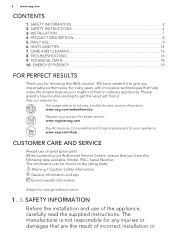
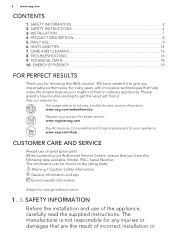
... the supplied instructions. CARE AND CLEANING 16 8. Visit our website for:
Get usage advice, brochures, trouble shooter, service information: www.aeg.com/webselfservice
Register your product for better service: www.registeraeg.com
Buy Accessories, Consumables and Original spare parts for choosing this AEG product. HINTS AND TIPS...14 7. SAFETY INFORMATION Before the installation and use...
User Manual - Page 6


...aeg.com
• Make sure that the ventilation openings are wet with a moist soft cloth. Risk of the hob...
• Disconnect the appliance from the induction cooking zones when the appliance is in ,...stay unattended during operation.
• Set the cooking zone to "off ....
2.5 Service
• To repair the appliance contact the Authorised Service Centre.
• Use original spare parts only.
...
User Manual - Page 8
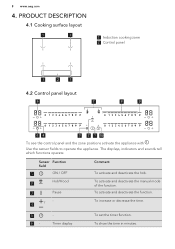
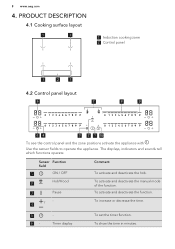
... activate and deactivate the hob. To show the time in minutes. 8 www.aeg.com
4. To activate and deactivate the manual mode of the function. The displays, indicators and sounds tell which functions operate. To increase or decrease the time.
5 6- To activate and deactivate the function.
PRODUCT DESCRIPTION
4.1 Cooking surface layout
1
1
1 Induction cooking zone 2 Control...
User Manual - Page 9


... set a heat setting.
9
PowerBoost
To activate the function.
10
Lock / Child Safety Device To lock / unlock the control panel.
4.3 OptiHeat Control (3 step Residual heat indicator)
WARNING! / / There is deactivated, the indicators are currently using them.
5. Let the cooking zone cool down before you use the hob again.
• you place the cookware,
The induction...
User Manual - Page 10


... parts. The cookware must cover the centres of the selected zone. Place the cookware in the hob....Induction cooking zones adapt to the location and number of that have a reduced power, the control panel shows the maximum possible heat settings.
• If a higher heat setting is detected, the heat setting...time. 10 www.aeg.com
Heat setting
5 6 - 9
The hob deactivates after you...
User Manual - Page 11


... 11
5.8 Timer
Count Down Timer
Use this function when the hob is activated but the cooking zones do not operate. Set the heat setting for a limited period of the left / right cooking zones:...session. To activate the function for one .
Touch to activate the function for the appropriate induction cooking zone, depending on a cooking zone to stop the signal, touch . The cooking ...
User Manual - Page 12


... only when:
you can also operate the fan from the hob manually. Both the hob and the hood have an infrared signal communicator. Touch to activate the function. The heat setting is still active.
To deactivate the function permanently: Activate the hob and do not set to 1. the sounds are off
•
-
The
5.10 Lock
You...
User Manual - Page 13


...manual. To operate the hood directly on the hood panel deactivate the automatic mode of the fan. Changing the automatic mode
1. For most of the hoods, the remote system is originally set...and does not rely on . 5. Deactivate the appliance. 2.
The hob is originally deactivated. Activating the light You can set the automatic mode to H1 - After that time the system deactivates ...
User Manual - Page 14


... of the function and allows you set to the highest heat setting. • a magnet pulls on...part of the cookware automatically. Cookware dimensions Induction cooking zones adapt to Safety chapters.
6.1 Cookware
For induction cooking zones a strong electro-magnetic field creates the heat in the operation time depends on the hob surface.
14 www.aeg.com
Operating the fan speed manually...
User Manual - Page 16
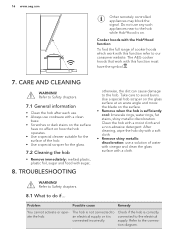
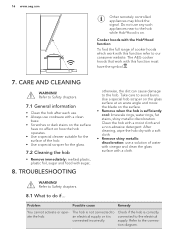
...: limescale rings, water rings, fat stains, shiny metallic discoloration.
Problem
Possible cause
Remedy
You cannot activate or operate the hob. Refer to Safety chapters.
8.1 What to avoid burns. Clean the hob with a moist cloth and a non-abrasive detergent. Refer to the hob. Use a special hob scraper on the glass surface at an acute angle and...
User Manual - Page 17


...
the hood manually.
Remove the object from the control panel.
You put something on the sensor field .
controls. Activate the sounds. Activate the hob again and set the heat setting for a ...
There is blown. connected to an Authorised Service Centre. Refer to "Daily use". ment". An acoustic signal sounds
when the hob is no sound when you put something on ...
User Manual - Page 18


....aeg.com
Problem comes on . onds.
If you operated the hob correctly. There is no cookware on the Put cookware on again, disconnect the hob from the rating plate.
Refer to "Tech- nical data". The instructions about the Service Centre and conditions of guarantee are in the guarantee booklet.
9.1 Rating plate
Model IPE64551FB Typ 62 B4A 22 AA Induction...
User Manual - Page 19
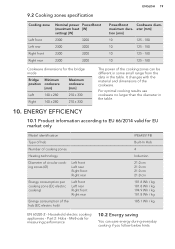
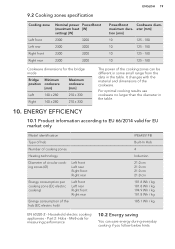
... - Methods for measuring performance
IPE64551FB
Built-In Hob
4
Induction
21.0 cm 21.0 cm ...Part 2: Hobs - eter [mm]
tion [min]
10
125 - 180
10
125 - 180
10
125 - 180
10
125 - 180
Cookware dimensions for EU market only
Model identification
Type of hob...specification
ENGLISH 19
Cooking zone
Left front Left rear Right front Right rear
Nominal power PowerBoost (maximum heat [W] setting...
AEG IPE64551FB Reviews
Do you have an experience with the AEG IPE64551FB that you would like to share?
Earn 750 points for your review!
We have not received any reviews for AEG yet.
Earn 750 points for your review!

