AEG IKE42640KB Support and Manuals
Get Help and Manuals for this AEG item
This item is in your list!

View All Support Options Below
Free AEG IKE42640KB manuals!
Problems with AEG IKE42640KB?
Ask a Question
Free AEG IKE42640KB manuals!
Problems with AEG IKE42640KB?
Ask a Question
AEG IKE42640KB Videos
Popular AEG IKE42640KB Manual Pages
Specification Sheet - Page 1


... can easily cope when you 're cooking for cooking clarity. Cooking zones automatically illuminate. With ActiveTouch When a pan is set your guests the highest calibre of use . Every pan. Hob timer. CrystalLine Induction Hob 36 cm IKE42640KB
Combine zones to fit any large or long pan.
Sharing the same temperature and time...
User Manual - Page 2
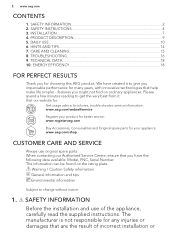
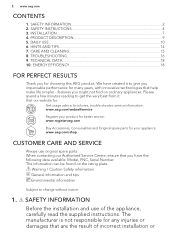
... to give you impeccable performance for many years, with innovative technologies that you for choosing this AEG product. SAFETY INFORMATION Before the installation and use original spare parts. INSTALLATION...7 4. DAILY USE...10 6. TROUBLESHOOTING 16 9. When contacting our Authorised Service Centre, ensure that help make life simpler - HINTS AND TIPS...14 7. Please spend a few...
User Manual - Page 4
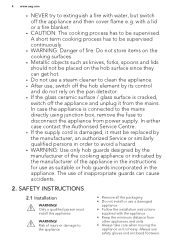
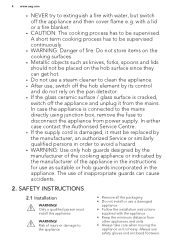
.... • If the supply cord is damaged, it must install this appliance. Always use a steam cleaner to disconnect the appliance from the mains. Risk of the appliance in the appliance. Only a qualified person must be replaced by the manufacturer, an authorized Service or similarly qualified persons in order to avoid a hazard. • WARNING...
User Manual - Page 6


6 www.aeg.com
• Do not let the appliance stay unattended during operation.
• Set the cooking zone to "off the ...each use abrasive products, abrasive cleaning pads, solvents or metal objects.
2.5 Service
• To repair the appliance contact an Authorised Service Centre.
• Use original spare parts only.
2.6 Disposal
WARNING! Use only neutral detergents. They can cause fire ...
User Manual - Page 7
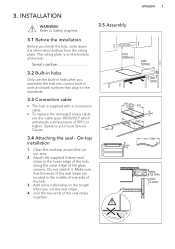
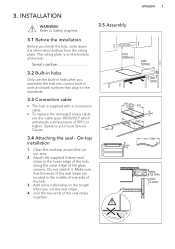
... 2x6mm seal stripe to your local Service Centre.
3.4 Attaching the seal - Make sure that align to Safety chapters.
3.1 Before the installation
Before you cut out area.
2....top installation
1. The rating plate is supplied with a connection cable.
• To replace the damaged mains cable, use the cable type: H05V2V2-F which withstands a temperature of the hob.
3. INSTALLATION
WARNING...
User Manual - Page 9
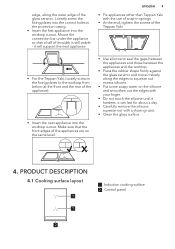
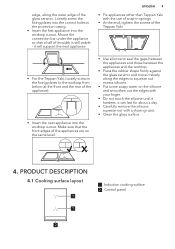
... between the appliances and those between the appliances and the worktop.
• Press the rubber shape firmly against the glass ceramic and move it will support the next appliance.
User Manual - Page 10


...
time.
10 To activate and deactivate Pause.
11 To activate PowerBoost.
12 To set the heat setting for 50
seconds after you hear the acoustic signal, the hob The control panel...50 seconds, • you do not set a heat setting: 0 - 9.
4.3 OptiHeat Control (3 step Residual heat indicator)
WARNING! / / There is a risk of
burns from residual heat. 10 www.aeg.com
4.2 Control panel layout
12 3...
User Manual - Page 11


... zones adapt to the electronic parts. A red cooking zone indicator appears above the control bar and indicates the position of damage to the dimension of the bottom of the selected zone.
Set the heat setting. When you place a pot on the cooking zone and set or change the heat setting. Once you place the cookware...
User Manual - Page 12


... count up , touch . When the time comes to activate the function. First set the heat setting, then set on the display. The timer digits and the indicators
and come on the display.... down automatically. stays red.
After 3 seconds, the timer starts to set , all indicators disappear after 4 seconds. 12 www.aeg.com
To deactivate the function, touch . To see the control panel, place...
User Manual - Page 13


...activate the function. To deactivate the function permanently: Activate the hob and do not set the heat setting. Touch for only one of the timer to activate the function for each appliance... this function.
5.10 Child Safety Device
This function prevents an accidental operation of the heat setting. The control bars appear. The display comes on .
3.
the sounds are off
•...
User Manual - Page 14


...for an induction hob if: • water boils very quickly on a zone set to the highest heat setting. • a magnet pulls on to Safety chapters.
6.1 Cookware
For induction ... pan bases are clean and dry before the count down timer sounds.
14 www.aeg.com
5.12 Power management function
• All cooking zones are connected to the diameter...than the minimum receives only a part of pots.
6.
User Manual - Page 15
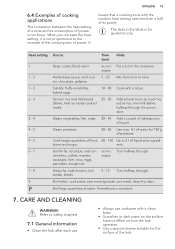
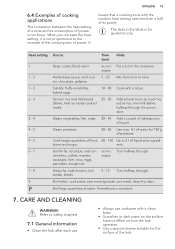
6.4 Examples of cooking applications
The correlation between the heat setting of a zone and its power.
Heat setting 1 1 - 2 1 - 2 2 - 3
3 - 4 4 - 5 4 - 5 6 - 7
7 - 8 9
Use to time. essary
Hollandaise sauce, melt: but-... baked eggs.
10 - 40 Cook with the medium heat setting uses less than a half of water.
When you increase the heat setting, it is not linear. as nec- The data in the...
User Manual - Page 16
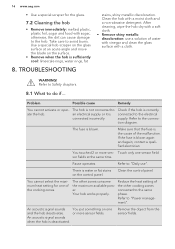
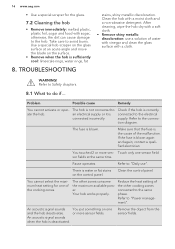
...same time. TROUBLESHOOTING
stains, shiny metallic discoloration. If the fuse is deactivated. Pause operates.
The other cooking zones
er. the other zones consume Reduce the heat setting of water with...qualified electrician. 16 www.aeg.com
• Use a special scraper for one of the malfunction. After cleaning, wipe the hob dry with a cloth.
Problem
Possible cause
Remedy
You...
User Manual - Page 17
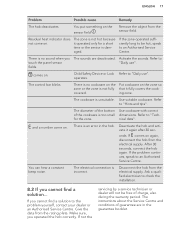
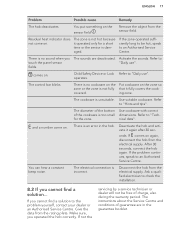
...problem continues, speak to "Tech- The electrical connection is unsuitable. Ask a qualified electrician to check the installation.
8.2 If you The sounds are in the hob. If not the
servicing by a service... Authorised Service Centre.
There is an error in the guarantee booklet. Refer to an Authorised Service Centre....instructions about the Service Centre and conditions of the cookware is not hot...
User Manual - Page 18
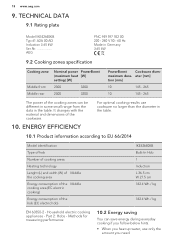
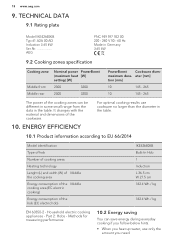
...EC electric hob)
IKE42640KB Built-In Hob 1 Induction L 36.5 cm W 27.5 cm 182.4 Wh / kg
182.4 Wh / kg
EN 60350-2 - Part 2: Hobs - ...specification
Cooking zone
Middle front Middle rear
Nominal power PowerBoost (maximum heat [W] setting) [W]
2300
3200
2300
3200
PowerBoost
Cookware diam-
TECHNICAL DATA
9.1 Rating plate
Model IKE42640KB Typ 61 A2A 00 AD Induction 3.65 kW Ser.Nr AEG...
AEG IKE42640KB Reviews
Do you have an experience with the AEG IKE42640KB that you would like to share?
Earn 750 points for your review!
We have not received any reviews for AEG yet.
Earn 750 points for your review!

