eMachines W3653 Support Question
Find answers below for this question about eMachines W3653.Need a eMachines W3653 manual? We have 3 online manuals for this item!
Question posted by fagesyb on August 4th, 2014
How To Restore My Emachine Model W3653
The person who posted this question about this eMachines product did not include a detailed explanation. Please use the "Request More Information" button to the right if more details would help you to answer this question.
Current Answers
There are currently no answers that have been posted for this question.
Be the first to post an answer! Remember that you can earn up to 1,100 points for every answer you submit. The better the quality of your answer, the better chance it has to be accepted.
Be the first to post an answer! Remember that you can earn up to 1,100 points for every answer you submit. The better the quality of your answer, the better chance it has to be accepted.
Related eMachines W3653 Manual Pages
8512161 - eMachines Desktop Hardware Reference Guide - Page 6


Contents
Recovering pre-installed software and drivers 95 Using Microsoft System Restore 99 Recovering your system to its factory condition . . . . 102 Recovering your system using the Windows DVD . . . 103 Telephone support 104 Before calling Customer Care 104 eMachines contact information 105 Self-help 106
Appendix A: Legal Notices 107 Index 117
iv
8512161 - eMachines Desktop Hardware Reference Guide - Page 8


... User Guide has been included on the following topics:
• Help and technical support • Using and customizing Windows and other computer information, see your model of eMachines computer.
The Support page also has links to your online User Guide. For more information
For more information about your computer, visit the...
8512161 - eMachines Desktop Hardware Reference Guide - Page 9


... of your computer contains information that identifies your operating system. eMachines Customer Care will need this information if you will need to enter these numbers to activate Windows.
3 If you ever reinstall Windows from the installation DVD, you call for your computer model and serial number.
Technical Support Serial number telephone number...
8512161 - eMachines Desktop Hardware Reference Guide - Page 23


www.emachines.com
5 To open your desktop layout so the next time you restore power, the programs are laid out just as you left them. In order to power down most system operations to "wake" it up your computer
...
8512161 - eMachines Desktop Hardware Reference Guide - Page 55


... by following the instructions in
"Removing the side panel" on page 35.
2 For more information on restoring your system, see "Recovering your system" on a towel or other non-abrasive surface.
49 To replace... screwdriver to replace the heat sink. For more stability, place your computer on its side. www.emachines.com
8 Line up the tabs on the right side of the cage with your computer. To
...
8512161 - eMachines Desktop Hardware Reference Guide - Page 60


... of
the socket.
9 Make sure that the positive (+) side of the BIOS Setup utility opens.
14 In the BIOS Setup utility, restore any settings that the battery type and model number are etched into), then press the battery into the socket until it snaps into place.
10 Replace the side panel by...
8512161 - eMachines Desktop Hardware Reference Guide - Page 85


www.emachines.com
Your Ethernet network is running at the slowest component speed.
If the ...software.
A file was accidentally deleted If a file was originally deleted from. You need to restore your computer to restore a file, the file cannot be restored. For more information about restoring deleted files, click Start, then click Help and Support.
A mixture of each Ethernet component...
8512161 - eMachines Desktop Hardware Reference Guide - Page 90
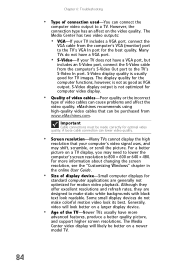
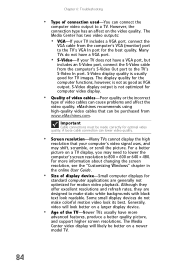
... to 800 × 600 or 640 × 480. The display quality for the best quality. eMachines recommends using high-quality video cables that your TV does not have a VGA port, but
includes an...port to the TV's S-Video In port. The Media Center video display will look better on a newer model TV.
84 S-Video display output is not as good as VGA output. Chapter 6: Troubleshooting
• Type...
8512161 - eMachines Desktop Hardware Reference Guide - Page 100


...discs as soon as possible. Type the phrase sound troubleshooter in the technical support pages at www.emachines.com. For more information, see "Adjusting the volume" on page 29.
• If ...you should create a set of the computer's software (also called recovering or restoring your computer for software and device driver recovery" on . • See the speaker setup poster to...
8512161 - eMachines Desktop Hardware Reference Guide - Page 101


...pre-installed, see that you created. (Your computer must create the discs) or by using eMachines Recovery Center.
95
Recovering pre-installed software and drivers
You can recover pre-installed software and..., your system to its factory condition" on page 102. For instructions, see "Using Microsoft System Restore" on page 99.
• If nothing else has solved the problem and you want
to return...
8512161 - eMachines Desktop Hardware Reference Guide - Page 105


....
Help
For more information about using Microsoft System Restore:
1 Click (Start), Control Panel, System and
Maintenance, then click Backup and Restore Center. www.emachines.com
Using Microsoft System Restore
Microsoft System Restore periodically takes "snapshots" of your system running again. Windows automatically creates an additional restore point each day, and also each time you...
8512161 - eMachines Desktop Hardware Reference Guide - Page 107
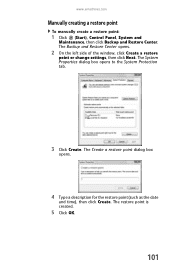
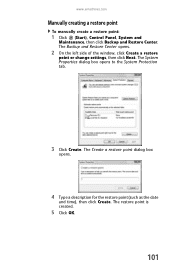
... to the System Protection tab.
3 Click Create. The restore point is created.
5 Click OK.
101 The Create a restore point dialog box
opens.
4 Type a description for the restore point (such as the date
and time), then click Create. www.emachines.com
Manually creating a restore point
To manually create a restore point:
1 Click (Start), Control Panel, System and
Maintenance...
8512161 - eMachines Desktop Hardware Reference Guide - Page 108


... of the other recovery options, you can still run Windows: a Click (Start), All Programs, eMachines
Recovery Center, then click eMachines Recovery Center. If Windows starts to load instead, restart the computer and try again.
3 Press ... Next. The System Recovery Options menu opens.
6 Click Restore Application.
Chapter 6: Troubleshooting
Recovering your system to its factory condition.
8512161 - eMachines Desktop Hardware Reference Guide - Page 111
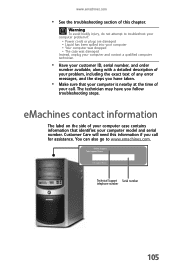
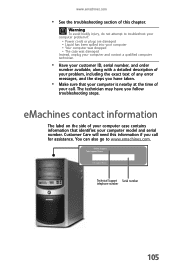
www.emachines.com
• See the troubleshooting section of your computer case contains information that ...description of your call for assistance. The technician may have taken.
• Make sure that identifies your computer model and serial number. eMachines contact information
The label on the side of this information if you follow troubleshooting steps. Warning
To avoid bodily ...
8512161 - eMachines Desktop Hardware Reference Guide - Page 125


... adding 42 identifying 25 replacing 42 See also optical drive troubleshooting 75, 77
E
editing buttons 21
electrostatic discharge (ESD) 34
eMachines contact information 3 model number 3 serial number 3 Support 2
eMachines contact information 105
eMachines Recovery Center re-installing drivers 97 re-installing programs 97 re-installing software 97
ergonomics 12
Error-checking 66
Ethernet jack...
8512161 - eMachines Desktop Hardware Reference Guide - Page 127


www.emachines.com
M
maintenance backing up files 68 BigFix 63 checking for drive errors 66 checking hard drive ... memory card types supported 28 removing card 29 replacing 44 using 28
Memory Stick 28
microphone jack 7, 9
Microsoft Certificate of Authenticity 3
model number 3
modem cable 15
connecting 16 dial-up 16 DSL 15 jack 16
modem jack 9
monitor cleaning 61 troubleshooting 77
mouse buttons ...
8512161 - eMachines Desktop Hardware Reference Guide - Page 131
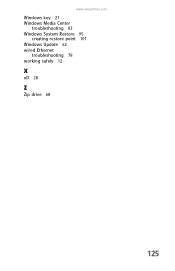
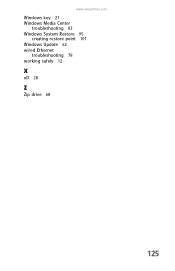
www.emachines.com
Windows key 21 Windows Media Center
troubleshooting 83 Windows System Restore 95
creating restore point 101 Windows Update 62 wired Ethernet
troubleshooting 78 working safely 12
X
xD 28
Z
Zip drive 68
125
8512780 - eMachines Desktop PC User Guide - Page 9


... topic from the list. For each search, you can access most closely matches your question. eMachines Customer Care will need this information if you are taken.
Many provide FAQs (Frequently Asked Questions),...to perform a task while you call for Windows Media Center
If your computer model and serial number. www.emachines.com
2 Type a word or phrase in the Search Help box,
then ...
8512780 - eMachines Desktop PC User Guide - Page 19


..., then click Help and Support. The Search Results window opens. 2 If you want to search on your hard drive, you are stored on the desktop. www.emachines.com
To empty the Recycle Bin: Caution
Emptying the Recycle Bin permanently erases any files or folders in the list.
Searching for files
If you...
8512780 - eMachines Desktop PC User Guide - Page 93


www.emachines.com
starting 60 updating 60
O
...folders 6, 12, 13, 17
renaming files and folders 17
resolution changing screen 66
restoring files and folders 12
router configuring 50 example network 44 setting up 46, 47 using...
Shared Documents folder 73
sharing drives 53 folders 53 printer 54
shortcuts adding to desktop 8 closing programs 17 closing windows 17 copying 17 deleting files and folders 17 ...
Similar Questions
I Need To Restore My Model El1358g. Where Do I Get The Restore Disk, Please.
I need to restore my model EL1358G. Where do I get the restore disk, please.
I need to restore my model EL1358G. Where do I get the restore disk, please.
(Posted by furgeson 8 years ago)
My Recovery Hard Drive Is Full On My Emachine Model W3653 Xp What Do I Need To
do
do
(Posted by arasfiref 9 years ago)
Emachine Model T3042 Desktop
I am tryingtolisten to a video tutorial for my class and I'm not getting sound thru my speakers. My ...
I am tryingtolisten to a video tutorial for my class and I'm not getting sound thru my speakers. My ...
(Posted by jackiemanuel 11 years ago)

