eMachines W3653 Support Question
Find answers below for this question about eMachines W3653.Need a eMachines W3653 manual? We have 3 online manuals for this item!
Question posted by compolala on February 2nd, 2014
How To Restore Emachines W3653 To Factory Settings
The person who posted this question about this eMachines product did not include a detailed explanation. Please use the "Request More Information" button to the right if more details would help you to answer this question.
Current Answers
There are currently no answers that have been posted for this question.
Be the first to post an answer! Remember that you can earn up to 1,100 points for every answer you submit. The better the quality of your answer, the better chance it has to be accepted.
Be the first to post an answer! Remember that you can earn up to 1,100 points for every answer you submit. The better the quality of your answer, the better chance it has to be accepted.
Related eMachines W3653 Manual Pages
8512161 - eMachines Desktop Hardware Reference Guide - Page 3


... 1: About This Reference 1
About this guide 2 Accessing the online User Guide 2 eMachines contact information 3 Microsoft Certificate of Authenticity 3
Chapter 2: Checking Out Your Computer 5
Front 6 Back 8
Chapter 3: Setting Up and Getting Started . . . 11
Working safely and comfortably 12 Reducing eye strain 13 Setting up your computer desk and chair 13 Sitting at your computer...
8512161 - eMachines Desktop Hardware Reference Guide - Page 6


Contents
Recovering pre-installed software and drivers 95 Using Microsoft System Restore 99 Recovering your system to its factory condition . . . . 102 Recovering your system using the Windows DVD . . . 103 Telephone support 104 Before calling Customer Care 104 eMachines contact information 105 Self-help 106
Appendix A: Legal Notices 107 Index 117
iv
8512161 - eMachines Desktop Hardware Reference Guide - Page 21


...a broadband modem or network
Important
Your computer may be set to this switch is supplied at a nominal 115 volts at the factory, but you set the voltage selection switch:
1 Disconnect your online User ...is supplied at 230 volts at 50 Hz. The switch is typically set the voltage to 115V or 230V. www.emachines.com
Checking the voltage selection
Caution
If you can connect your computer to...
8512161 - eMachines Desktop Hardware Reference Guide - Page 23


...turn off or slow down your online User Guide. It also saves your computer for long periods. www.emachines.com
5 To open your computer, unplug the power cord and modem cable from the wall outlets. ...
If for some reason you turn off your computer will not be used your desktop layout so the next time you restore power, the programs are laid out just as you can run programs and search...
8512161 - eMachines Desktop Hardware Reference Guide - Page 59


...battery.
You can
slightly seesaw the card end-to-end to their factory defaults.
4 Shut down all values in your computer. 2 During... retention lever back into the expansion slot. Caution
Any custom BIOS settings you have made will return to help insert the card, but ...is incorrectly replaced.
www.emachines.com
5 Install the new card into place. 8 Replace the side panel...
8512161 - eMachines Desktop Hardware Reference Guide - Page 100


...jacks" on page 96.
94 Type the phrase sound troubleshooter in the technical support pages at www.emachines.com.
Help
For more information, see "Adjusting the volume" on page 29.
• If you... Start, then click Help and Support. eMachines provides everything you should create a set of the computer's software (also called recovering or restoring your system
You can solve most conditions.
8512161 - eMachines Desktop Hardware Reference Guide - Page 101


...discs) or by using recovery discs" on page 98. www.emachines.com
• If only one or two items of recovery ...System Restore" on page 95.
You can perform a partial recovery by recovering the software and device drivers that were pre-installed at the factory,... help, then
the problem may be to reinstall Windows from a set of software or hardware have a DVD-compatible drive to a previous...
8512161 - eMachines Desktop Hardware Reference Guide - Page 105


....
Help
For more information about using Microsoft System Restore:
1 Click (Start), Control Panel, System and
Maintenance, then click Backup and Restore Center. You can return to one of hard-to get your system settings and saves them as restore points. www.emachines.com
Using Microsoft System Restore
Microsoft System Restore periodically takes "snapshots" of your system running...
8512161 - eMachines Desktop Hardware Reference Guide - Page 107
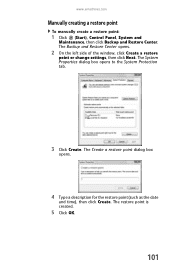
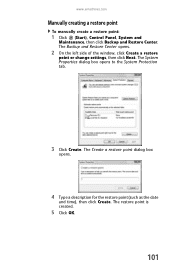
....emachines.com
Manually creating a restore point
To manually create a restore point:
1 Click (Start), Control Panel, System and
Maintenance, then click Backup and Restore Center. The System Properties dialog box opens to the System Protection tab.
3 Click Create. The Backup and Restore Center opens.
2 On the left side of the window, click Create a restore
point or change settings...
8512161 - eMachines Desktop Hardware Reference Guide - Page 108


... click Next. The System Recovery Options menu opens.
6 Click Restore Application. This process is starting up now.
b While the computer is called a factory recovery. The Welcome to its hard drive to eMachines
System Recovery window opens.
7 Click Next.
102 The eMachines Recovery Center opens.
eMachines System Recovery starts, and the System Recovery Options dialog box...
8512161 - eMachines Desktop Hardware Reference Guide - Page 109


...selected Recovery with automatic data backup, then click Next.
The Factory image recovery
window opens, which shows you the progress of... can find your backed up files in its original factory condition.
When recovery is finished, the Recovery is ...computer's
DVD-capable drives, then turn on your computer.
www.emachines.com
8 To perform a recovery with data backup
(recommended), ...
8512161 - eMachines Desktop Hardware Reference Guide - Page 114


...provided for ventilation.
Make sure you set at least 6 inches (15 cm), around the system for ventilation when you provide adequate space, at the factory to insert the plug into the ...and damage to ensure safe use eMachines products in the proper position for your dialup modem connection.
108 Your eMachines system is set up your eMachines system.
Do not block or cover...
8512161 - eMachines Desktop Hardware Reference Guide - Page 128


...92 turning off computer 17 turning on computer 16
power button 7
power supply 15
printer installing 32 parallel port 9 setting default 92 troubleshooting 92 USB port 7, 9
programs closing unresponsive 19 opening 23 recovery discs 96, 98 re-installing ... 95 software 95 system 94 Windows 95 with eMachines Recovery Center 97 with Windows DVD 103 with Windows System Restore 99
recovery discs creating 96
8512161 - eMachines Desktop Hardware Reference Guide - Page 129


... 95 software 95 system 94 Windows 95 with eMachines Recovery Center 97 with Windows DVD 103 with Windows System Restore 99
Resume mode 7
right-clicking 23
S
safety avoiding repetitive strain 14 general precautions 108 guidelines for troubleshooting 74 posture 14 reducing eye strain 13 setting up computer 13 sitting at computer 12, 14...
8512780 - eMachines Desktop PC User Guide - Page 3


...eMachines Web site 2 Using Help and Support 2 Contacting eMachines 3 Getting help for Windows Media Center 3 Using online help 3
Chapter 2: Using Windows 5
Using the Windows desktop 6 Using the Start menu 7 Adding icons to the desktop...Chapter 3: Using the Internet and Faxing 19
Learning about the Internet 20 Setting up an Internet account 20
Accessing your Internet account 21 Using the ...
8512780 - eMachines Desktop PC User Guide - Page 19


...emachines...For more information about searching for a particular file or folder or a set of the file and folder names containing
the letters you typed.
3 ...of that name. • If you are stored on the desktop.
Help
For more information about emptying the Recycle Bin, click ...list all of files or folders that you can be restored.
1 Double-click the Recycle Bin icon on your ...
8512780 - eMachines Desktop PC User Guide - Page 73


.... www.emachines.com
Changing the appearance of windows and backgrounds
You can change the appearance of Windows desktop items, such as color schemes, shading effects, and screen
fonts, click (Start), Control Panel, then under Appearance and Personalization, click Change the color scheme. Your new
color settings are applied.
3 For even more color adjustment...
8512780 - eMachines Desktop PC User Guide - Page 77


...the projector's or monitor's power cord into the secondary monitor port on the desktop ➧ Personalize ➧ Display Settings.
6 Right-click the second monitor icon (labeled 2), click Attached, then click... accommodate additional windows. www.emachines.com
Setting up multiple monitors
Important
The dialog boxes shown in the Display Settings dialog box, click Identify Monitors. Tip
...
8512780 - eMachines Desktop PC User Guide - Page 91


... files and folders 11
D
deleting files and folders 6, 12, 17
desktop adding icon 8 adding shortcut 8 adjusting settings 66 changing background 67 changing color scheme 67 extending 71 selecting screen saver... Host Configuration Protocol 50
E
Ease of Access Center 77
editing music track information 35
eMachines contact information 3 Web address 2 Web site 2
e-mail address 22 checking for messages...
8512780 - eMachines Desktop PC User Guide - Page 93


www.emachines.com
starting 60 updating 60...screen 66
restoring files and folders 12
router configuring 50 example network 44 setting up 46, 47 using 44
S
saving documents 15
scheduling computer use 80
screen adjusting settings 66 ... Documents folder 73
sharing drives 53 folders 53 printer 54
shortcuts adding to desktop 8 closing programs 17 closing windows 17 copying 17 deleting files and folders ...
Similar Questions
Emachine Et1161-05 Need To Restore To Factory Settings Will Not Boot
(Posted by hasprpoorro 9 years ago)
Et1161-07 Emachine Where To Find Restore To Factory Settings
(Posted by JUANyooen 10 years ago)
How Do I Restore The Machine To Factory Settings. I Do Not Have A Cd.
(Posted by dave18312 12 years ago)

