eMachines W3653 Support Question
Find answers below for this question about eMachines W3653.Need a eMachines W3653 manual? We have 3 online manuals for this item!
Question posted by dave18312 on November 17th, 2011
How Do I Restore The Machine To Factory Settings. I Do Not Have A Cd.
The person who posted this question about this eMachines product did not include a detailed explanation. Please use the "Request More Information" button to the right if more details would help you to answer this question.
Current Answers
There are currently no answers that have been posted for this question.
Be the first to post an answer! Remember that you can earn up to 1,100 points for every answer you submit. The better the quality of your answer, the better chance it has to be accepted.
Be the first to post an answer! Remember that you can earn up to 1,100 points for every answer you submit. The better the quality of your answer, the better chance it has to be accepted.
Related eMachines W3653 Manual Pages
8512161 - eMachines Desktop Hardware Reference Guide - Page 5


... tasks 69 Moving from your old computer 70 Transferring files and settings automatically 70 Transferring files and settings manually 70
Chapter 6: Troubleshooting 73
Safety guidelines 74 First steps 74 ...Troubleshooting 75
Add-in cards 75 Audio 75 CD or DVD drives 75 ...
8512161 - eMachines Desktop Hardware Reference Guide - Page 6


Contents
Recovering pre-installed software and drivers 95 Using Microsoft System Restore 99 Recovering your system to its factory condition . . . . 102 Recovering your system using the Windows DVD . . . 103 Telephone support 104 Before calling Customer Care 104 eMachines contact information 105 Self-help 106
Appendix A: Legal Notices 107 Index 117
iv
8512161 - eMachines Desktop Hardware Reference Guide - Page 14
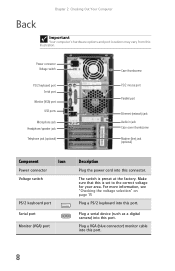
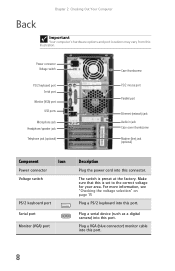
The switch is set to the correct voltage for your area. Plug a VGA (blue connector) monitor cable into this port.
8
...2: Checking Out Your Computer
Back
Important
Your computer's hardware options and port locations may vary from this is preset at the factory.
For more information, see "Checking the voltage selection" on page 15
Plug a PS/2 keyboard into this port. Power ...
8512161 - eMachines Desktop Hardware Reference Guide - Page 21


...set at the factory, but you set the voltage selection switch incorrectly, your computer to a cable or DSL modem or to a wired Ethernet network. The power supply, a component built into your online User Guide.
For information about setting...Connecting to a broadband modem or network
Important
Your computer may be set the voltage to the correct voltage position.
The switch is located...
8512161 - eMachines Desktop Hardware Reference Guide - Page 30


... the disc in the tray, make sure that the label side is ...
Chapter 3: Setting Up and Getting Started
Using optical drives
Features
Your optical drive has the following logos:
If your... you want to close the tray. CD
Installing programs, playing
audio CDs, and accessing data. CD-RW
Installing programs, playing audio CDs, accessing data, and creating CDs.
24 Press the drive's eject button...
8512161 - eMachines Desktop Hardware Reference Guide - Page 32
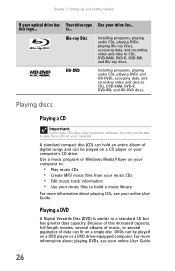
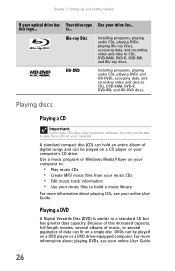
... of this logo... Use a music program or Windows Media Player on a single disc. Chapter 3: Setting Up and Getting Started
If your optical drive has Your drive type Use your computer. Blu-ray Disc
Installing programs, playing audio CDs, playing DVDs, playing Blu-ray Discs, accessing data, and recording video and data to...
8512161 - eMachines Desktop Hardware Reference Guide - Page 36


To restore volume,
click it . Help
For more information about adjusting the volume, click Start, then click Help and Support....click (Mute). Type adjusting volume in the top-right corner of general volume (such as the volume used for individual devices. Chapter 3: Setting Up and Getting Started
2 Click and drag the slider up to increase volume and
down to close it again.
4 To adjust device...
8512161 - eMachines Desktop Hardware Reference Guide - Page 59


... opens.
3 Write down your computer. 5 Remove the side panel by following the instructions in your computer. Caution
Any custom BIOS settings you have made will return to its cables according to their factory defaults.
4 Shut down all values in
"Replacing the side panel" on page 35.
6 For more stability, place your notes...
8512161 - eMachines Desktop Hardware Reference Guide - Page 60


...panel by following the instructions in
"Removing the side panel" on your computer. 13 While your settings and exit the BIOS Setup utility. Battery release tab
8 Push the battery release tab.
The main...the positive (+) side of the BIOS Setup utility opens.
14 In the BIOS Setup utility, restore any settings that the battery type and model number are etched into), then press the battery into the ...
8512161 - eMachines Desktop Hardware Reference Guide - Page 83


...display is plugged in the Search Help box, then press ENTER.
DVD drives
• See "CD or DVD drives" on your display and video card documentation. For more information, see your ... difficult to read
• Adjust the brightness and contrast controls. • Change the display settings. Help
For more information about changing the screen resolution, click Start, then click Help and ...
8512161 - eMachines Desktop Hardware Reference Guide - Page 94
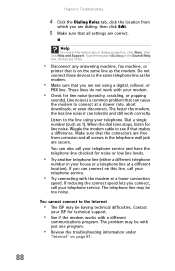
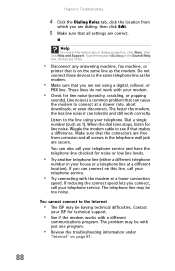
... press ENTER.
• Disconnect any answering machine, fax machine, or
printer that is a common problem ...that the connectors are free from
which you connect, call your telephone service and have the telephone line checked for line noise. Chapter 6: Troubleshooting
4 Click the Dialing Rules tab, click the location from corrosion and all settings...
8512161 - eMachines Desktop Hardware Reference Guide - Page 100


... "Configuring the audio jacks" on . • See the speaker setup poster to recover your system).
eMachines provides everything you should create a set of the computer's software (also called recovering or restoring your system under most computer problems by following the information in "Troubleshooting" on page 96.
94 For instructions, see "Adjusting the...
8512161 - eMachines Desktop Hardware Reference Guide - Page 101


... see "Using Microsoft System Restore" on page 99.
&#...and drivers that were not pre-installed, see that were pre-installed at the factory, see "Recovering pre-installed software and drivers" on page 95. Recovering pre-...software or drivers does not help, then
the problem may be to reinstall Windows from a set of software or hardware have a DVD-compatible drive to use these options.)
• ...
8512161 - eMachines Desktop Hardware Reference Guide - Page 104


...installed software and drivers using recovery discs:
1 Insert a software and driver recovery disc into a CD or
DVD drive. OR To recover pre-installed device drivers, click Device driver recovery, then ...file Grc_Vista.exe on the list, and
you created a multiple-disc set of recovery discs, each disc contains a unique set of recovery discs, close eMachines Recovery Center and try another disc....
8512161 - eMachines Desktop Hardware Reference Guide - Page 105


... press ENTER. You can return to one of hard-to-resolve software problems, you install software or device drivers. In most cases of these restore points to get your system settings and saves them as restore points. Windows automatically creates an additional restore point each day, and also each time you can also create...
8512161 - eMachines Desktop Hardware Reference Guide - Page 109


...delete everything on your computer. Recovering your system using the Windows Vista operating system DVD.
The Factory image recovery
window opens, which shows you the progress of your computer's
DVD-capable drives,... in Step 8, you can still run Windows, back up your personal files,
and create a set of software and driver recovery discs (if you have backed up any important files you want to...
8512161 - eMachines Desktop Hardware Reference Guide - Page 128


...9, 32
password troubleshooting 91
PDA memory cards 28
peripheral devices 32
playing audio CD 26 Blu-ray Disc 27 DVD 26 HD-DVD 27
Plug and Play devices... 17 turning on computer 16
power button 7
power supply 15
printer installing 32 parallel port 9 setting default 92 troubleshooting 92 USB port 7, 9
programs closing unresponsive 19 opening 23 recovery discs 96,...Restore 99
recovery discs creating 96
8512780 - eMachines Desktop PC User Guide - Page 19


...name. • If you type part of files or folders that you can be restored.
1 Double-click the Recycle Bin icon on your hard drive, you want to empty...of the file and folder names containing
the letters you want to search on the desktop. Type searching in the Search Help box, then press ENTER. Type emptying the ... folder or a set of the name, Search will list all files in the bin.
8512780 - eMachines Desktop PC User Guide - Page 91


... Web 20, 21
browsing for files and folders 14
C
cable modem 20, 44, 46
CD adding tracks to library 35 creating audio 36 creating data 39 editing track information 35 playing music...65
cutting files and folders 11
D
deleting files and folders 6, 12, 17
desktop adding icon 8 adding shortcut 8 adjusting settings 66 changing background 67 changing color scheme 67 extending 71 selecting screen saver 68 ...
8512780 - eMachines Desktop PC User Guide - Page 93


... 71 screen resolution 71
R
recording audio file 33 CD tracks 34
recovering files and folders 12
Recycle Bin ...restoring files and folders 12
router configuring 50 example network 44 setting up 46, 47 using 44
S
saving documents 15
scheduling computer use 80
screen adjusting settings... drives 53 folders 53 printer 54
shortcuts adding to desktop 8 closing programs 17 closing windows 17 copying 17...
Similar Questions
Emachine Et1161-05 Need To Restore To Factory Settings Will Not Boot
(Posted by hasprpoorro 9 years ago)
Where Can I Burn A Free Restore Cd For Emachines W3653
(Posted by sumasoso1 9 years ago)
Et1161-07 Emachine Where To Find Restore To Factory Settings
(Posted by JUANyooen 10 years ago)

