eMachines W3653 Support Question
Find answers below for this question about eMachines W3653.Need a eMachines W3653 manual? We have 3 online manuals for this item!
Question posted by arasfiref on September 17th, 2014
My Recovery Hard Drive Is Full On My Emachine Model W3653 Xp What Do I Need To
The person who posted this question about this eMachines product did not include a detailed explanation. Please use the "Request More Information" button to the right if more details would help you to answer this question.
Current Answers
There are currently no answers that have been posted for this question.
Be the first to post an answer! Remember that you can earn up to 1,100 points for every answer you submit. The better the quality of your answer, the better chance it has to be accepted.
Be the first to post an answer! Remember that you can earn up to 1,100 points for every answer you submit. The better the quality of your answer, the better chance it has to be accepted.
Related eMachines W3653 Manual Pages
8512161 - eMachines Desktop Hardware Reference Guide - Page 5


www.emachines.com
Deleting unnecessary files 65 Checking the hard drive for errors 66 Defragmenting the hard drive 67 Backing up files 68 Scheduling maintenance tasks 69 ... Troubleshooting 75
Add-in cards 75 Audio 75 CD or DVD drives 75 Display 77 DVD drives 77 Ethernet 78 Expansion cards 79 File management 79 Hard drive 80 Internet 81 Keyboard 82 Media Center 83 Memory 86 Memory ...
8512161 - eMachines Desktop Hardware Reference Guide - Page 8


Chapter 1: About This Reference
About this guide, your User Guide has been included on your hard drive.
The Support page also has links to your model of eMachines computer. For all other software • Controlling audio and video settings • Using the Internet • Protecting your files • Playing and recording media • ...
8512161 - eMachines Desktop Hardware Reference Guide - Page 9


eMachines Customer Care will need this information if you will need to enter these numbers to activate Windows.
3 Technical Support Serial number telephone number
...ever reinstall Windows from the installation DVD, you call for your operating system. www.emachines.com
eMachines contact information
The label on the back or side of your computer contains information that identifies your computer...
8512161 - eMachines Desktop Hardware Reference Guide - Page 33


... video. Copying optical discs
You can copy optical discs to your online User Guide.
27 www.emachines.com
Playing a Blu-ray Disc
Blu-ray Disc is a high-capacity optical disc format that ...standard-definition video, or about nine hours of high-definition video. For more information, see your hard drive, copy or create data discs, create music CDs, create video DVDs, and more information, see...
8512161 - eMachines Desktop Hardware Reference Guide - Page 53


... replace a hard drive: Tools
You need a Phillips screwdriver to add or replace a hard drive.
1 Remove the side panel by following the instructions in your computer may vary from that shown. www.emachines.com
Adding or replacing a hard drive
Important
The number and type of hard drives in
"Removing the side panel" on page 35.
2 Disconnect and label all hard drive cables, noting...
8512161 - eMachines Desktop Hardware Reference Guide - Page 55


... then plug the hard drive
cage fan cable back into the case. Replacing the heat sink and processor
Tools
You need a Phillips screwdriver ...emachines.com
8 Line up the tabs on the right side of the cage with your computer.
To
avoid scratching the case, place it on the inside of the case, then slide the cage into the system board.
10 Connect the drive cables. If you are replacing a drive...
8512161 - eMachines Desktop Hardware Reference Guide - Page 64


...Setting up a maintenance schedule
Use the following table to set up files
X
X
X
Clean computer case and
X
peripheral devices
58
Maintenance task
Weekly Monthly When needed
Check for viruses
X
X
X
Run Windows Update
X
X
Manage hard drive space
X
Clean up hard drives
X
X
Scan hard drive for errors
X
X
Defragment hard drive
X
X
Back up a regular maintenance schedule.
8512161 - eMachines Desktop Hardware Reference Guide - Page 65
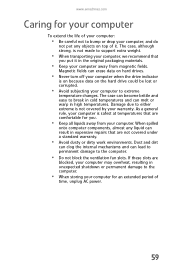
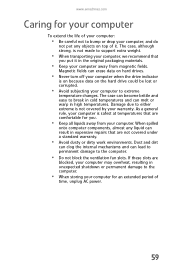
...of
time, unplug AC power.
59
When spilled
onto computer components, almost any objects on the hard drive could be lost or corrupted.
• Avoid subjecting your computer, and do
not put it... are not covered under a standard warranty.
• Avoid dusty or dirty work environments. www.emachines.com
Caring for your computer
To extend the life of your computer:
• Be careful not...
8512161 - eMachines Desktop Hardware Reference Guide - Page 69


... detects a problem, it alerts you can use to open BigFix. Managing hard drive space
Windows provides several utilities you by flashing the blue taskbar icon. To...hard drive space, delete unnecessary files, defragment files, and back up files.
63 To fix the problem, click on the Internet.
It automatically gathers information about BigFix, click Help, then click
Tutorial. www.emachines...
8512161 - eMachines Desktop Hardware Reference Guide - Page 71
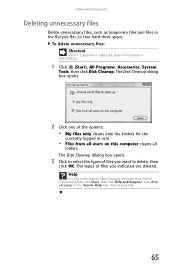
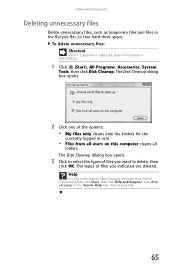
... files, click Start, then click Help and Support. Help
For more information about keeping the hard drive free of files you indicated are deleted. Type disk cleanup in the Search Help box, then...hard drive space. The types of the options: • My files only cleans only the folders for the
currently logged in user.
• Files from all users on this computer cleans all
folders. www.emachines...
8512161 - eMachines Desktop Hardware Reference Guide - Page 73


... the hard drive. Defragmenting the information stored on the size of the drive being defragmented), consider starting Disk Defragmenter. Also, if you will not need the ...hard drive performance. Network communication may take hours to use your keyboard or mouse because using them back together.
The Disk Defragmenter dialog box opens.
67 In order for several hours. www.emachines...
8512161 - eMachines Desktop Hardware Reference Guide - Page 101


www.emachines.com
• If only one or two items of recovery discs (you must have
stopped working correctly. To recover software and drivers that you need to use these options.)
• To re...on page 102. If you upgrade or exchange your hard drive or if your hard drive is completely erased or corrupted, your only option for system recovery may be to reinstall Windows from a set of ...
8512161 - eMachines Desktop Hardware Reference Guide - Page 102


...
Preparing for software and device driver recovery
You can usually recover your pre-installed software and drivers from the Windows DVD or install a new hard drive, you need to perform this procedure.)
To create discs for recovering pre-installed software and drivers:
1 Click (Start), All Programs, eMachines Recovery
Center, then click eMachines Recovery Center. Because these discs do...
8512161 - eMachines Desktop Hardware Reference Guide - Page 103


.... Label the discs as an option, you must recover your software and drivers using software and driver recovery discs you do not have recently reinstalled Windows or installed a new hard drive, and your Start menu does not contain eMachines Recovery Center as they are completed.
For instructions, see "Recovering pre-installed software and drivers using...
8512161 - eMachines Desktop Hardware Reference Guide - Page 104


... you want to recover, try another disc.
The eMachines Recovery Center starts.
2 To recover pre-installed software, click Application
recovery, then click the software you want to recover. - Recovering pre-installed software and drivers using recovery discs:
1 Insert a software and driver recovery disc into a CD or
DVD drive. If an AutoPlay dialog box appears, click Run...
8512161 - eMachines Desktop Hardware Reference Guide - Page 108


... keys on your hard drive, then reinstalls Windows and any pre-installed software and device drivers. The Welcome to eMachines
System Recovery window opens.
7 Click Next.
102
The eMachines Recovery Center opens. b While the computer is called a factory recovery. If you cannot run Windows: a Click (Start), All Programs, eMachines
Recovery Center, then click eMachines Recovery Center. To...
8512161 - eMachines Desktop Hardware Reference Guide - Page 109


... Windows DVD
If you install a new hard drive or completely re-format your original hard drive, you the progress of your computer's
DVD-capable drives, then turn on your computer's pre-installed software and device drivers. Recovering your system using the Windows Vista operating system DVD. www.emachines.com
8 To perform a recovery with data backup
(recommended), click...
8512161 - eMachines Desktop Hardware Reference Guide - Page 127


www.emachines.com
M
maintenance backing up files 68 BigFix 63 checking for drive errors 66 checking hard drive space 63 cleaning case 60 cleaning CD 62 cleaning ...supported 28 removing card 29 replacing 44 using 28
Memory Stick 28
microphone jack 7, 9
Microsoft Certificate of Authenticity 3
model number 3
modem cable 15
connecting 16 dial-up 16 DSL 15 jack 16
modem jack 9
monitor cleaning 61 ...
8512780 - eMachines Desktop PC User Guide - Page 17


... Then the clipboard contains the new information only.
A pop-up
menu opens on the desktop.
3 Click Copy on the pop-up menu. 4 Open the destination folder. 5 ...need to create a new folder inside the destination folder, right-click. 6 Click Paste. Typically, Local Disk (C:) is your
hard drive and 3½ Floppy (A:) is created. 5 Type a name for the folder, then press ENTER. www.emachines...
8512780 - eMachines Desktop PC User Guide - Page 55


...your Internet connection to send spam e-mail and to your hard drive to find out how soon after the installation the line will... have for setting up your Internet service provider. If you need to ISP.
Before you begin setting up your personal data,...wireless Ethernet PCI or PC cards, visit the Accessories Store at www.emachines.com. The Device Manager window opens. 4 Click the plus (+) in...
Similar Questions
Where Can I Burn A Free Restore Cd For Emachines W3653
(Posted by sumasoso1 10 years ago)

