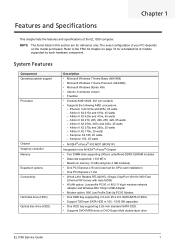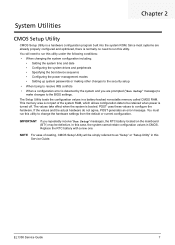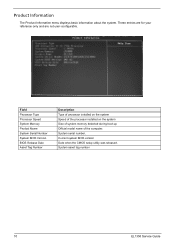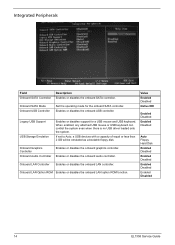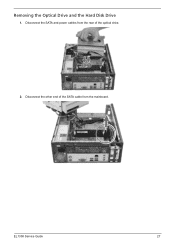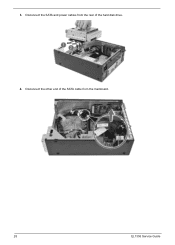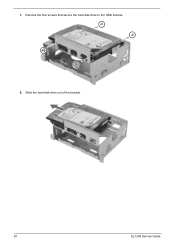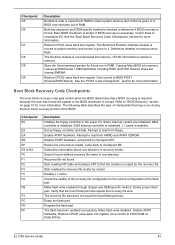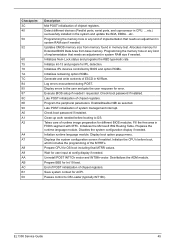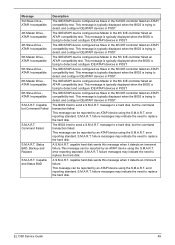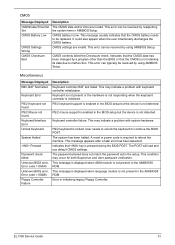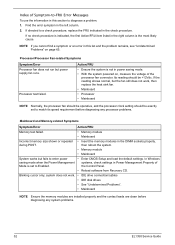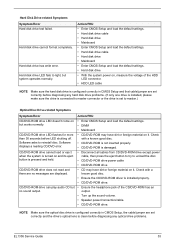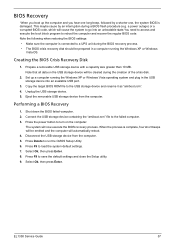eMachines EL1358G Support Question
Find answers below for this question about eMachines EL1358G.Need a eMachines EL1358G manual? We have 1 online manual for this item!
Question posted by furgeson on May 1st, 2015
I Need To Restore My Model El1358g. Where Do I Get The Restore Disk, Please.
I need to restore my model EL1358G. Where do I get the restore disk, please.
Current Answers
Answer #1: Posted by techyagent on May 1st, 2015 1:05 AM
Here is a complete guide how to make an recovery disk or recover your system.
Please click here
Thanks
Techygirl
Related eMachines EL1358G Manual Pages
Similar Questions
Model El1358g-51w With Windows 8.1 Os .
Is there a WiFi driver available for download
Is there a WiFi driver available for download
(Posted by ibfocus1515 8 years ago)
How To Restore An Emachine El1200-05w Desktop Without Restore Disk?
(Posted by LUdaw 10 years ago)
Restore Disk For Emachine El1200
DO ANY ONE KNOW A TORRENT SITE WHERE I CAND DOWNLOAD THE RESTORE DISK AND BURN IT TO FIX IT
DO ANY ONE KNOW A TORRENT SITE WHERE I CAND DOWNLOAD THE RESTORE DISK AND BURN IT TO FIX IT
(Posted by YESDK 11 years ago)
Cd/dvd Tray
How do you load a cd in the tray for a model EL1358G. It is vertical and not horizontal. I cant seem...
How do you load a cd in the tray for a model EL1358G. It is vertical and not horizontal. I cant seem...
(Posted by wellsdimery 12 years ago)
Scanning Photos
I recently purchased an eMachine, model EL1358G. I've always been a PC user and this is my first mac...
I recently purchased an eMachine, model EL1358G. I've always been a PC user and this is my first mac...
(Posted by biggdawg49 12 years ago)