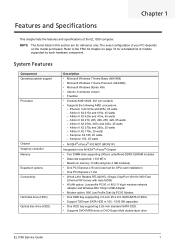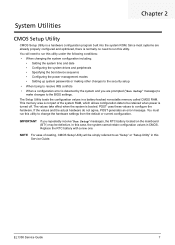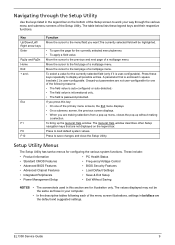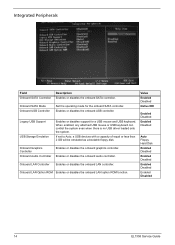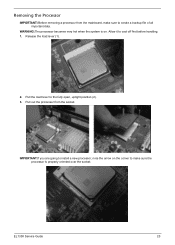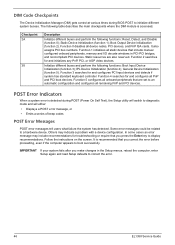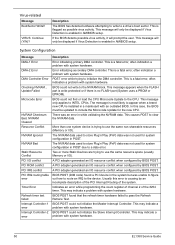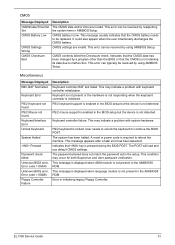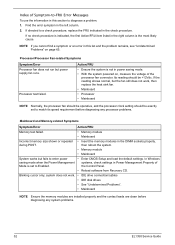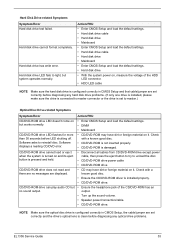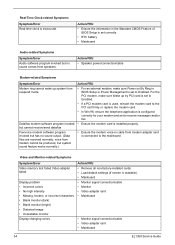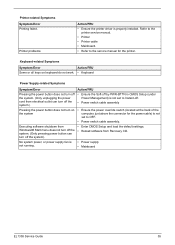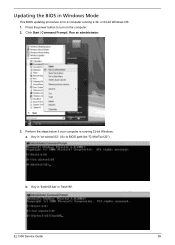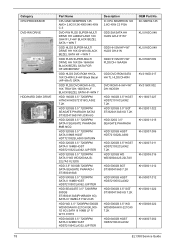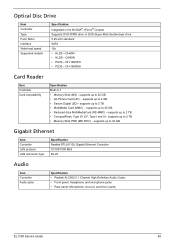eMachines EL1358G Support Question
Find answers below for this question about eMachines EL1358G.Need a eMachines EL1358G manual? We have 1 online manual for this item!
Question posted by wellsdimery on August 31st, 2011
Cd/dvd Tray
How do you load a cd in the tray for a model EL1358G. It is vertical and not horizontal. I cant seem to get it to click in and If I knew how to get to my manual I could see a picture maybe thanks in advance,
Terry Dimery
Current Answers
Answer #2: Posted by grandsquares on July 1st, 2012 5:12 AM
I have the same problem. I tried laying the PC Flat and then found out that some DVD/CD would not run until I placed the PC back Vertical. If you lay it flat and it reads the DVD/CD then there is no problem with that DVD/CD, however if it does not want ot read it, then place the PC back vertical and it will read it properly.....I know it sound strange, but thats what works for me.
Related eMachines EL1358G Manual Pages
Similar Questions
I Need To Restore My Model El1358g. Where Do I Get The Restore Disk, Please.
I need to restore my model EL1358G. Where do I get the restore disk, please.
I need to restore my model EL1358G. Where do I get the restore disk, please.
(Posted by furgeson 9 years ago)
Dvd/cd Player
DVD/CD player will not stay closed. Have tried multiple times & it just comes back open. Acts li...
DVD/CD player will not stay closed. Have tried multiple times & it just comes back open. Acts li...
(Posted by tbmbjm 10 years ago)
Are Operating System And Recovery And Driver Application Cd Available El1358g?
If so where can I get them as they did not come with machine.
If so where can I get them as they did not come with machine.
(Posted by muleladynm22 12 years ago)
Cd/dvd Drive
On the emachines el1358g-51w pc tower, the cd/dvd is vertical. My question is: In order to use, do I...
On the emachines el1358g-51w pc tower, the cd/dvd is vertical. My question is: In order to use, do I...
(Posted by parkerron66 12 years ago)
Dvd Tray
When I press the eject button on my computer. It does not work. How can I FIX THIS PROBLEM.
When I press the eject button on my computer. It does not work. How can I FIX THIS PROBLEM.
(Posted by obimorah 12 years ago)