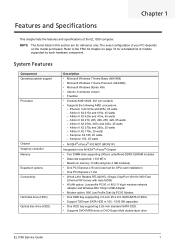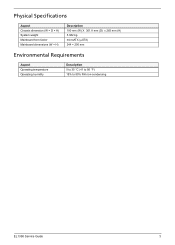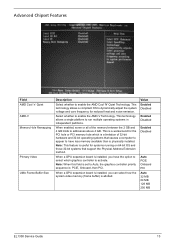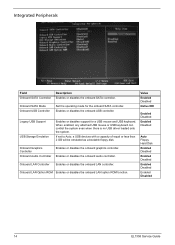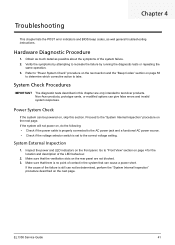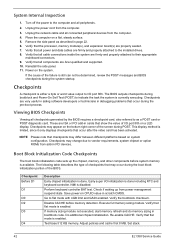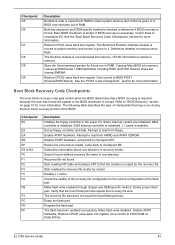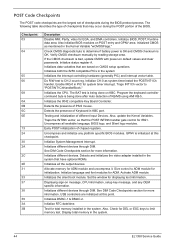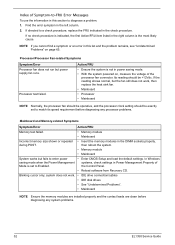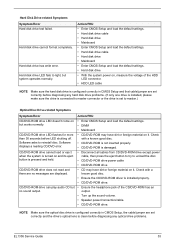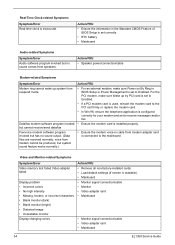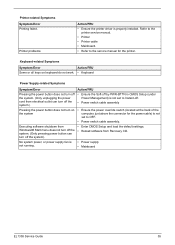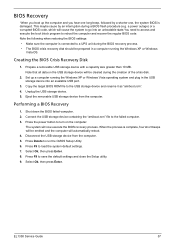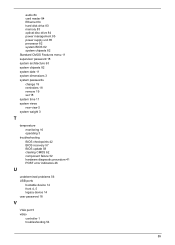eMachines EL1358G Support Question
Find answers below for this question about eMachines EL1358G.Need a eMachines EL1358G manual? We have 1 online manual for this item!
Question posted by muleladynm22 on March 28th, 2012
Are Operating System And Recovery And Driver Application Cd Available El1358g?
Current Answers
Answer #1: Posted by michaelisagoodman on March 31st, 2012 3:07 PM
push power button to turn on,then right away ,hit the f 8 key several times.
read very carefully and follow instructions.
it will lead you system restore.
save any files beforhand.
this restores computer to factory settings.
if f8 key dont work .it might be 9-10 or 12 as some computers vary.
Related eMachines EL1358G Manual Pages
Similar Questions
Is there a WiFi driver available for download
I need to restore my model EL1358G. Where do I get the restore disk, please.
windows xp home edition
This is a big problem, I cant restore the OS with what is on the hard drive, and the recovery disk i...
How do you load a cd in the tray for a model EL1358G. It is vertical and not horizontal. I cant seem...