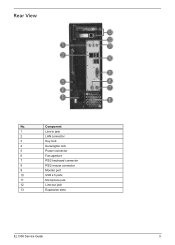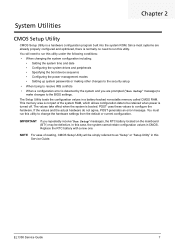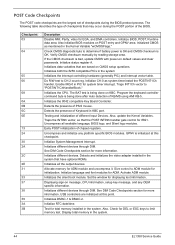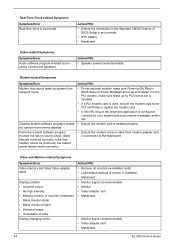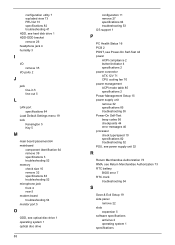eMachines EL1358 Support and Manuals
Get Help and Manuals for this eMachines item

View All Support Options Below
Free eMachines EL1358 manuals!
Problems with eMachines EL1358?
Ask a Question
Free eMachines EL1358 manuals!
Problems with eMachines EL1358?
Ask a Question
Most Recent eMachines EL1358 Questions
E Machines El13586-51w Wont Turn On Anymore
(Posted by vvvovpapa 9 years ago)
My El1358g Has Its Athlon Ii X2 220 In An Am2 Socket. How Is That Possible?
(Posted by LillyWarrrenGamaliel 9 years ago)
How To Set Up A Wireless Connection?
(Posted by patwantismalhans 10 years ago)
Is This A Free Service?
(Posted by brendablyton 10 years ago)
My Emachine Will Not Turn On When I Press The Button.
I unplugged the power cord and plugged it back but nothing happens. What is wrong.
I unplugged the power cord and plugged it back but nothing happens. What is wrong.
(Posted by Anonymous-88171 11 years ago)
eMachines EL1358 Videos
Popular eMachines EL1358 Manual Pages
eMachines EL1358 Reviews
We have not received any reviews for eMachines yet.