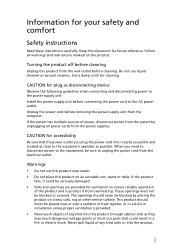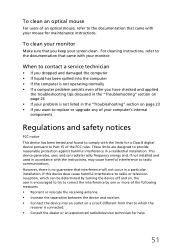eMachines EL1360 Support and Manuals
Get Help and Manuals for this eMachines item

View All Support Options Below
Free eMachines EL1360 manuals!
Problems with eMachines EL1360?
Ask a Question
Free eMachines EL1360 manuals!
Problems with eMachines EL1360?
Ask a Question
Most Recent eMachines EL1360 Questions
Emachines El1360
what is the maximum GB ram this computer can take
what is the maximum GB ram this computer can take
(Posted by darwishhussein 8 years ago)
Can The Processor In Emachine El1360g Be Upgraded?
(Posted by Warwinhtw 9 years ago)
Is The Emachine El1360g-uw11p Video Card Can I Upgrade To
(Posted by wenu 9 years ago)
Correct Factory Bios Default Settings
(Posted by Salinasarnoldo1 10 years ago)
eMachines EL1360 Videos
Popular eMachines EL1360 Manual Pages
eMachines EL1360 Reviews
We have not received any reviews for eMachines yet.