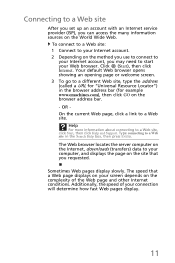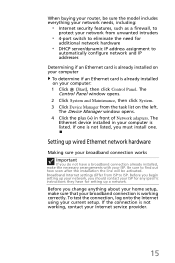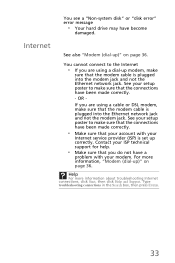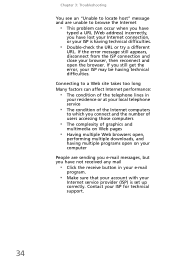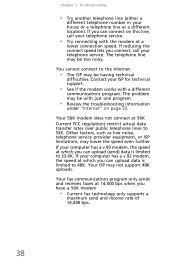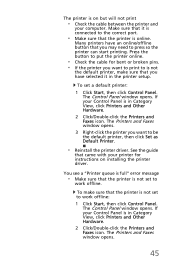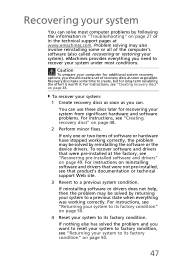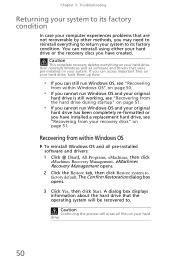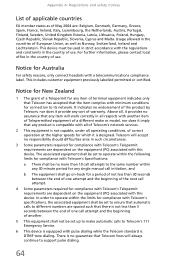eMachines EZ1601 Support and Manuals
Get Help and Manuals for this eMachines item

View All Support Options Below
Free eMachines EZ1601 manuals!
Problems with eMachines EZ1601?
Ask a Question
Free eMachines EZ1601 manuals!
Problems with eMachines EZ1601?
Ask a Question
Most Recent eMachines EZ1601 Questions
How To Open Emachine Ez1601
(Posted by Wojojinawa 10 years ago)
I Need To See A Wiring Diagram To Make Sure I Have Alll Of The Cables In The Rig
I had to buy an internal power cable. The one it came with broke. I bought a new one but am not gett...
I had to buy an internal power cable. The one it came with broke. I bought a new one but am not gett...
(Posted by ramunrud 11 years ago)
Is The Ez1601-01 A 32 Or 64 Bit Machine
(Posted by genehebert 12 years ago)
I Created A Restore Point And Noticed Pqservice Is Off. Should It Be?
CAnt create a new user or find correct fix to create new user. Get following msg "The User Profile S...
CAnt create a new user or find correct fix to create new user. Get following msg "The User Profile S...
(Posted by gplaird53959 12 years ago)
How To Restore System From Pqservice Partition?
Can you, please, explain how can i restore Acer EZ1601 PC from PQSERVICE partition?
Can you, please, explain how can i restore Acer EZ1601 PC from PQSERVICE partition?
(Posted by nickv 12 years ago)
eMachines EZ1601 Videos
Popular eMachines EZ1601 Manual Pages
eMachines EZ1601 Reviews
We have not received any reviews for eMachines yet.