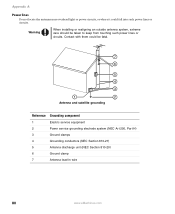eMachines ET1352G Support and Manuals
Get Help and Manuals for this eMachines item

View All Support Options Below
Free eMachines ET1352G manuals!
Problems with eMachines ET1352G?
Ask a Question
Free eMachines ET1352G manuals!
Problems with eMachines ET1352G?
Ask a Question
Most Recent eMachines ET1352G Questions
Ethernet
hi,I'm trying to connect internet but looks like the Ethernet port is doesn't work ,what can I do ?t...
hi,I'm trying to connect internet but looks like the Ethernet port is doesn't work ,what can I do ?t...
(Posted by flopezfl1927 4 years ago)
I Want To Upgrade The Adm Athlon Ii X2 260u Processor- What Do I Look For?
(Posted by Anonymous-146953 9 years ago)
Need Motherboard Id And Driver Update
(Posted by earichards66536 10 years ago)
Does A Et1352g-03w Have Enough Memory Slots For 16gb
(Posted by earichards66536 10 years ago)
Processor Upgrade
i have this emachine et1352g-03w with amd athlon II x2 260u dual core processor and want to upgrade ...
i have this emachine et1352g-03w with amd athlon II x2 260u dual core processor and want to upgrade ...
(Posted by Anonymous-115057 10 years ago)
Popular eMachines ET1352G Manual Pages
eMachines ET1352G Reviews
We have not received any reviews for eMachines yet.