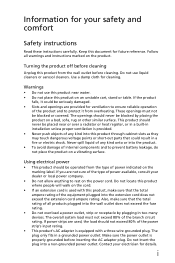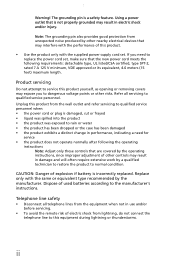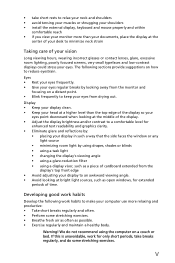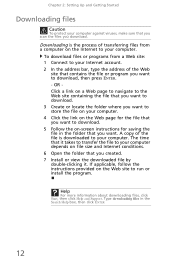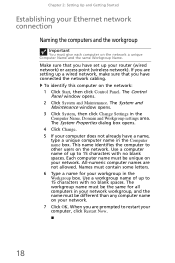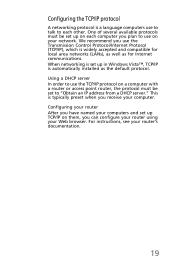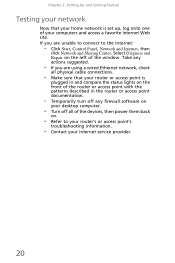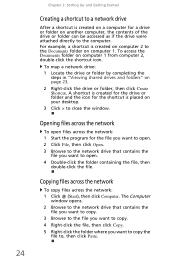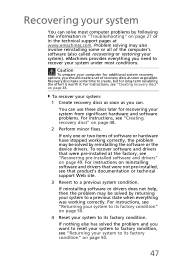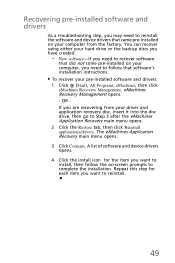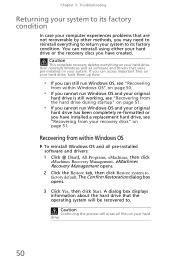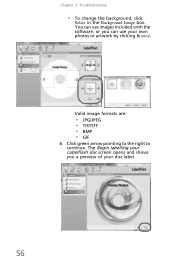eMachines EZ1601 Support Question
Find answers below for this question about eMachines EZ1601.Need a eMachines EZ1601 manual? We have 1 online manual for this item!
Question posted by gplaird53959 on September 17th, 2011
I Created A Restore Point And Noticed Pqservice Is Off. Should It Be?
CAnt create a new user or find correct fix to create new user. Get following msg "The User Profile Service service failed the logon. User profile cannot be loaded". So may restore to factory default. So created restore point & saw PQSERVICE off. I didnt know what PQSERVICE is but did research and it can be to restore to factory defaults. Should it be on or off and if supposed to be on, is it messed up since it was off? Hope that explains basic situation.
Current Answers
Related eMachines EZ1601 Manual Pages
Similar Questions
Must Do Restore Point On Boot Up
Each time the T6212 desktop boots up, the mouse will not activate any function, e.g. Thunderbird ema...
Each time the T6212 desktop boots up, the mouse will not activate any function, e.g. Thunderbird ema...
(Posted by jdelaney 12 years ago)
How To Restore System From Pqservice Partition?
Can you, please, explain how can i restore Acer EZ1601 PC from PQSERVICE partition?
Can you, please, explain how can i restore Acer EZ1601 PC from PQSERVICE partition?
(Posted by nickv 12 years ago)