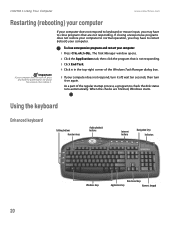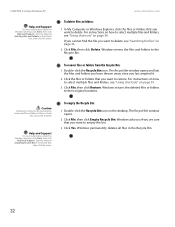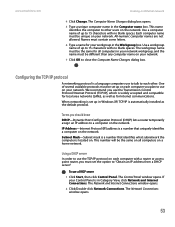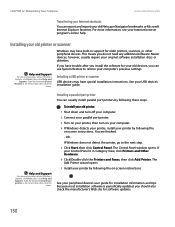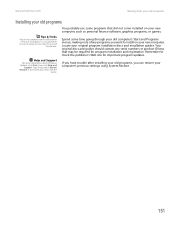eMachines T6212 Support Question
Find answers below for this question about eMachines T6212.Need a eMachines T6212 manual? We have 2 online manuals for this item!
Question posted by jdelaney on September 6th, 2011
Must Do Restore Point On Boot Up
Each time the T6212 desktop boots up, the mouse will not activate any function, e.g. Thunderbird email or Firefox internet browser. To make the machine work I have to tap F8 while booting up, go in to "Safe Mode," then do a system restore point. Whether the restore point succeeds or fails, the machine will then work.
What to do to eliminate this annoyance?
Current Answers
Related eMachines T6212 Manual Pages
Similar Questions
How To Restore Emachine T6212 Computer To Factory Settings
(Posted by kimbhuo 9 years ago)
What Do I Change In My Emachines T6212 Bios To Upgrade My Memory
When i put my new memory chip into my computer it wouldn't start up, what do I change in my BIOS to ...
When i put my new memory chip into my computer it wouldn't start up, what do I change in my BIOS to ...
(Posted by Anonymous-61273 11 years ago)
I Created A Restore Point And Noticed Pqservice Is Off. Should It Be?
CAnt create a new user or find correct fix to create new user. Get following msg "The User Profile S...
CAnt create a new user or find correct fix to create new user. Get following msg "The User Profile S...
(Posted by gplaird53959 12 years ago)
Cant Connect To Internet On W3080 Machine. Unhooked Cat5 From Emachine And Plugg
(Posted by panda1047 12 years ago)