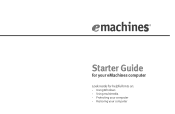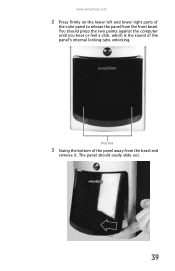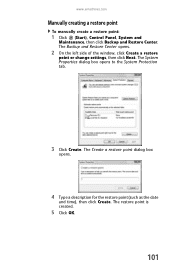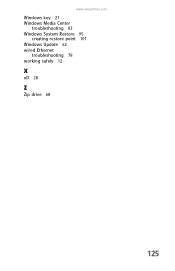eMachines ET1161 Support Question
Find answers below for this question about eMachines ET1161.Need a eMachines ET1161 manual? We have 5 online manuals for this item!
Question posted by sloten on February 12th, 2014
How To Get To Restore Point On An Emachine
The person who posted this question about this eMachines product did not include a detailed explanation. Please use the "Request More Information" button to the right if more details would help you to answer this question.
Current Answers
Answer #1: Posted by TommyKervz on February 12th, 2014 3:15 AM
Hi. Step-by-step instructions to doing so are accessible here.
Related eMachines ET1161 Manual Pages
Similar Questions
How To Restore A Emachine Desktop With No Cd And Administrator Password
(Posted by vlMattc 10 years ago)