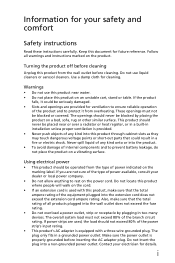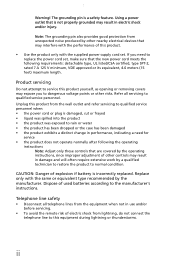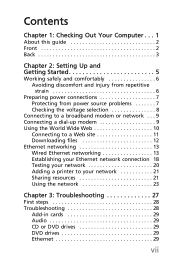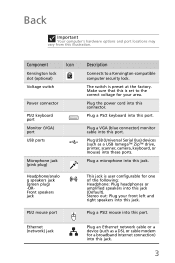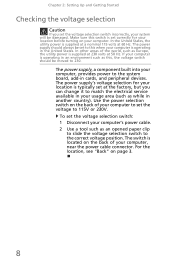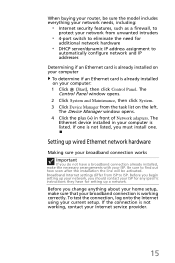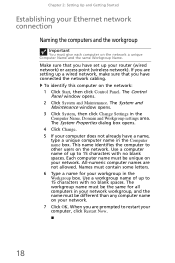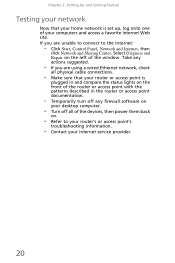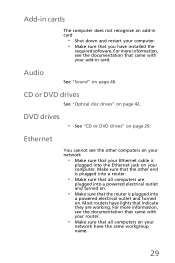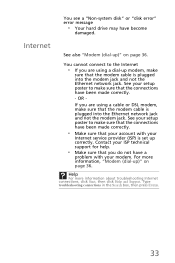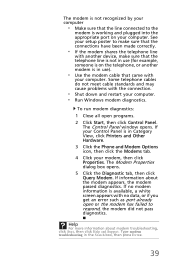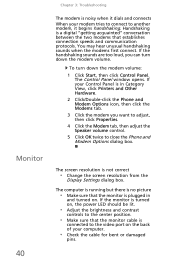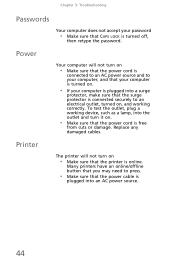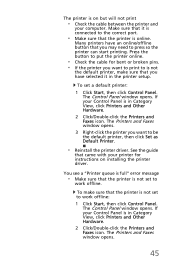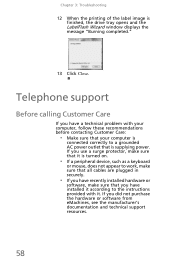eMachines EZ1601 Support Question
Find answers below for this question about eMachines EZ1601.Need a eMachines EZ1601 manual? We have 1 online manual for this item!
Question posted by ramunrud on January 7th, 2013
I Need To See A Wiring Diagram To Make Sure I Have Alll Of The Cables In The Rig
I had to buy an internal power cable. The one it came with broke. I bought a new one but am not getting power when I plug it in. Is there a phot diagram so I can check to make sure I have everything replaced correctly
Current Answers
Related eMachines EZ1601 Manual Pages
Similar Questions
Detailed Wiring Diagram For Et1161
need a diagram where wires connect to the motherboard. colors of wires would be nice.
need a diagram where wires connect to the motherboard. colors of wires would be nice.
(Posted by qwzx 10 years ago)
Need Schematic Wiring Diagram For A C2825 E-machine.
DOES ANYONE HAVE A DOWNLOADABLE WIRING DIAGRAM FOR THE C2825 ??
DOES ANYONE HAVE A DOWNLOADABLE WIRING DIAGRAM FOR THE C2825 ??
(Posted by standoor 11 years ago)
Do You Have A Wiring Diagram Of The Motherboard So I Can Figure Were The Sw Powe
(Posted by blue1923 12 years ago)
T2875 Emachines Power Swith And Leds Wiring Diagram
Hi, can sombody help me with a wiring diagram on Power Swith and leds for t2875 emachines? Thank you...
Hi, can sombody help me with a wiring diagram on Power Swith and leds for t2875 emachines? Thank you...
(Posted by andre100 12 years ago)