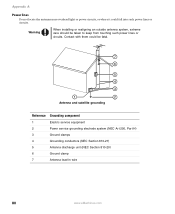eMachines T2875 Support Question
Find answers below for this question about eMachines T2875.Need a eMachines T2875 manual? We have 1 online manual for this item!
Question posted by andre100 on August 27th, 2011
T2875 Emachines Power Swith And Leds Wiring Diagram
Hi, can sombody help me with a wiring diagram on Power Swith and leds for t2875 emachines? Thank you.
Current Answers
Related eMachines T2875 Manual Pages
Similar Questions
Detailed Wiring Diagram For Et1161
need a diagram where wires connect to the motherboard. colors of wires would be nice.
need a diagram where wires connect to the motherboard. colors of wires would be nice.
(Posted by qwzx 10 years ago)
I Need To See A Wiring Diagram To Make Sure I Have Alll Of The Cables In The Rig
I had to buy an internal power cable. The one it came with broke. I bought a new one but am not gett...
I had to buy an internal power cable. The one it came with broke. I bought a new one but am not gett...
(Posted by ramunrud 11 years ago)
Nreed Wiring Diagram For E528 Laptop With Window7 64 Bit
(Posted by jarett887 11 years ago)
Need Schematic Wiring Diagram For A C2825 E-machine.
DOES ANYONE HAVE A DOWNLOADABLE WIRING DIAGRAM FOR THE C2825 ??
DOES ANYONE HAVE A DOWNLOADABLE WIRING DIAGRAM FOR THE C2825 ??
(Posted by standoor 11 years ago)
Where Do Blue An White Pwr Led Wire And Red An White Power Sw Wire Go
(Posted by ronnnieeeron 12 years ago)