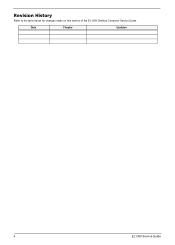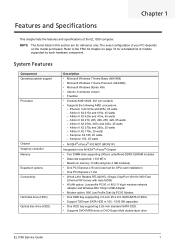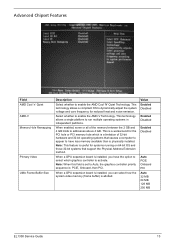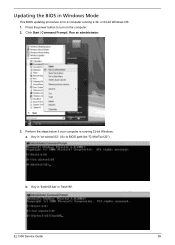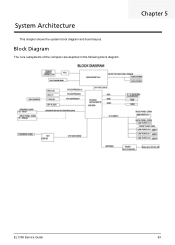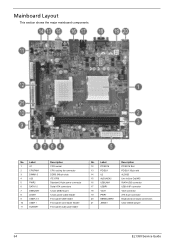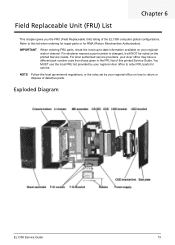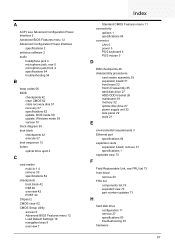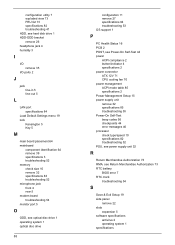eMachines EL1358G Support Question
Find answers below for this question about eMachines EL1358G.Need a eMachines EL1358G manual? We have 1 online manual for this item!
Question posted by jarett887 on July 8th, 2012
Nreed Wiring Diagram For E528 Laptop With Window7 64 Bit
The person who posted this question about this eMachines product did not include a detailed explanation. Please use the "Request More Information" button to the right if more details would help you to answer this question.
Current Answers
Related eMachines EL1358G Manual Pages
Similar Questions
Bios Battery Location And Numbers To Order New One
Looking for diagram for emachines EL1358G-51w showing location of little bios battery and the number...
Looking for diagram for emachines EL1358G-51w showing location of little bios battery and the number...
(Posted by ljett 8 years ago)
Is My Emachines El1358g Pc 32 Or 64 Bit.
Hi, i have an emachines el1358g computer that came with microsoft xp pro. I would like to upgrade to...
Hi, i have an emachines el1358g computer that came with microsoft xp pro. I would like to upgrade to...
(Posted by robroy916 9 years ago)
Computer Monitor To T.v
Can I Connect My E Machine 1358g-51w To My 32 " Inch Vizio T.v Model #320vl
Can I Connect My E Machine 1358g-51w To My 32 " Inch Vizio T.v Model #320vl
(Posted by edknndy 11 years ago)
Need Schematic Wiring Diagram For A C2825 E-machine.
DOES ANYONE HAVE A DOWNLOADABLE WIRING DIAGRAM FOR THE C2825 ??
DOES ANYONE HAVE A DOWNLOADABLE WIRING DIAGRAM FOR THE C2825 ??
(Posted by standoor 11 years ago)
T2875 Emachines Power Swith And Leds Wiring Diagram
Hi, can sombody help me with a wiring diagram on Power Swith and leds for t2875 emachines? Thank you...
Hi, can sombody help me with a wiring diagram on Power Swith and leds for t2875 emachines? Thank you...
(Posted by andre100 12 years ago)