eMachines ET1161 Support Question
Find answers below for this question about eMachines ET1161.Need a eMachines ET1161 manual? We have 5 online manuals for this item!
Question posted by qwzx on September 24th, 2013
Detailed Wiring Diagram For Et1161
need a diagram where wires connect to the motherboard. colors of wires would be nice.
Current Answers
There are currently no answers that have been posted for this question.
Be the first to post an answer! Remember that you can earn up to 1,100 points for every answer you submit. The better the quality of your answer, the better chance it has to be accepted.
Be the first to post an answer! Remember that you can earn up to 1,100 points for every answer you submit. The better the quality of your answer, the better chance it has to be accepted.
Related eMachines ET1161 Manual Pages
8513036R - eMachines Starter Guide - Page 9


... if it . To access the online guide, click (Start), All Programs, then click eMachines Documentation.
• Tech support-For help , continued...
• User guide-For detailed information on using your computer for easy-to learn more about it finds something. help and advice you on your eMachines computer, BigFix checks your...
8512161 - eMachines Desktop Hardware Reference Guide - Page 38


...or USB device for detailed information and installation instructions.
32 After doing this, you can disconnect and reconnect the device at any software the device needs.
Parallel and serial ... the following ports: IEEE 1394 (also known as printers, scanners, and digital cameras to connect peripheral devices such as Firewire®), Universal Serial Bus (USB), serial, and parallel.
Type...
8512161 - eMachines Desktop Hardware Reference Guide - Page 111
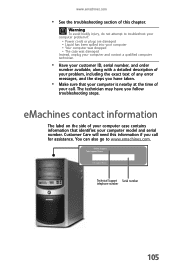
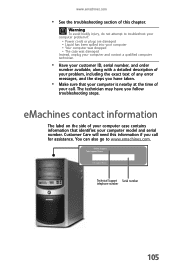
... injury, do not attempt to www.emachines.com. Customer Care will need this chapter.
eMachines contact information
The label on the side of your... qualified computer technician.
• Have your customer ID, serial number, and order
number available, along with a detailed description of your problem, including the exact text of any error messages, and the steps you have you follow ...
8512161 - eMachines Desktop Hardware Reference Guide - Page 116


... interference, and (2) this device must be connected to the telephone network or premises wiring using a compatible modular jack which may be connected to the State of devices which is required...for the call . Contact the state public utility commission or public service commission for details.
110
Appendix A: Legal Notices
FCC declaration of conformity
Responsible party: Gateway, Inc...
8512161 - eMachines Desktop Hardware Reference Guide - Page 117


...may result in some cases, the inside wiring associated with the appropriate safety standards, including IEC 825.
Should the unit ever need servicing, contact an authorized service location.
111... protective, operation, and safety requirements. Before installing this equipment, users should be connected to certified equipment should make sure that the sum of the Ringer Equivalence Numbers...
8512161 - eMachines Desktop Hardware Reference Guide - Page 118


..., Grounding of Outer Conductive Shield of a Coaxial Cable. Cable distribution system should be connected to grounding electrodes, and requirements for the grounding electrode.
Appendix A: Legal Notices
Television...(earthed) in accordance with ANSI/NFPA 70, the National Electrical Code (NEC), in wire to an antenna discharge unit, size of grounding conductors, location of any eMachines product...
8512161 - eMachines Desktop Hardware Reference Guide - Page 119
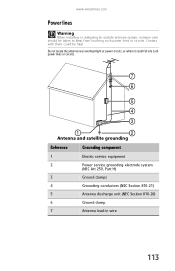
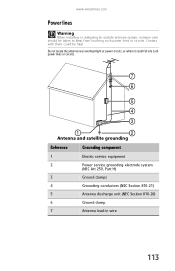
... system
(NEC Art 250, Part H)
3
Ground clamps
4
Grounding conductors (NEC Section 810-21)
5
Antenna discharge unit (NEC Section 810-20)
6
Ground clamp
7
Antenna lead-in wire
113 www.emachines.com
Power lines
Warning
When installing or realigning an outside antenna system, extreme care should be fatal.
8513042 - eMachines Desktop Computer User Guide - Page 17


When you copy and paste a file or folder, you need to copy and move files are called copying, cutting, and pasting.
A copy of a file or folder ...
3 If you want the copy to copy.
The new folder name appears by the folder icon. A pop-up
menu opens on the desktop.
3 Click Copy on the pop-up menu. 4 Open the destination folder. 5 With the pointer inside an existing folder, double-click ...
8513042 - eMachines Desktop Computer User Guide - Page 20


... folders to find. 3 Continue double-clicking folders and their subfolders until you find the file or folder you need is called browsing. It is usually on top of a name • Creation date • Modification date... want . You can narrow your search by the:
• Name or part of your Windows desktop. This is rarely right on a drive inside yet another folder, and so on. Chapter 2: ...
8513042 - eMachines Desktop Computer User Guide - Page 51


... a wired Ethernet network you need:
• Two or more computers with Ethernet jacks • One router • One broadband Internet connection (optional) • Ethernet cables connecting all of the network equipment
When buying your router, be sure the model includes everything your network needs, including:
• Internet security features, such as a firewall, to eliminate the need...
8513042 - eMachines Desktop Computer User Guide - Page 52


... connect computers to a router, and crossover cables, used to connect two computers. A router lets you need to install Ethernet cards and drivers on the computers that your broadband connection... thin outer-jacket, containing eight color-coded wires), and equipment compatible with your Ethernet cards for your network, you access the Internet connection from any network computer. Broadband ...
8513042 - eMachines Desktop Computer User Guide - Page 55
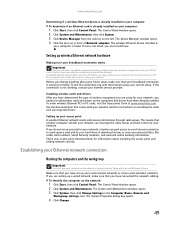
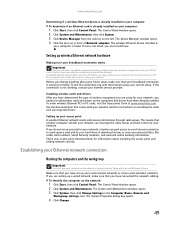
...Accessories Store at www.emachines.com. Use the documentation that you have set up a wired network, make the necessary arrangements with your wireless cards for your hard drive to ... outside your network can gain access to your Internet connection to send spam e-mail and to your network, you need to ISP. To test the connection, log onto the Internet using for instructions on the...
8513042 - eMachines Desktop Computer User Guide - Page 58
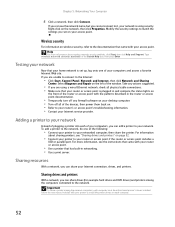
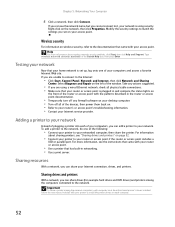
.... Modify the security settings to the documentation that your router or access point is using a wired Ethernet network, check all physical cable connections. • Make sure that came with your Internet connection, drives, and printers. If you cannot connect to install the printer drivers on . • Refer to the Internet:
• Click Start, Control...
8513042 - eMachines Desktop Computer User Guide - Page 77


...screens on your Windows desktop. Tip
To help identify your computer. Windows recognizes the new hardware and searches for demonstrative purposes only and may need to accommodate additional windows....properties such as Resolution or Color Quality if necessary. You can connect an additional monitor or projector to deselect the check box for Extend my Windows desktop onto this section are for...
8513042 - eMachines Desktop Computer User Guide - Page 91


...personal area network 55
Blu-ray Disc playing 31
broadband Internet connection 20, 46, 49
browser Web 20, 21
browsing for ...files and folders 6, 12, 17
desktop adding icon 8 adding shortcut 8 adjusting settings 66 changing background 67 changing color scheme 67 extending 71 selecting screen ... using 20, 22
Ethernet network See wired Ethernet network See wireless Ethernet network
F
Fast Ethernet 44
faxes canceling...
8513042 - eMachines Desktop Computer User Guide - Page 94
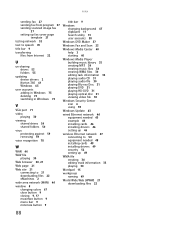
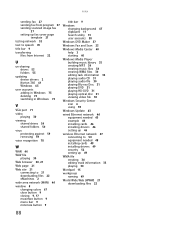
...Web browser 20, 21 Web page 21
Web site 21 connecting to 21 downloading files 22 eMachines 2
wide area network (WAN) 44 window 8
changing colors 67 close button 9 closing 9, 17 maximize button 9 menu... Update 63
wired Ethernet network 44 equipment needed 45 example 44 installing cards 46 installing drivers 46 setting up 46
wireless Ethernet network 47 connecting to 50 equipment needed 48 installing ...
8513152 - eMachines Desktop Hardware Reference Guide - Page 36


... your computer will prompt you to configure the audio
jacks for detailed information and installation instructions.
30 After doing this, you plug ... printer, scanner, or other device
Important
Before you use these ports to connect peripheral devices such as Firewire®), Universal Serial Bus (USB), serial,...device needs. Help
For more information about installing peripheral devices, click Start, ...
8513152 - eMachines Desktop Hardware Reference Guide - Page 104


... recommendations before contacting Customer Care:
• Make sure that your computer is connected correctly to the instructions provided with it. Customer Care will need this chapter. • Have your customer ID, serial number, and order number
available, along with a detailed description of any error messages, and the steps you have installed it according...
8513152 - eMachines Desktop Hardware Reference Guide - Page 108
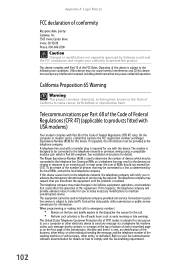
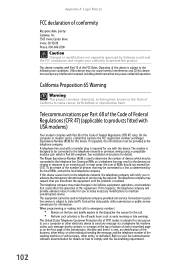
... state public utility commission or public service commission for details.
On the computer or modem card is designed to be connected to products fitted with USA modems)
Your modem complies...the telephone network or premises wiring using a compatible modular jack which may be required. The modem is a label that temporary discontinuance of service may be connected to comply with Part ...
8513152 - eMachines Desktop Hardware Reference Guide - Page 109


.... Before installing this manual may be extended by the supplier. Should the unit ever need servicing, contact an authorized service location.
103 Telecommunications per ICES-003
This digital apparatus ... allowed to be connected to certified equipment should make sure that the sum of the Ringer Equivalence Numbers of service in some cases, the inside wiring associated with a single...
Similar Questions
Do You Have A Wiring Diagram Of The Motherboard So I Can Figure Were The Sw Powe
(Posted by blue1923 12 years ago)
Where Can I Get Diagram To Show Motherboard Connections For Emachines D3107.
(Posted by donls70 12 years ago)
Best Network Driver For Emachines Et1161-05?
Hi I'm trying to get the internet for my mother to access.A while ago I bought her a e1161-05. It wo...
Hi I'm trying to get the internet for my mother to access.A while ago I bought her a e1161-05. It wo...
(Posted by wadohawadoha 12 years ago)
My Emachine Et1161-05 Will Not Turn On?
I have a emachine ET1161-05 desktop pc that will not turn on when I push the power switch. I tried a...
I have a emachine ET1161-05 desktop pc that will not turn on when I push the power switch. I tried a...
(Posted by franchel 12 years ago)

