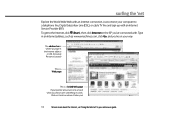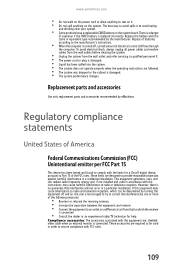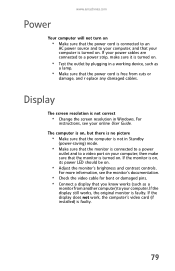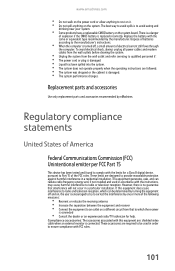eMachines ET1161 Support Question
Find answers below for this question about eMachines ET1161.Need a eMachines ET1161 manual? We have 5 online manuals for this item!
Question posted by franchel on August 19th, 2011
My Emachine Et1161-05 Will Not Turn On?
I have a emachine ET1161-05 desktop pc that will not turn on when I push the power switch. I tried a different power supply (took from a exact pc type) it worked fine powered up okay. I ordered another power supply, installed pc still will not turn on. I tried the new ps in an exact model pc and it worked fine. what could be the problem?
Current Answers
Related eMachines ET1161 Manual Pages
Similar Questions
Emachine Model T 3306 Desktop Pc. Cannot Get Unit To Power On The Power Switch W
(Posted by toddtrb 9 years ago)
Best Network Driver For Emachines Et1161-05?
Hi I'm trying to get the internet for my mother to access.A while ago I bought her a e1161-05. It wo...
Hi I'm trying to get the internet for my mother to access.A while ago I bought her a e1161-05. It wo...
(Posted by wadohawadoha 12 years ago)
How Do I Download Free The Emachine 06w El 1200 Desktop Pc Does This Computer Au
Does this PC have a automatic setting to restore it to its original factory setting, or can I get a ...
Does this PC have a automatic setting to restore it to its original factory setting, or can I get a ...
(Posted by malloy 12 years ago)