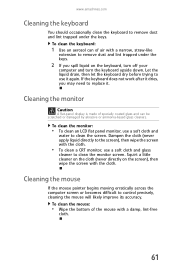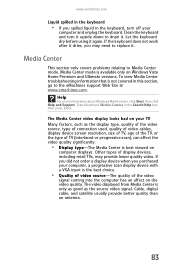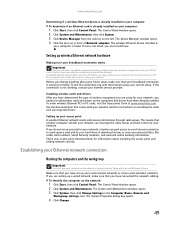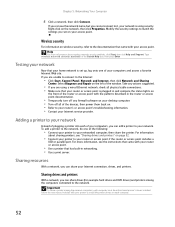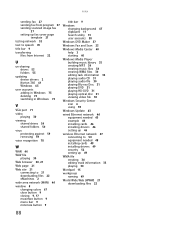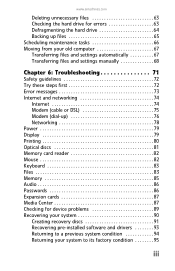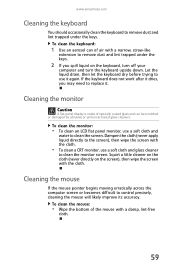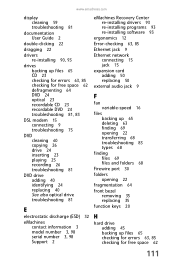eMachines ET1161 Support Question
Find answers below for this question about eMachines ET1161.Need a eMachines ET1161 manual? We have 5 online manuals for this item!
Question posted by wadohawadoha on November 22nd, 2011
Best Network Driver For Emachines Et1161-05?
Hi I'm trying to get the internet for my mother to access. A while ago I bought her a e1161-05. It worked well for her then. Now after I installed XP the internet can not be accessed. I think I need to install a new ethernet driver, but I don't know which to install. Could you please advise me about this? Thank you.
Current Answers
Answer #1: Posted by kcmjr on November 22nd, 2011 2:22 PM
You should be able to download any and all current drivers at this web site:
http://support.gateway.com/support/drivers/search.asp?param=ET1161&st=kw&site=emachines
eMachines are made by Gateway.
Licenses & Certifications: Microsoft, Cisco, VMware, Novell, FCC RF & Amateur Radio licensed.
Related eMachines ET1161 Manual Pages
Similar Questions
Where Can I Get The Cd-rom Driver For My Emachine Et1161-05
(Posted by cnj77don 9 years ago)
I Would Like To Use This Disk Emachine Et1161-05 Drivers Recovery & Restore Prod
(Posted by mfsb277 10 years ago)
Looking For E-machine T3085 Ethernet Controller/ Network Driver?
I have old e-Machine T3085 I just install windows Xp but i can't fine the Network driver.e machine w...
I have old e-Machine T3085 I just install windows Xp but i can't fine the Network driver.e machine w...
(Posted by punnyn 11 years ago)
My Emachine Et1161-05 Will Not Turn On?
I have a emachine ET1161-05 desktop pc that will not turn on when I push the power switch. I tried a...
I have a emachine ET1161-05 desktop pc that will not turn on when I push the power switch. I tried a...
(Posted by franchel 12 years ago)