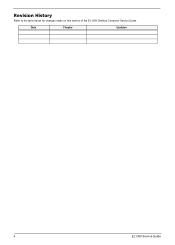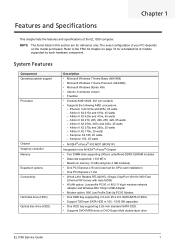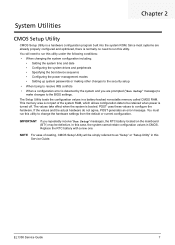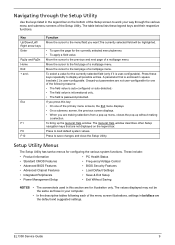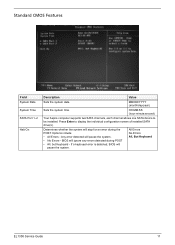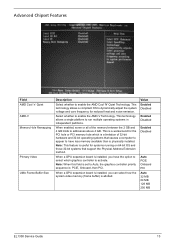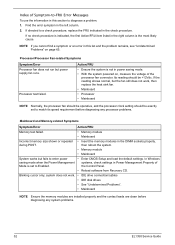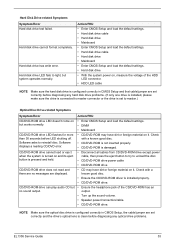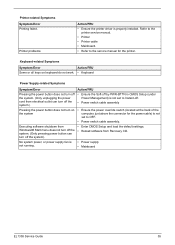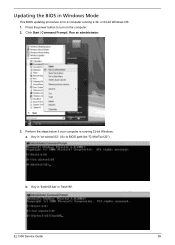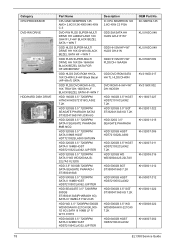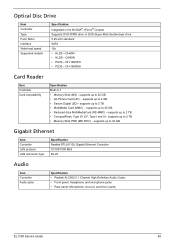eMachines EL1358G Support Question
Find answers below for this question about eMachines EL1358G.Need a eMachines EL1358G manual? We have 1 online manual for this item!
Question posted by tbmbjm on December 1st, 2013
Dvd/cd Player
DVD/CD player will not stay closed. Have tried multiple times & it just comes back open. Acts like it is not going in all the way. If I try to force it-it still comes back open. Any solution?
Current Answers
Related eMachines EL1358G Manual Pages
Similar Questions
Are Operating System And Recovery And Driver Application Cd Available El1358g?
If so where can I get them as they did not come with machine.
If so where can I get them as they did not come with machine.
(Posted by muleladynm22 12 years ago)
Dvd Want Play Message Reads Dvd Player Want Play Try Settting Color Resolution.
(Posted by courtneyw803 12 years ago)
Cd/dvd Tray
How do you load a cd in the tray for a model EL1358G. It is vertical and not horizontal. I cant seem...
How do you load a cd in the tray for a model EL1358G. It is vertical and not horizontal. I cant seem...
(Posted by wellsdimery 12 years ago)
The Eject Is Not Working On The Dvd. It Sounds Like It Tries To Eject, But Won'
The eject is not working. It sounds like it is trying to open, but nothing happens.
The eject is not working. It sounds like it is trying to open, but nothing happens.
(Posted by janethollatz 12 years ago)