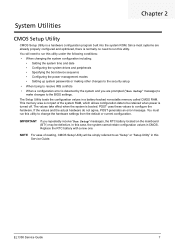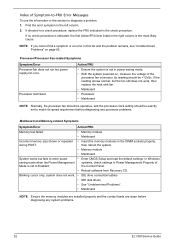eMachines EL1358 Support Question
Find answers below for this question about eMachines EL1358.Need a eMachines EL1358 manual? We have 1 online manual for this item!
Question posted by parkerron66 on December 18th, 2011
Cd/dvd Drive
On the emachines el1358g-51w pc tower, the cd/dvd is vertical. My question is: In order to use, do I lay the tower on its side to use? There are no holder clips to keep the cd from dropping out otherwise. Thanks.
Current Answers
Related eMachines EL1358 Manual Pages
Similar Questions
Blinking Power Light El1358
How do I stop the power light from blinking when my EL1358 goes into sleep mode? The light is very b...
How do I stop the power light from blinking when my EL1358 goes into sleep mode? The light is very b...
(Posted by kristianthompson 12 years ago)
Dvd Tray
When I press the eject button on my computer. It does not work. How can I FIX THIS PROBLEM.
When I press the eject button on my computer. It does not work. How can I FIX THIS PROBLEM.
(Posted by obimorah 12 years ago)
Motherboard Diagram For El1358g-51w
I am teaching a college course that focuses on hardware and software. I have the student doing a pro...
I am teaching a college course that focuses on hardware and software. I have the student doing a pro...
(Posted by csnell 12 years ago)
Serial Number For Emachines El1358g-51w
Were is the serial number located on an eMachines EL1358G-51W desktop PC?
Were is the serial number located on an eMachines EL1358G-51W desktop PC?
(Posted by perfectsplit 12 years ago)