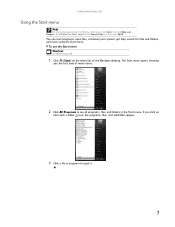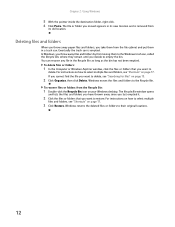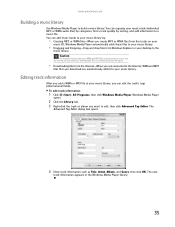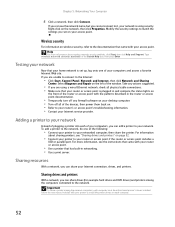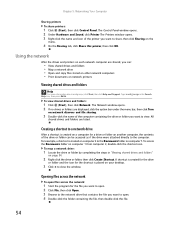eMachines ET1641 Support Question
Find answers below for this question about eMachines ET1641.Need a eMachines ET1641 manual? We have 5 online manuals for this item!
Question posted by csnell on September 15th, 2011
Motherboard Diagram For El1358g-51w
Current Answers
Answer #1: Posted by kcmjr on September 15th, 2011 3:43 PM
The only manual available is a generic user guide: http://support.gateway.com/us/en/emac/product/default.aspx?tab=1&modelId=3689
There is nothing around the web as to which motherboard is in this thing. Your best bet is to open one up and get the part number off the board and Google it. Doing the same for the eMachines model number results in nothing about the motherboard model or a direct replacement.
Licenses & Certifications: Microsoft, Cisco, VMware, Novell, FCC RF & Amateur Radio licensed.
Related eMachines ET1641 Manual Pages
Similar Questions
Is there a WiFi driver available for download
I am starting a rebuild on an emachine et1641-02w that I bought years ago. I need to know can the ch...
Were is the serial number located on an eMachines EL1358G-51W desktop PC?